Additional functions – VEGA VEGABAR 41 Profibus PA User Manual
Page 22
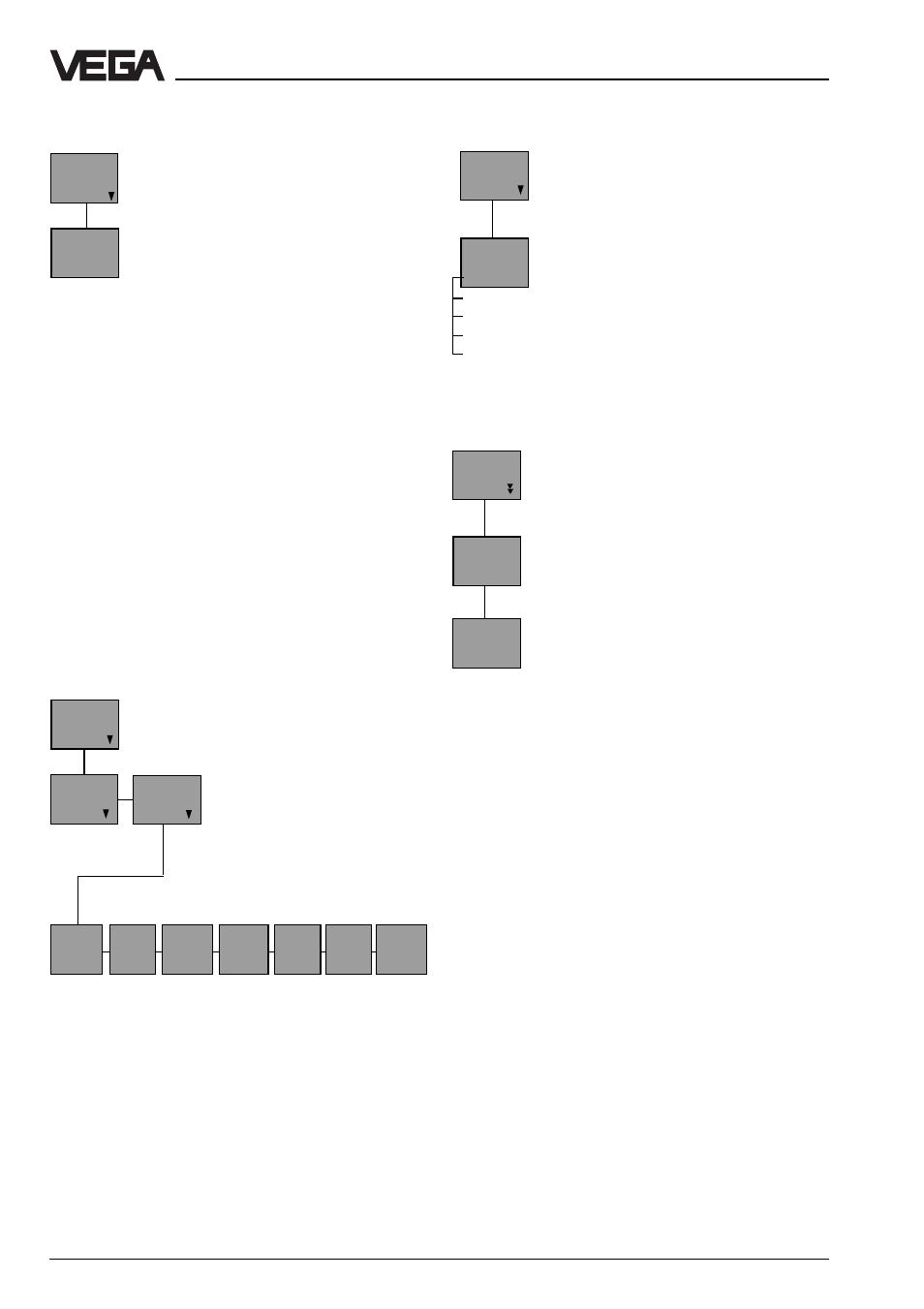
22
VEGABAR 41 (Profibus PA)
Setup
1)
The min. and max. values can be set to the actual
value by pushing the "+“ and "–“ keys
simultaneously.
Simulation
You can adjust with the "+“ or "–“
keys an individual pressure or %-
value to check the outputs of VEGA-
BAR and the connected compo-
nents. The adjusted value flashes
during activated simulation. The
simulation can be stopped with the
"OK“ key.
Additional functions
Sensor data
Important sensor data can be displayed via
the DOT-matrix for information and diagnostic
purposes:
- manufacturing date
- pointer function (p
min
)
- pointer function (p
max
)
- actual temperature value (Temp)
- pointer function (T
min
)
- pointer function (T
max
)
- diagnostic number
Language
VEGABAR comes adjusted to the
language in which it is ordered.
The languages German, English,
French, Italian or Spanish can be
chosen with the "+“ or "–“ key and
the "OK“ key.
Reset
The reset function deletes the ad-
justed values and resets the param-
eters to the default values. The
adjustment data again correspond
to the nominal measuring range. No
reset is made for:
- instrument address
- language
- diagnostics number
- offset correction
- pointer
Reset
Reset
OK ?
Reset
Now !
OK ?
Simula-
tion
Sim.
xx,x
mbar
Lan-
guage
Lan-
guage
English
Franc.
Ital.
Español
Deutsch
1)
1)
1)
1)
P max
150
mbar
P min
-0,3
mbar
Temp.
30,7
°C
T min
23,5
°C
T max
36,2
°C
Station
address
xxx
Diagno-
stic no
- - -
Addi-
tional
funct.
Sensor
data
Fabr.-
date
49.99
