Adjustment, Adjust pa output – VEGA VEGABAR 41 Profibus PA User Manual
Page 20
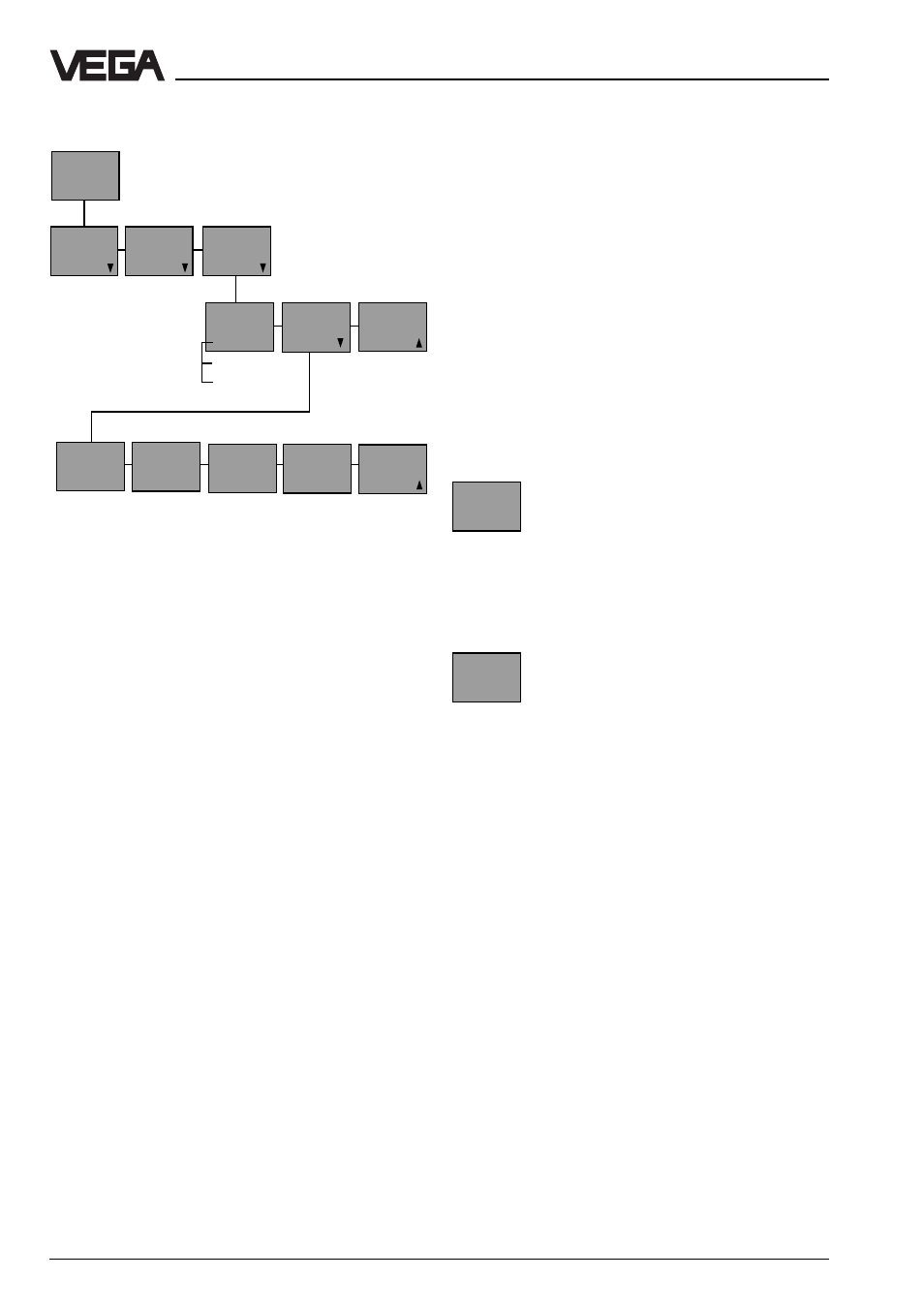
20
VEGABAR 41 (Profibus PA)
Adjustment
(only possible, if "%“ or "Lin%“ has been
chosen for the PA output)
Adjustment taking the current pres-
sure into account (live adjustment)
Live adjustment comprises two steps:
1 Adjustment of zero
2 Adjustment of span
1 Adjustment of zero
(e.g. process pressure zero or vessel
empty)
Set the percentage value to 0.0 %
with the "+“ or "–“ key. Then push the
"OK“ key.
2 Adjustment of span
(e.g. process pressure or vessel level max.)
Set the percentage value to 100 %
with the "+“ or "–“ key. Then push the
"OK“ key.
Note:
- A modification of zero does not influence
the adjusted span.
- Push “+” and “-” simultaneously for stand-
ard adjustment of zero/span. The value
jumps directly to 0 %/100 %.
- When pushing the "+“ or "–“ keys individu-
ally, the output current remains at the last
value, it takes on the adjusted value only
after saving with the "OK“ key.
- It is also possible to adjust currents for
partial fillings or partial pressures, e.g.
25 % and 75 %. VEGABAR then automati-
cally calculates the values for 0 % or 100 %
(only possible with a level difference
>3.3 %).
Zero
0,0
%
Span
100
%
Setup
Adjust PA output
As a standard feature, the PA output is set to
"Pressure“. This means that the DMU outputs
only a pressure value which cannot be
adjusted. If the DMU should output a level
value, the PA output must be set to "%“, if the
volume of a tank should be outputted, you
have to choose "Lin%“. Move with the arrow
and "OK“ key to the menu item "PA output“,
choose there the requested option with the
"+“ or "–“ key and saved with the "OK“ key.
Under "Scaling out.“ you can modifiy the
number values (min/max), the position of the
decimal point and the unit (with the "+“ or "–“
key the values can be modified, with the "OK“
key the adjustments are saved).
Adjust-
ment
Calcu-
lation
Operate
0.123
bar
Output
Scaling
out.
100
%=
1000
Decimal
point
888,8
0
%=
0
Escape
PA
output
Press.
%
Lin%
Unit
0,0
bar
Escape
