4 setup, 1 adjustment of the profibus pa address, 0 - 20 bar – VEGA VEGABAR 41 Profibus PA User Manual
Page 15: Vegabar 41 (profibus pa) 15
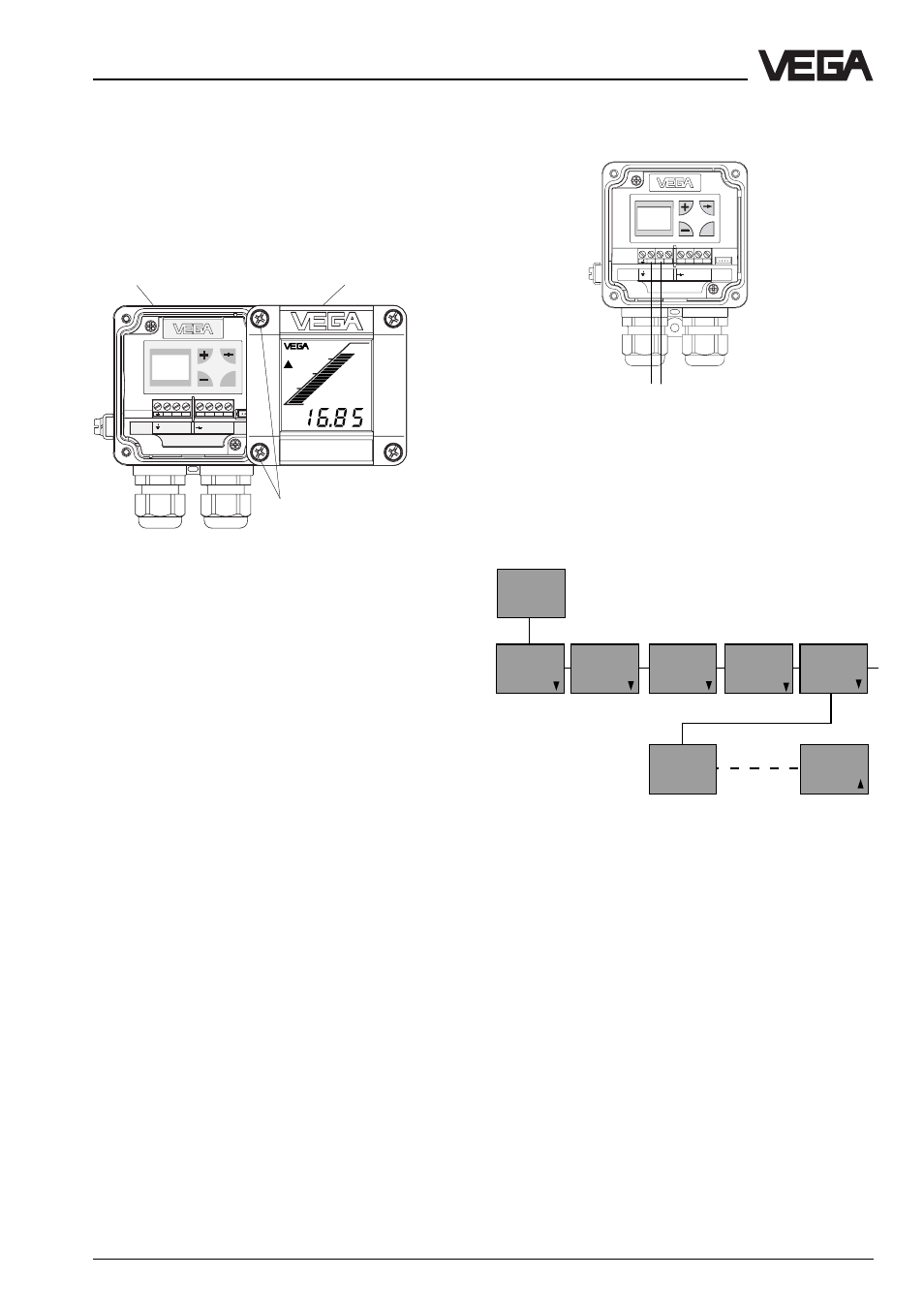
VEGABAR 41 (Profibus PA)
15
-
PA
+
PA
VEGADIS 10
E21PA
AM10
OK
1
2
3
5
6
7
8
–
+
U
B
With the arrow key and the "OK“ key, you
move to the menu item "Instrument address“.
There you can adjust the address (0 … 125)
with the "+“ and "–“ key. Save the adjusted
address with the "OK“ key.
Also, the other adjustment steps (adjust PA
output, adjustment etc.) can be carried out
when the DMU is connected to a power sup-
ply unit. However, adjustment is also possible
at a later time (when the DMU is connected to
the bus cable).
4 Setup
Electrical connection and setup can be sim-
plified by temporarily mounting the cover or
the display module on VEGABAR laterally or
displaced downwards.
Display module
VEGABAR
-
PA
+
PA
VEGADIS 10
E21PA
AM10
8
7
6
5
2
3
1
0 - 20 bar
OK
Tighten screws lightly
4.1 Adjustment of the Profibus PA
address
Since each bus participant must have its own
address by which it is identified on the bus,
the address must be adjusted before setup
of the transmitter. Depending on the
instrument version, this is done either with the
module "Menu-driven adjustment“ or with the
mini coding switch.
Address adjustment with the module
"Menu-driven adjustment with addi-
tional functions“
As a standard feature, the address of the
Profibus PA transmitter is set to "126“. For
modification of the address via the keyboard,
the transmitter must be connected to the
power supply. This must not be the bus ca-
ble. You can use a standard power supply
unit or a battery (9 … 32 V DC, 10 mA).
Setup
Adust-
ment
Calcu-
lation
Simula-
tion
Operate
0.123
bar
Output
Addi-
tional
funct.
Escape
Station
address
126
