Parts and functions, Key functions – V-Tech VT24 Manual User Manual
Page 2
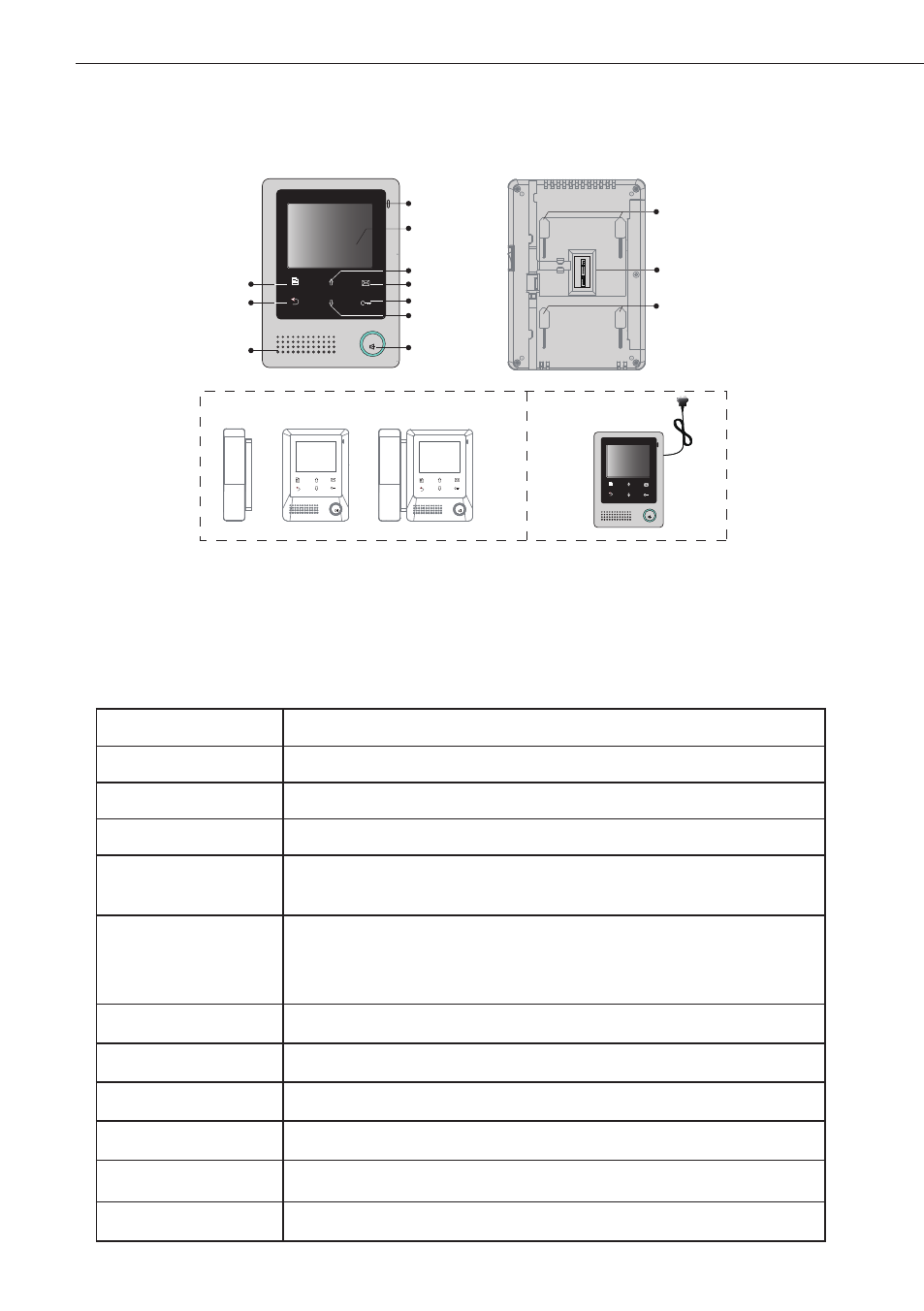
1. Parts and Functions
LCD screen
Display the visitors' image
Unlock button
Press to release the door
Up button
Press to move up or increase the value
Down button
Press to move down or decrease the value
Memo button
Press to view the recorded pictures(must connect MEM)
Blink when receiving new recorded pictures
Talk button
Press to communicate hands free with visitor
Press to view the outdoor condition in standby mode
LED will blink when receiving calling
Menu button
Press twice to open the menu shortcuts.
Cancel button
Press to cancel the operation
Microphone
Receive voice from the user
Mounting hook
Use to hang up the monitor
Connection port
Bus terminal
Speaker
Send out vioce from the visitor
Key functions
Note:1.Both hands free and handset communication are available.
2.Built-in power supply is optional .
-1-
TALK
LCD Screen
UNLOCK Button
TALK Button
+
=
Memo Button
Up Button
MENU Button
Cancel Button
Down Button
Microphone
Speaker
Note 1
Note 2
connection port
Mounting Hook
JS
/PS
JS
/OS1
JV
D
JS
/AP
P+
1R
2W
3Y
4B
2W
12V
4B
P-
Mounting Hook
TALK
TALK
TALK
