Monitor parameter setting – V-Tech VT24 Manual User Manual
Page 13
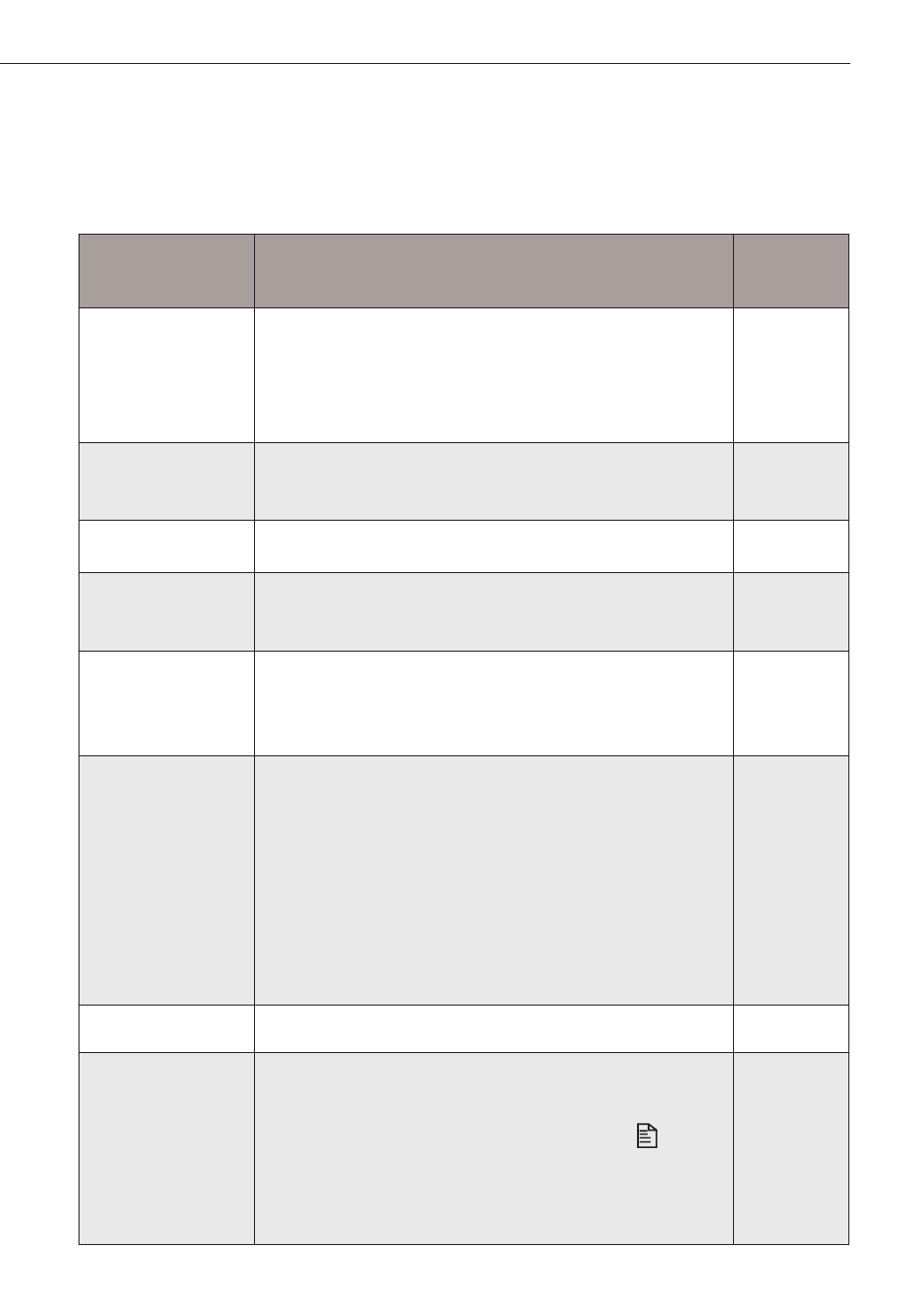
9. Monitor Parameter Setting
Select Tools ->> Installer Setup(1)/Installer Setup(2), total 8 setting items will be
displayed on screen. Just input the value to modify the setting.
-12-
Item
Description
Default
value
User Code
Used to set the monitor code,[1]:master monitor;[2]
the first slave monitor;[3]the second slave
monitor;[4]the third slave monitor;[5] the fouth
slave monitor
1
Language Select To standard model,support one language only,but
you can customize two languages.
one
Unlock Timing
Range from 1~9s
3s
Unlock Auto Off Range from 0~9s,the monitor will be closed in
setting time after releasing the door.
0
Remote Setup
Used to add the remote controller or delete remote
controller,[0]:delete remote control;[1]:add remote
control.
0
Staircase Light
When the system is connected RLC module
controlling staircase light,the status for staircase
light can be set.[0]: disable at any time when
receive calling;[1]:light on at night only when
receive calling;[2]light on at any time when receive
calling.Note that this item should be set on master
monitor(user code=1),for slave monitors,this item
is invalid.
0(disable)
Online Search...
Search the devices connected to the system
_
Recover Settings...
Restore parameter settings to default value,select
Recover Settings
,an information of "Are you sure to
recover all settings" will be asked,press Menu
button to confirm,restore setting will be performed
immediately. Please note that the recover settings
will not change user code item.
_
