Spectral density, 5 spectral density – Velleman PCSU1000 DSO User Manual
Page 15
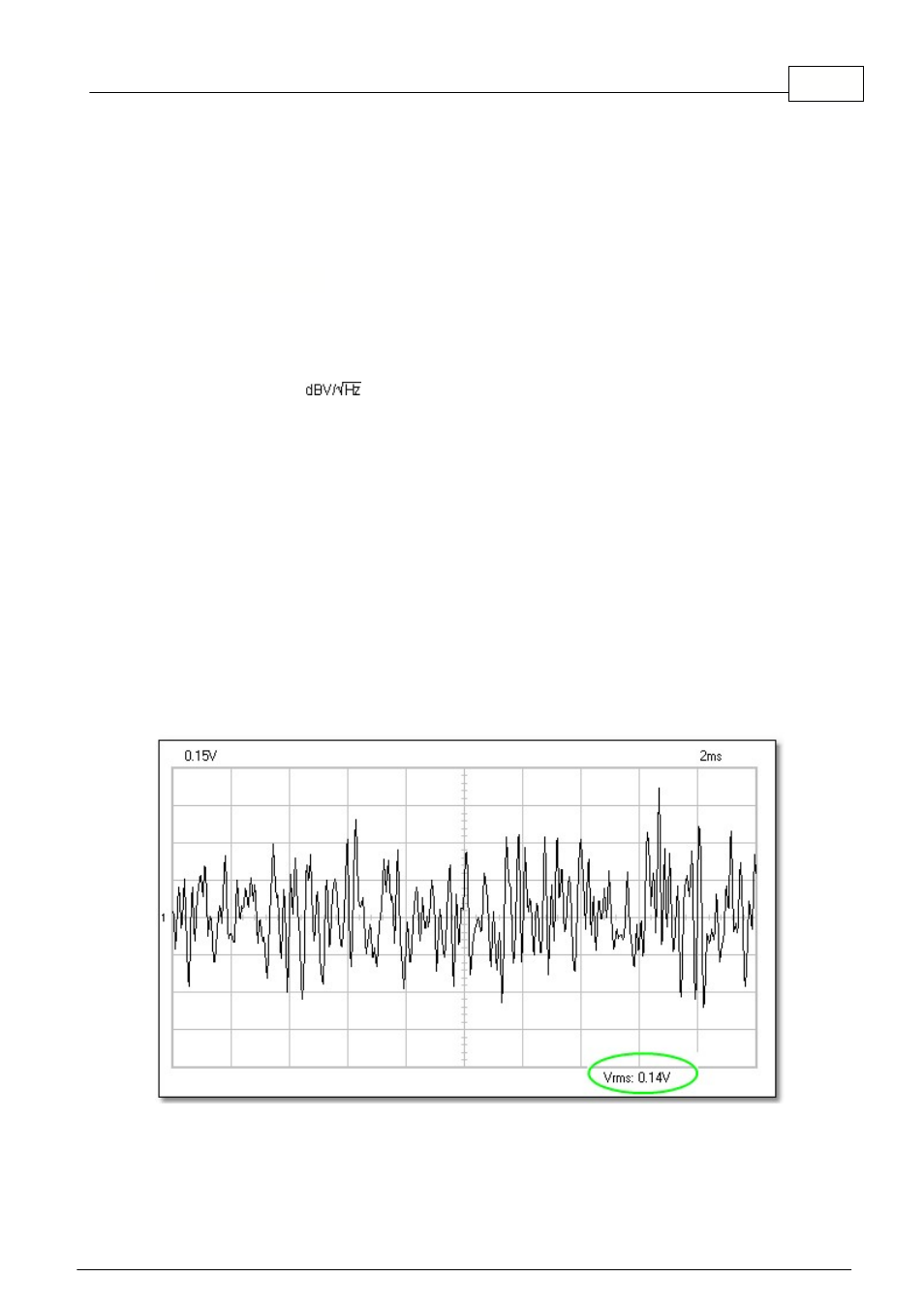
Menu Options
14
© 2005 ... Velleman
dBm
A unit of measurement of signal level in an electrical circuit, expressed in decibels referenced to 1
milliwatt.
In a circuit with an impedance of 600 ohms, 0 dBm gives an equivalent voltage level of 0.775 Vrms.
The dBm value displayed on the screen:
0 dBm = 1 milliwatt at 600 ohms ( 0.775 Vrms)
2.5
Spectral Density
The Spectral Density marker may be used when measuring the density of random or noise signals
since it properly takes into account the frequency bin width and the FFT window function used by the
spectrum analyzer when measuring noise-like signals.
The Spectral Density marker readout is automatically normalized to 1 Hz.
The displayed unit is:
Note: The Spectral Density marker should not be used to measure discrete frequency components as
it will provide misleading level readings.
The Spectral Density is simply the magnitude of the spectrum normalized to a 1 Hz bandwidth. This
measurement approximates what the spectrum would look like if each frequency component were
really a 1 Hz wide piece of the spectrum at each frequency bin.
When measuring broadband signals such as noise with a spectrum analyzer, the amplitude of the
spectrum changes with the frequency span. This is because the FFT bin width changes and the
frequency bins have a different noise bandwidth.
The Spectral Density marker normalizes all measurements to a 1 Hz bandwidth and the noise
spectrum becomes independent of the frequency span. This allows measurements with different
spans to be compared.
If the noise is Gaussian in nature, then the amount of noise amplitude in other bandwidths may be
approximated by scaling the Spectral Density measurement by the square root of the noise
bandwidth.
Example:
This image shows a band limited noise signal on an oscilloscope screen.
Spectrum analyzer can be used to measure the spectral density of this noise signal.
In the spectrum analyzer select the following menu options:
· Options / FFT Options / RMS Average
