Configuration, Select pic, 5use – Velleman VM134-k8076 User Manual
Page 10: 2 configuration, 1 select pic
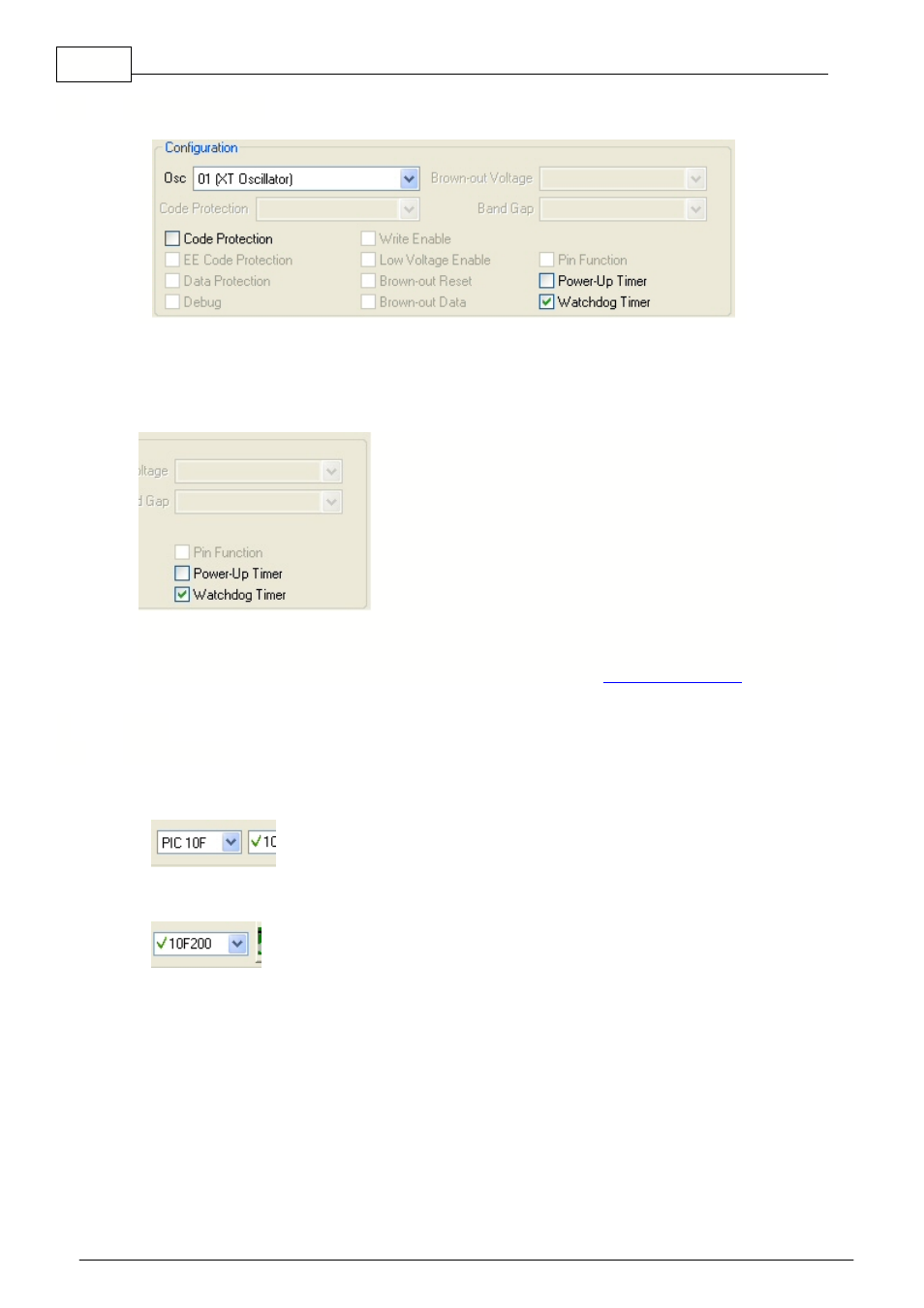
PicProg2006 helpmanual
9
© 2007 Velleman Components
4.2
Configuration
Consult and modify if necessary the programming options. We recommend executing these
configurations directly in the assembler programme through the "__CONFIG" compiler directive.
See "BLINKLED.ASM" for an example.
Enable or disable the PIC controller options. You can also set them via the __CONFIG compiler
directive in the assembler programme. For more information concerning these options please refer to
the data sheets of the used controller on the Microchip website, viz
www.microchip.com
.
5
Use
5.1
Select PIC
1. Choose the correct PIC family on the upper right corner, e.g. "PIC10F", "PIC16F"...
2.
Choose the correct type in the adjacent menu, e.g. "PIC10F200"...
See also other documents in the category Velleman Hardware:
- NC3MDL1-B (2 pages)
- NC3MXX (1 page)
- NC5FDL1 (2 pages)
- NC3MDL1 (2 pages)
- EDU01 (32 pages)
- NC5MX (1 page)
- MK166 (1 page)
- К8095 (9 pages)
- VMa02 (4 pages)
- VM8090 (1 page)
- VM116 (32 pages)
- EDU02 (28 pages)
- VM202 (1 page)
- NL4MP (1 page)
- NC3MXX-BAG (1 page)
- VM120 (48 pages)
- VM153 EU (1 page)
- VM119 (32 pages)
- VM133 (24 pages)
- VM148 (24 pages)
- MK155 (1 page)
- VCC6 (20 pages)
- MK179 (2 pages)
- VMa04 (4 pages)
- VM122 (44 pages)
- VM134 (24 pages)
- NAC3FCA (1 page)
- VM121 (32 pages)
- К8048 (15 pages)
- К8048 (14 pages)
- VM150 (1 page)
- VMa01 (4 pages)
- NL4FX (2 pages)
- VM152 (20 pages)
- MK157 (1 page)
- VM112 (4 pages)
- VM130 (20 pages)
- NC3FXX-BAG (1 page)
- MK160 (1 page)
- NC5MDL1 (2 pages)
- VM118r (36 pages)
- VM179 (2 pages)
- VM192ir (2 pages)
- VM138 (40 pages)
- VM160 (20 pages)
