Velleman К8058 User Manual
Page 10
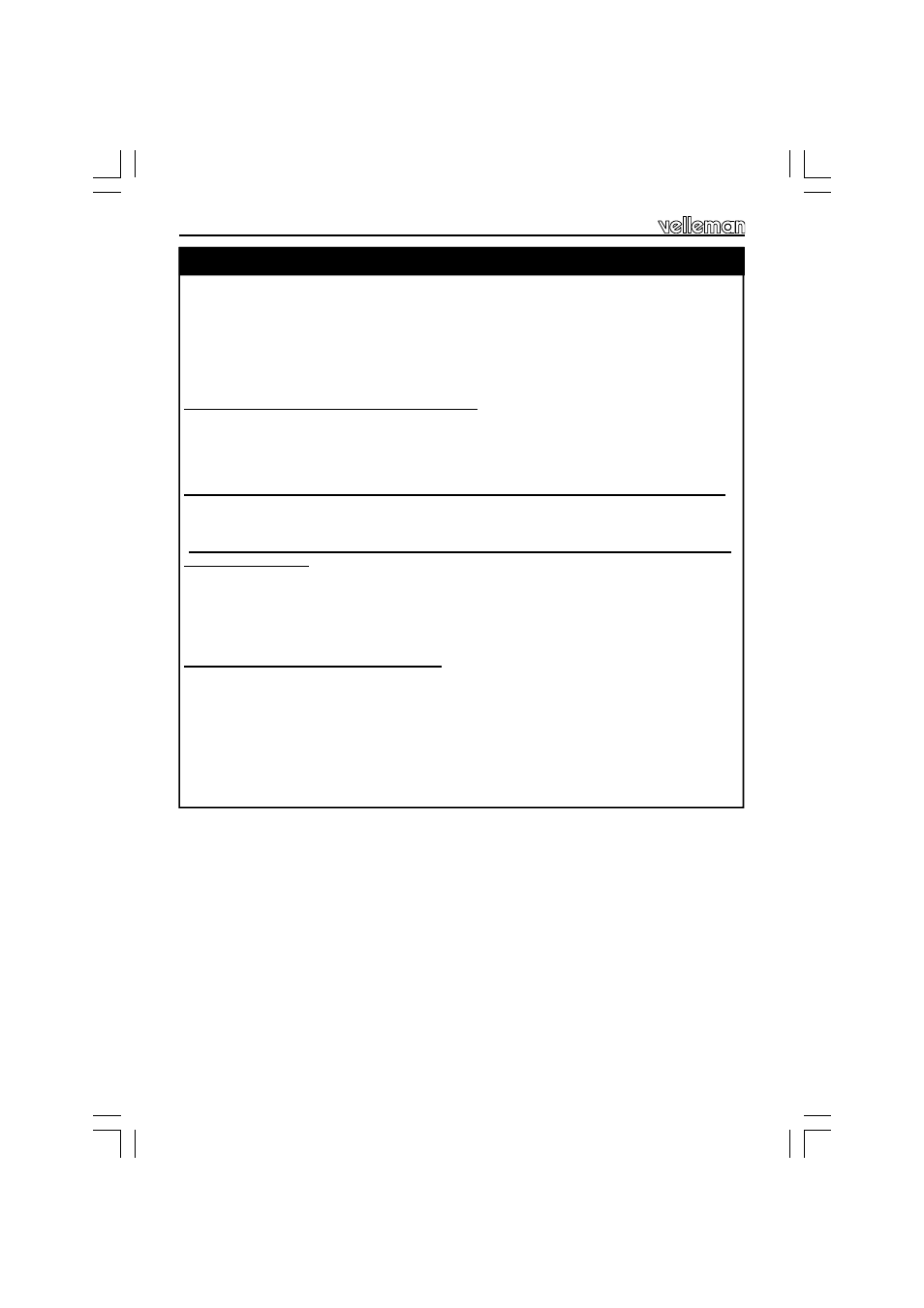
10
Setup
Hold 'shift' until the LED lights to enter the 'set-up' mode.
Choose one of the following options by pressing the corresponding button :
(1) ‘Toggle’/’pulse’-selection.
(2) Display the current remote control address
(3) Change remote/relay card address
(4) Force remote/relay card address to address 1
(1) ‘Toggle’/’pulse’-selection (LED flashes once) :
Allows you to select ‘toggle’ or ‘pulse’mode for each channel.
Pressing a channel button (1..8) repeatedly allows you to choose between 'toggle'- and 'pulse'-mode
for that particular channel (LED flashes once : pulse, two flashes : toggle).
Press 'shift' to leave this mode. Press ‘shift’ again to leave set-up mode.
(2) Display the current remote control address on the K8056 relay card (LED flashes twice) :
Relay LEDs display the address in binary fashion i.e. LD8 : LSB, LD1 : MSB
Press ‘shift’ to leave the set-up mode.
(3) Change the current address of the remote and relay card (available addresses : 1..8) (LED
flashes three times) :
Press button 1..8 to change the current address of the remote and the relay card.
The relay card will display the current address in binary fashion (see (2)).
Attention : All active cards will respond to this command (except when the ‘remote control’ jumper
on the relay card is set to ‘off’). Press ‘shift’ to leave this mode. Press ‘shift’ again to leave the set-up
mode.
4) Force the remote/relay card to address 1.
If the receiver (e.g. K8056) has been set to an address other than 1..8, you can force it to respond to
address 1.
Attention : All active cards will respond to this command (except when the ‘remote control’
jumper on the relay card is set to ‘off’). Press ‘shift’ to leave the set-up mode.
You can leave the 'set-up' mode at any given time by pressing the 'shift'-button repeatedly until the
LED turns off. If no button is pushed for a while, the unit will leave the 'setup'-mode and the LED will
turn off.
15. Setup
