Modifying the “preset” buttons a ... g – Velleman VM8095 User Manual
Page 6
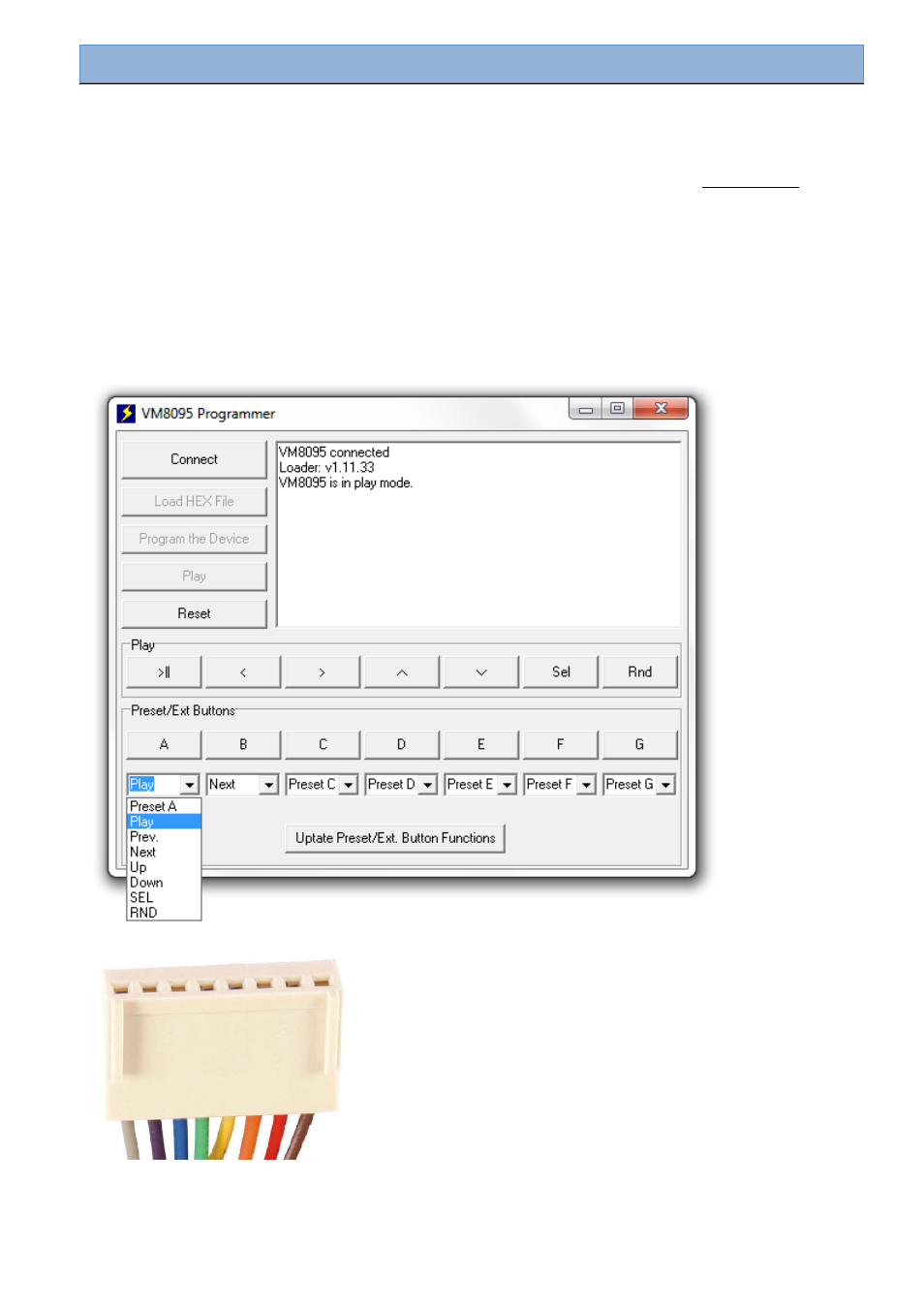
Pagina 6 van 12
(rev.1)
Modifying the “preset” buttons A ... G
It is possible to assign different functions to the preset push buttons A ... G. These push buttons can also be
controlled by external buttons that you connect using the included cable (see the chapter “Connection
overview”).
1- Download the VM8095 Programmer software from the product page on our website:
www.velleman.eu
2- Power up the VM8095.
3- Connect the VM8095 to the PC using the included USB cable (check for the correct USB hardware
installation).
4- Start the VM8095 Programmer software.
5- Click the “Connect” button in the programme, and check the VM8095 connection.
6- Select the required function for the buttons A to G.
7- Click the “Update Preset/Ext Button functions” button.
8- Check if the “Update complete” message appears.
9- When the message appears, the functions are programmed.
G F E D C B A
- NC3MDL1-B (2 pages)
- NC3MXX (1 page)
- NC5FDL1 (2 pages)
- NC3MDL1 (2 pages)
- EDU01 (32 pages)
- NC5MX (1 page)
- MK166 (1 page)
- К8095 (9 pages)
- VMa02 (4 pages)
- VM8090 (1 page)
- VM116 (32 pages)
- EDU02 (28 pages)
- VM202 (1 page)
- NL4MP (1 page)
- NC3MXX-BAG (1 page)
- VM120 (48 pages)
- VM153 EU (1 page)
- VM119 (32 pages)
- VM133 (24 pages)
- VM148 (24 pages)
- MK155 (1 page)
- VCC6 (20 pages)
- MK179 (2 pages)
- VMa04 (4 pages)
- VM122 (44 pages)
- VM134 (24 pages)
- NAC3FCA (1 page)
- VM121 (32 pages)
- К8048 (15 pages)
- К8048 (14 pages)
- VM150 (1 page)
- VMa01 (4 pages)
- NL4FX (2 pages)
- VM152 (20 pages)
- MK157 (1 page)
- VM112 (4 pages)
- VM130 (20 pages)
- NC3FXX-BAG (1 page)
- MK160 (1 page)
- NC5MDL1 (2 pages)
- VM118r (36 pages)
- VM179 (2 pages)
- VM192ir (2 pages)
- VM138 (40 pages)
- VM160 (20 pages)
