Velleman К8063 User Manual
Page 14
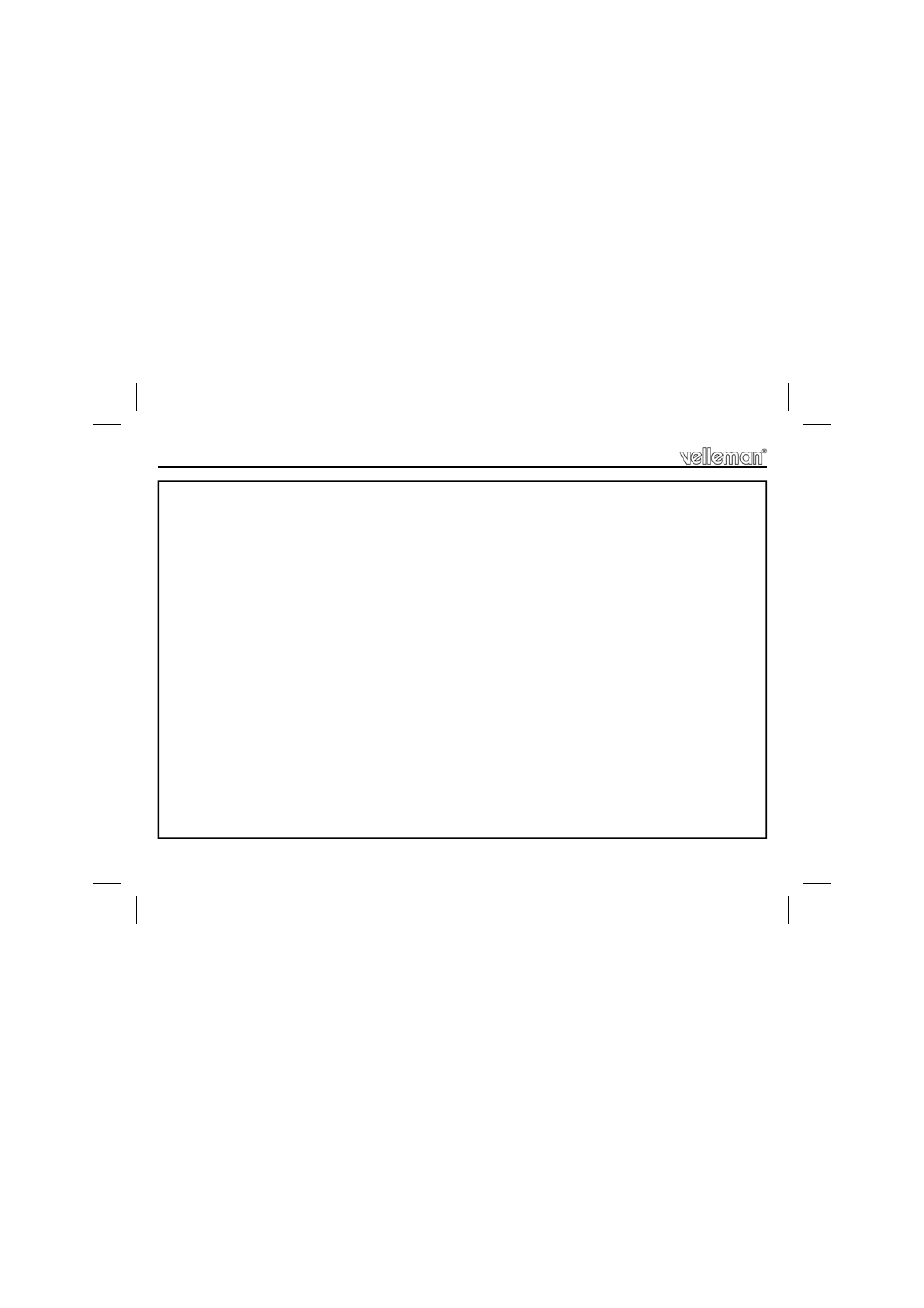
14
8.
1
2
4
8
16
32
64
128
‘B’ : Allows you to turn on individual segments. Parameter = sum of the values of the individual segments
(see drawing 7.0) (e.g. 7 = 32+4+8= 44).
‘S’ : Strobe command. After executing a ‘B’,‘A’ or ‘P’ –command, the displays are not updated, you need to
execute the ‘S’-command. By doing this, all displays are updated at the same time.
‘C’ : Change address. Allows you to change the address of an individual K8063. Put jumper SK7 in place
on each K8063 which needs to respond to the ‘change address’-command. When the command has been
executed, the new address is displayed. Remove the jumper(s).
‘R’ : In the unlikely event of strange behavior of one or more displays, you can reset all displays at once by
executing this command.
Hook-up
Fig 7.0
- NC3MDL1-B (2 pages)
- NC3MXX (1 page)
- NC5FDL1 (2 pages)
- NC3MDL1 (2 pages)
- EDU01 (32 pages)
- NC5MX (1 page)
- MK166 (1 page)
- К8095 (9 pages)
- VMa02 (4 pages)
- VM8090 (1 page)
- VM116 (32 pages)
- EDU02 (28 pages)
- VM202 (1 page)
- NL4MP (1 page)
- NC3MXX-BAG (1 page)
- VM120 (48 pages)
- VM153 EU (1 page)
- VM119 (32 pages)
- VM133 (24 pages)
- VM148 (24 pages)
- MK155 (1 page)
- VCC6 (20 pages)
- MK179 (2 pages)
- VMa04 (4 pages)
- VM122 (44 pages)
- VM134 (24 pages)
- NAC3FCA (1 page)
- VM121 (32 pages)
- К8048 (15 pages)
- К8048 (14 pages)
- VM150 (1 page)
- VMa01 (4 pages)
- NL4FX (2 pages)
- VM152 (20 pages)
- MK157 (1 page)
- VM112 (4 pages)
- VM130 (20 pages)
- NC3FXX-BAG (1 page)
- MK160 (1 page)
- NC5MDL1 (2 pages)
- VM118r (36 pages)
- VM179 (2 pages)
- VM192ir (2 pages)
- VM138 (40 pages)
- VM160 (20 pages)
