Configuration – Velleman VMB4RYLD User Manual
Page 13
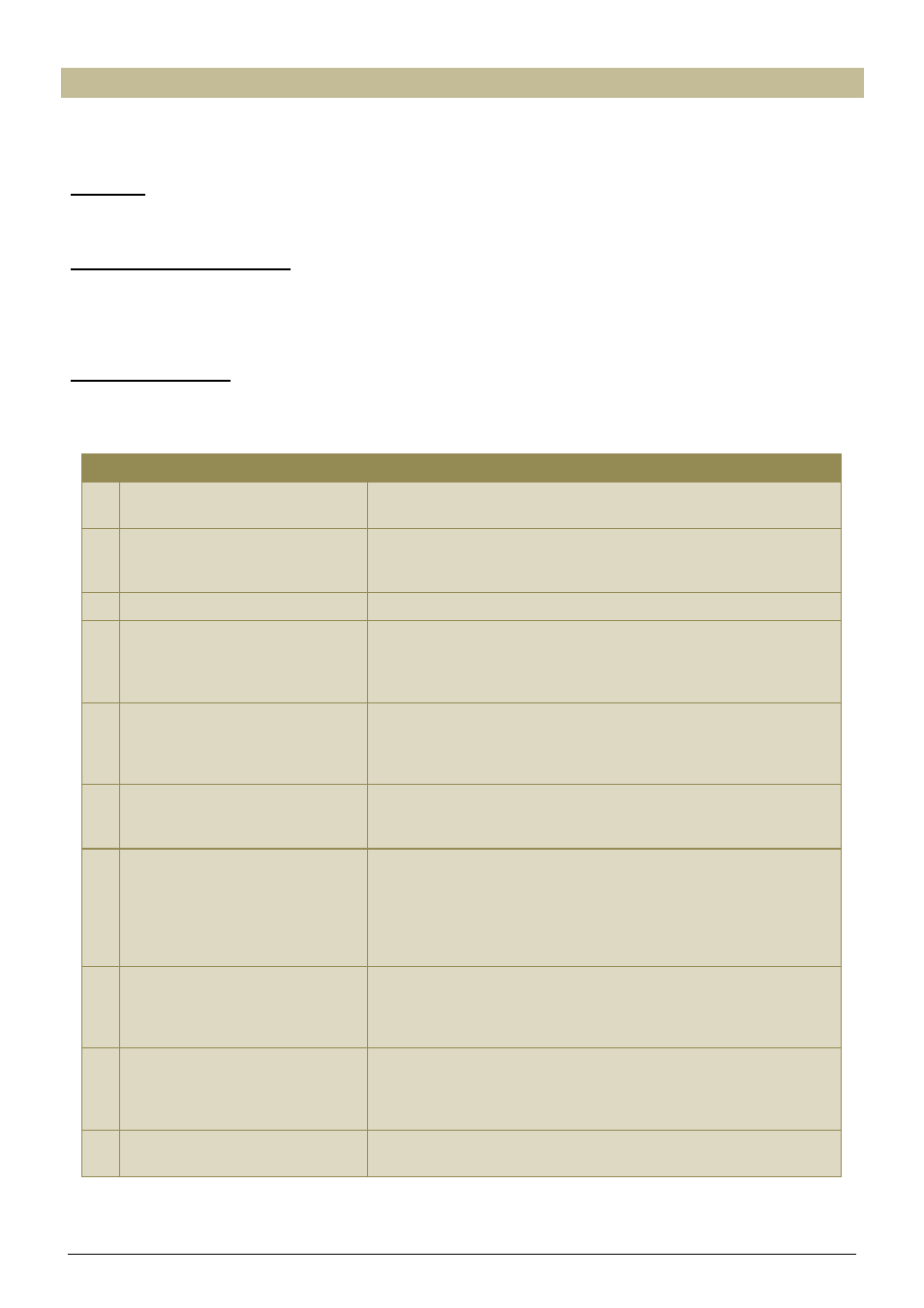
VMB4RYLD 4-channel relay module user manual - version 1
13
Configuration
This relay module can only be configured through the Velbuslink software.
The address, behaviour and control functions can be configured manually.
Address
Each module in the Velbus connection must have a unique address.
Configure the address through the software.
Relay Contact Behaviour
The relay contact will behave as an NO contact (no voltage on the outputs at no load).
With the software, this behaviour can be modified to an NO contact: at no load (when the indication LED does not
light) the relay contact will be closed and the output will present a voltage. Make sure however this occurs when
the relay module is live.
Control Functions
The relay module is controlled through pushbuttons connected to the Velbus system via a pushbutton interface or
control panel.
You may assign up to 39 different pushbuttons. Each pushbutton may activate a different function.
Function
Description
1
Momentary
The relay remains switched on as long as the pushbutton is
pressed.
2
Off
The relay is switched off.
In order to create an “all off” function, the same pushbutton of all
relay channels will be configured as an off function.
3
Off with timers disabled
The relay is switched off and the timers cannot be restarted.
4
Off with timers disabled at
short press
A short press of the pushbutton switches off the relay but the
timers cannot be restarted.
A long press of the pushbutton switches off the relay and the
timers remain enabled.
5
Off with timers disabled at long
press
A short press of the pushbutton switches off the relay and the
timers remain enabled.
A long press of the pushbutton switches off the relay but the
timers cannot be restarted.
6
On
The relay is switched on.
May be used in a control panel with weekly program to switch on
an output at a certain point in time.
7
On with timers disabled
The relay is switched on and the timers cannot be restarted.
When a PIR detector is triggered, the driveway lighting will switch
on for 10 minutes.
A pushbutton with the “On with timers disabled” function allows to
switch on the driveway lighting continuously without the PIR
detector having an influence on the action.
8
On with timers disabled at
short press
A short press of the pushbutton switches on the relay but the
timers cannot be restarted.
A long press of the pushbutton switches on the relay and the
timers remain enabled.
9
On with timers disabled at long
press
A short press of the pushbutton switches on the relay and the
timers remain enabled.
A long press of the pushbutton switches on the relay but the
timers cannot be restarted.
10
Toggle
Each press toggles the relay status (on/off).
Normal lighting control in a room.
