Configuration – Velleman VMB4DC User Manual
Page 13
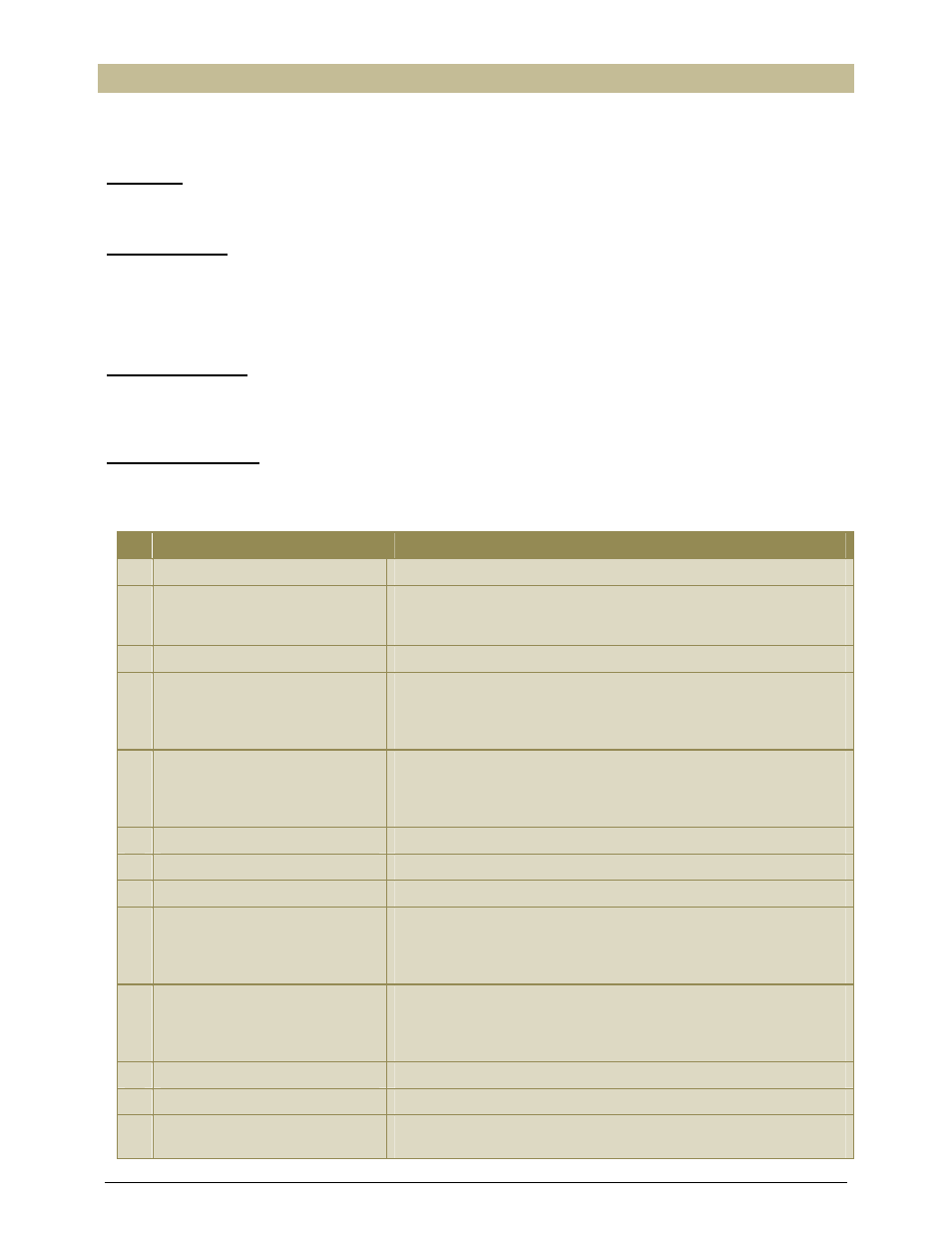
VMB4DC 4-channel dimmer controller module user manual – version 3
13
Configuration
Address, dimmer delay, switch-off delay and control functions can only be configured through the Velbuslink
software.
Address:
Each module in the Velbus connection must have a unique address.
Configure the address through the software.
Dimmer delay:
If the dimmer module will be used to dim neon lighting, link relay channel in a momentary control to the dimming
channel in order to switch the lamp on or off. As soon as the dimming value is not 0 (zero), the relay channel will
be activated. To allow the lamp to ignite, you must set a dimming delay during which the lamp’s dimming process
will be briefly stalled.
The dimming delay and relay contact are not necessary when dimming neon lighting.
Switch-off delay:
The neon lighting’s dimming can be linked to a deactivation delay of the relay channel as soon as the dimming
value drops to 0%, this in order to prevent the lamp’s restart when dimming it off and on again.
This feature is not necessary when dimming neon lighting.
Control functions:
The dimmer module is controlled through pushbuttons connected to the Velbus system via a pushbutton interface
or control panel.
You may assign up to 37 different pushbuttons. Each pushbutton may activate integrate a different function.
Function
Description
1
Momentary
The lighting remains switched on as long as the switch is closed.
2
Off
The lighting is switched off.
In order to create an “all off” function, the same pushbutton of all
dimming channels will be configured as an off function.
3
Off with timers disabled
The lighting is switched off and the timers cannot be restarted.
4
Off with timers disabled at
short press
A short press of the pushbutton switches off the lighting but the
timers cannot be restarted.
A long press of the pushbutton switches off the lighting and the timers
remain enabled.
5
Off with timers disabled at long
press
A short press of the pushbutton switches off the lighting and the
timers remain enabled.
A long press of the pushbutton switches off the lighting but the timers
cannot be restarted.
6
Slow off
The lighting switches off slowly during a preset period.
7
On
The lighting switches on.
8
On with timers disabled
The lighting is switched on and the timers cannot be restarted.
9
On with timers disabled at
short press
A short press of the pushbutton switches on the lighting but the
timers cannot be restarted.
A long press of the pushbutton switches on the lighting and the timers
remain enabled.
10
On with timers disabled at long
press
A short press of the pushbutton switches on the lighting and the
timers remain enabled.
A long press of the pushbutton switches on the lighting but the timers
cannot be restarted.
11
Slow on
The lighting switches on slowly.
12
Toggle
Each press toggles the lighting status.
13
Toggle with timers disabled
Each press toggles the lighting status (on/off).
The timers cannot be started when the lighting is switched on.
