Velleman VMBRSUSB User Manual
Page 6
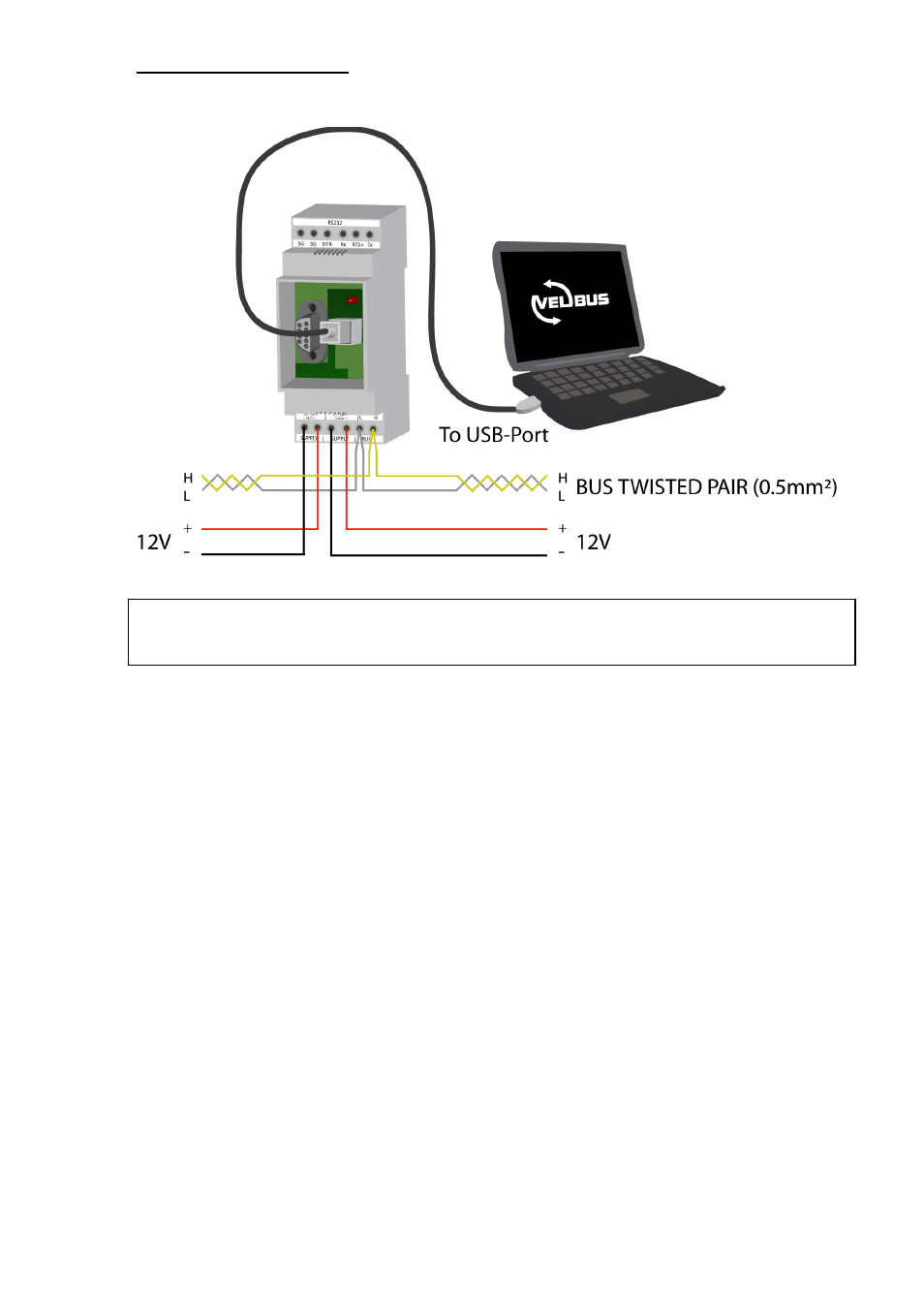
Velbus manual VMBRSUSB – edition 1
6
Connection through USB port
Connect the module to a USB port of the computer. Use one of the following Velleman USB cables: CW076,
CW077, CW078, CW090A, CW090B or CW090C.
Remark: The serial and USB connections are galvanically separated from the VELBUS and the 12V
power cable through an optical link. Only use one of the possible connection methods: through the
serial or through the USB port. Never use both connection methods simultaneously.
See also other documents in the category Velleman Accessories for electrical:
- PS1502A (6 pages)
- VMB6PBN (15 pages)
- VTTEST14 (5 pages)
- VMB3PS (10 pages)
- PSSE60 (18 pages)
- VMB8IR (10 pages)
- PSSE24 (4 pages)
- VMBLCDWB (12 pages)
- VMB1TSW (24 pages)
- VL3288 (5 pages)
- PSSMV24 (23 pages)
- VMB4IRT (16 pages)
- VMB7IN (8 pages)
- VMB1USB (6 pages)
- PSI600B (29 pages)
- VL06LA (4 pages)
- PSSEUSB6A (2 pages)
- PS603 (17 pages)
- VMB1TS (43 pages)
- PSSE23 (4 pages)
- VL1212 (29 pages)
- VL7168 (7 pages)
- PSSE45 (19 pages)
- PS925 (13 pages)
- VMB1BL (12 pages)
- VMB1RS (6 pages)
- PSS1320 (11 pages)
- PSSMV8 (20 pages)
- VMB8PB (16 pages)
- VMB4RF (8 pages)
- PI300BN (33 pages)
- VMBGPTCx (12 pages)
- PSC1350 (2 pages)
- VTTEST15 (7 pages)
- PSSEUSB4 (2 pages)
- VMB4DC (18 pages)
- VMBGP1x (12 pages)
- PSSMV2 (4 pages)
- VMB8PBU (12 pages)
- PSIC75B (18 pages)
- PS12015 (5 pages)
- VMB4TX (1 page)
- VL6278 (12 pages)
- VMB4PD (35 pages)
