Velleman VM148 User Manual
Page 6
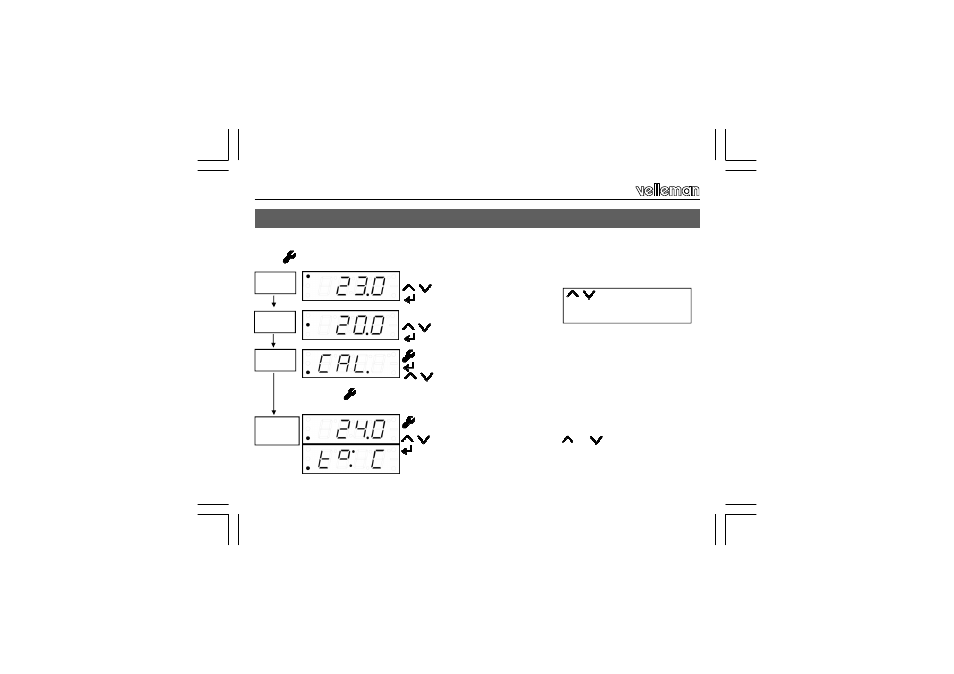
6
set-up
2. SET-UP
Temp. A
Temp.
readout
The actual measured temperature is displayed at power-on or in normal mode.
Press
to access the set-up menu.
Temp. B
The Temp°B indication is displayed.
Temperature modification.
Confirmation.
The Temp°A indication is displayed.
Temperature modification.
Confirmation.
Calibrate
No modification needed.
Confirmation.
Temperature modification according to a calibrated thermometer.
Press
under MENU to abort the setting or to return to the default settings.
Press MENU in the standard temperature display until the “t° :” indication
is displayed.
Temperature display modification.
Confirmation.
°F °C
Keep pressed to speed up the
scrolling.
See also other documents in the category Velleman Hardware:
- NC3MDL1-B (2 pages)
- NC3MXX (1 page)
- NC5FDL1 (2 pages)
- NC3MDL1 (2 pages)
- EDU01 (32 pages)
- NC5MX (1 page)
- MK166 (1 page)
- К8095 (9 pages)
- VMa02 (4 pages)
- VM8090 (1 page)
- VM116 (32 pages)
- EDU02 (28 pages)
- VM202 (1 page)
- NL4MP (1 page)
- NC3MXX-BAG (1 page)
- VM120 (48 pages)
- VM153 EU (1 page)
- VM119 (32 pages)
- VM133 (24 pages)
- MK155 (1 page)
- VCC6 (20 pages)
- MK179 (2 pages)
- VMa04 (4 pages)
- VM122 (44 pages)
- VM134 (24 pages)
- NAC3FCA (1 page)
- VM121 (32 pages)
- К8048 (15 pages)
- К8048 (14 pages)
- VM150 (1 page)
- VMa01 (4 pages)
- NL4FX (2 pages)
- VM152 (20 pages)
- MK157 (1 page)
- VM112 (4 pages)
- VM130 (20 pages)
- NC3FXX-BAG (1 page)
- MK160 (1 page)
- NC5MDL1 (2 pages)
- VM118r (36 pages)
- VM179 (2 pages)
- VM192ir (2 pages)
- VM138 (40 pages)
- VM160 (20 pages)
