Velleman HPS50 User Manual
Page 64
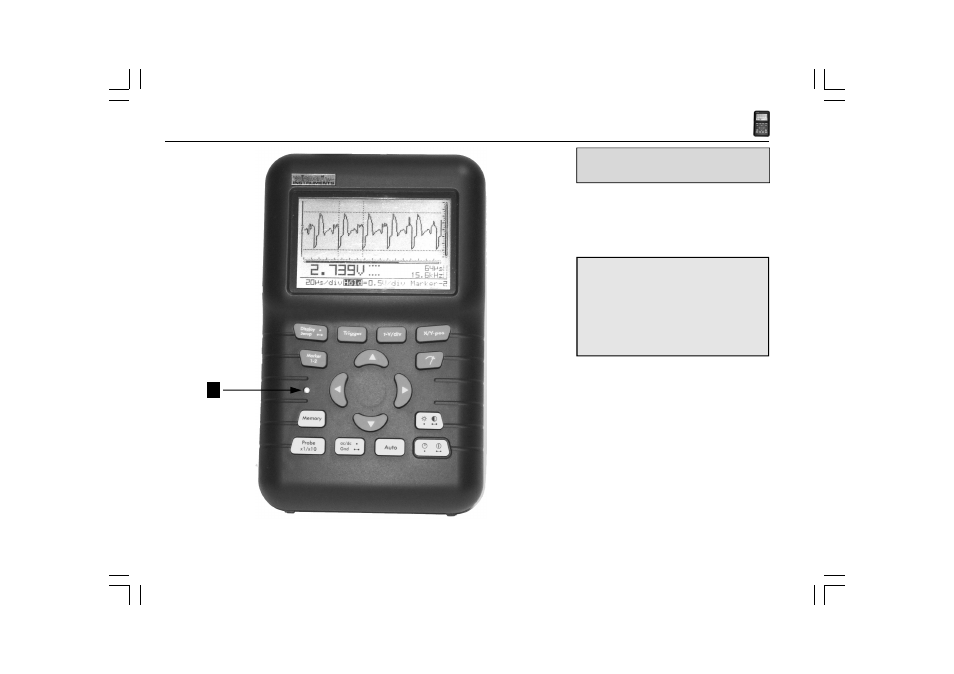
64
HPS50 PersonalScope
TM
Resetting
1
Fig 54
Press the sunk (1) ‘Reset’ push button for at least
10 seconds to return to the manufacture-
programmed setup.
Note:
• Use the reset function in case of unusual
behaviour of the unit, like distorted screen or
not functional keyboard (see also troubleshoo-
ting).
• Do not use a sharp tool.
RESETTING THE
PERSONAL SCOPE
See also other documents in the category Velleman Equipment:
- VDP900HZ2 (28 pages)
- VDP1500SM (19 pages)
- VDL800SMT2 (23 pages)
- PMLCD (7 pages)
- VDL400SM (19 pages)
- VDP1000SWN (16 pages)
- VDP1500SSM2 (22 pages)
- VDL30MC (9 pages)
- VDL1200SM (16 pages)
- WHORW2T (14 pages)
- LAB2 (32 pages)
- VDP1500SM3 (29 pages)
- PCS10 (7 pages)
- VDP1500LFM (22 pages)
- PCSU200 (36 pages)
- HPS140 Infosheet (2 pages)
- LAB1 (64 pages)
- VDP900HZ (19 pages)
- VDL25BM (20 pages)
- VDLMM1S (16 pages)
- VDL20CMB (11 pages)
- PCSU1000 RECORDER (7 pages)
- VDL1200SM2 (18 pages)
- WEH200 (16 pages)
- VDL400SW (13 pages)
- K8031 (25 pages)
- PCGU1000 (13 pages)
- VDP1500ASM (20 pages)
- VDP600HZ (26 pages)
- PCSGU250 (40 pages)
- HPG1 (28 pages)
- VTTEST8 (25 pages)
- VDL900SM (19 pages)
- PCSU1000 DSO (23 pages)
- VDPSMRC (13 pages)
- 406 (32 pages)
- DDPH2 (26 pages)
