Velleman HPS50 User Manual
Page 18
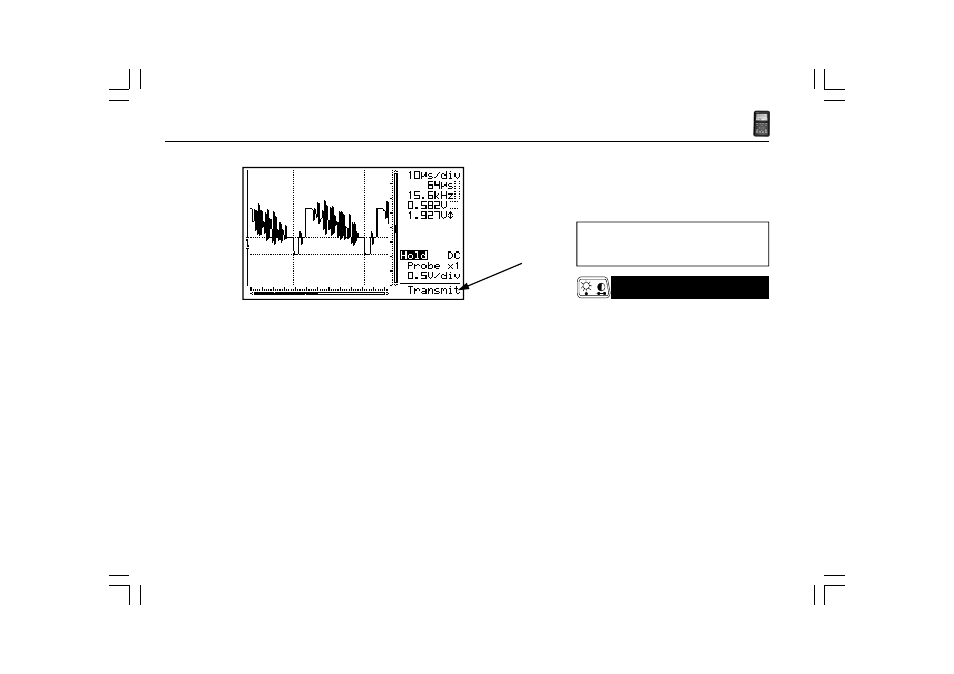
18
HPS50 PersonalScope
TM
Fig 11
Operation
1
After power on, the unit will send the current data
through the USB port (1), see fig. 11 :
1) settings and samples stored in memory.
2) settings and samples of the screen.
Download software from our web site
www.velleman.eu
Short press: Backlight high/low intensity.
Remark: the backlight intensity will diminish 1 min-
ute after the last key press.
Long press: Change the contrast.
Keep pressing the ‘Contrast’-key to change the
contrast. Release the button at the desired setting.
ADJUSTING THE CONTRAST
See also other documents in the category Velleman Equipment:
- VDP900HZ2 (28 pages)
- VDP1500SM (19 pages)
- VDL800SMT2 (23 pages)
- PMLCD (7 pages)
- VDL400SM (19 pages)
- VDP1000SWN (16 pages)
- VDP1500SSM2 (22 pages)
- VDL30MC (9 pages)
- VDL1200SM (16 pages)
- WHORW2T (14 pages)
- LAB2 (32 pages)
- VDP1500SM3 (29 pages)
- PCS10 (7 pages)
- VDP1500LFM (22 pages)
- PCSU200 (36 pages)
- HPS140 Infosheet (2 pages)
- LAB1 (64 pages)
- VDP900HZ (19 pages)
- VDL25BM (20 pages)
- VDLMM1S (16 pages)
- VDL20CMB (11 pages)
- PCSU1000 RECORDER (7 pages)
- VDL1200SM2 (18 pages)
- WEH200 (16 pages)
- VDL400SW (13 pages)
- K8031 (25 pages)
- PCGU1000 (13 pages)
- VDP1500ASM (20 pages)
- VDP600HZ (26 pages)
- PCSGU250 (40 pages)
- HPG1 (28 pages)
- VTTEST8 (25 pages)
- VDL900SM (19 pages)
- PCSU1000 DSO (23 pages)
- VDPSMRC (13 pages)
- 406 (32 pages)
- DDPH2 (26 pages)
