Velleman К8062 User Manual
Page 9
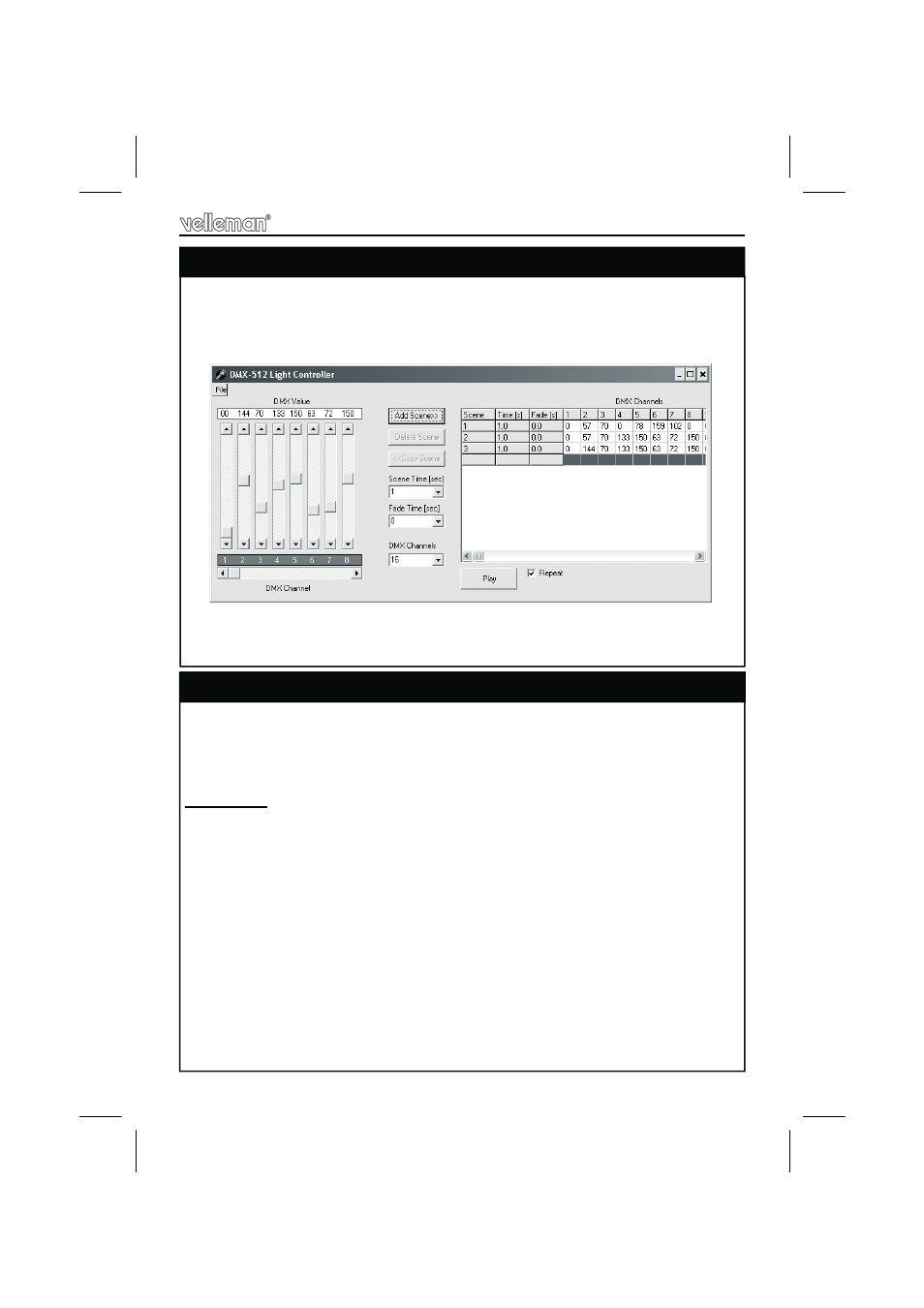
9
Software installation and test
Browse through the CD and open the K8062 folder.
Check the appropriate PDF files for further information.
The ‘light player’ software is installed in the folder by default: c:\program files\DMX
This is a screen shot of the DMX_demo software, used tot test the unit or to make some simple shows.
You will find the latest version of the software on our website
21. Software installation
22. Stand alone test mode
For the stand alone DMX test mode a 9V battery must be connected between
the connectors SK1 (+) and SK2 (-).
Test button SW1 is used to control the operation of the test mode.
Operation :
Do not connect the unit to the USB cable.
A short button press turns the unit on. - Power LED goes on and the unit
starts to send DMX code "0" on all the 512 DMX channels.
Next button press increments the code on all the channels to '1', next button
press increments to '2' etc.
The "DMX signal" LED starts to light periodically when the test button is
pressed for some times.
The LED's flashes are longer after pressing the button for several times.
Pressing the button 256 times the internal counter rolls back to 0 and the unit
starts again to send code "0" on all the 512 DMX channels.
If you use e.g. a dimmer as a test equipment you should see how the
intensity of the light increases on every button press.
To turn the power off, keep pressing the button about 9 seconds until the
power LED goes off.
