Pioneer, En-6, 6 print menu [.print – Ohaus PIONEER ANALYTICAL AND PRECISION BALANCES Manual fr User Manual
Page 8: 8 lock menu [.loc, 9 sealing access to the balance settings
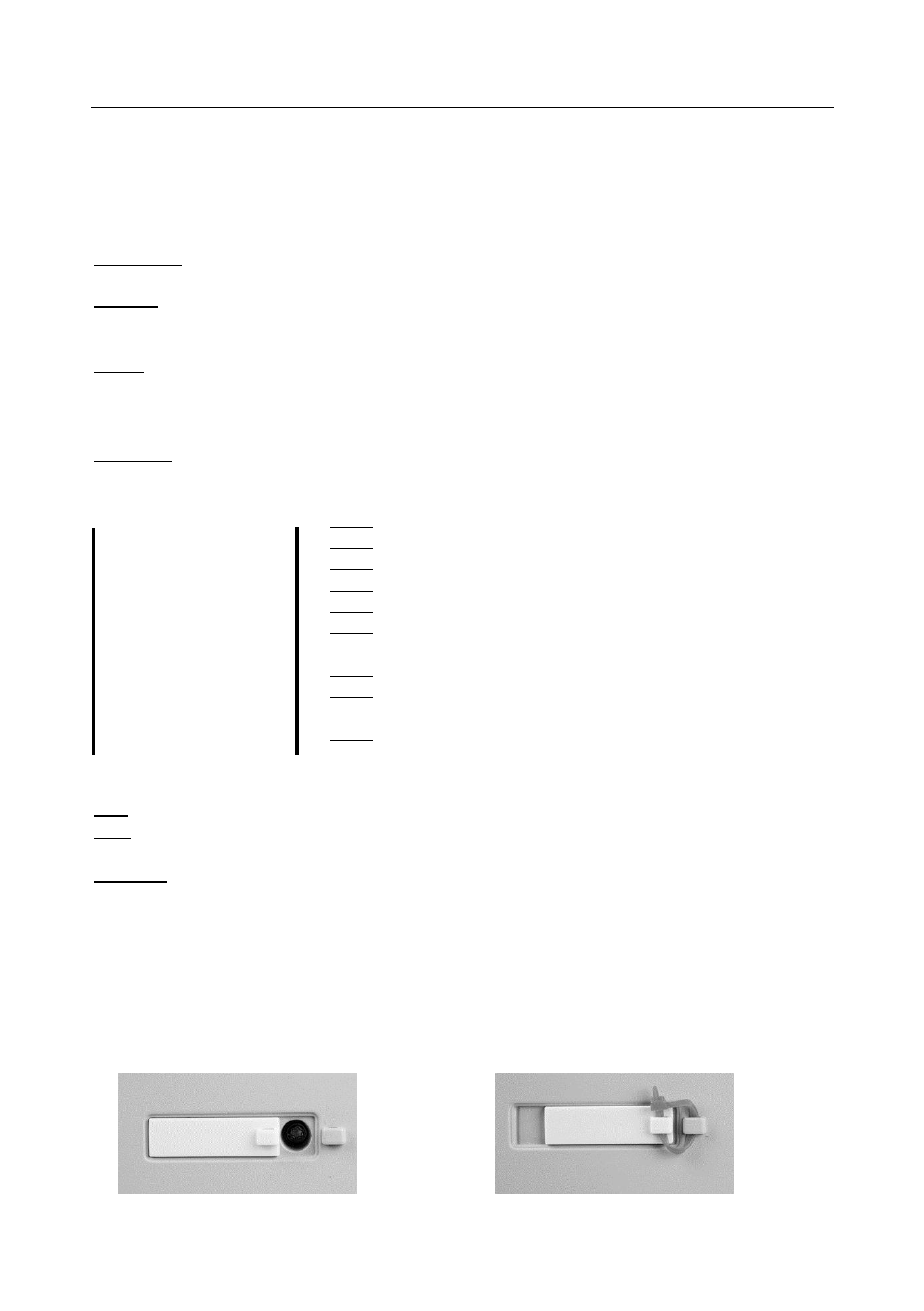
Pioneer
™
EN-6
LSD – The Least Significant Digit (LSD) is the number of displayed divisions (d) by which the weight is
incremented. The values are 1d, 2d, 5d, 10d, 100d or 0.5d. Press No to go to the next setting, press Yes to accept.
(Example LSD = 1d) Note: LSD options are limited if the readability in grams is exceeded.
The example custom unit will display [0.26 C] when 1g is placed on the pan.
4.6 Print Menu [.Print.]
Output Stable [Out.Stab] – Data will only be sent when the Stable indicator is on. This setting works with manual
button pressing or continuous and interval Auto Print. (SET ON, OFF)
Auto Print [A.Print] – Data will be continuously sent when [Continu] is set. Interval [Inter] sends data every 1
to 3600 seconds. When Stable [Stable] will send data when the balance detects a new stable reading. This can
be a weight value only [LOad] or it can also include a stable zero [L+zero]. [OFF] disables automatic printing.
Content [CONteNt] – The content in the data transmission can be modified. Each of the following settings can be
set on or off. Number Only [numMber] will only send the numeric result. Balance ID [Bal. ID] will add the Balance
serial number for traceability purposes. Reference [refer] will add reference information relevant to the current
mode. GLP [GLP] will send additional items to allow proper documentation of laboratory results.
Line Format [LinE Fo] – Single line format [single] will put all the data in one line separating each output with a
comma (,). Multi line format [mMulti] will put each data output on a new line. Multi +4 [mM-4LF] will add 4 line
spaces between each output.
4.7 RS232 Menu [.rs232.]
Baud [BAUD] – The RS232 baud rate can be set to 600, 1200, 2400, 4800, 9600 and 19200.
Parity [Parity] – Parity can be sent to 7 bits-even parity [7 eveN], 7bits-odd parity [7 odd],
7bits-no parity [7 No] or 8bit-no parity [8 No].
Handshake [Handsh] – Handshake can be set to off [Off], X on – X off [on-off], or hardware [HardwWr].
4.8 Lock Menu [.LOC.]
When a Lock Menu item is SET ON the indicated menu cannot be changed.
[Loc Cal] – Calibration, [Loc SEt] – Setup, [Loc.mMod] – Mode, [Loc.Unit] – Unit,
[Loc Prt] – Print, [Loc 232] – RS232.
4.9 Sealing Access to the Balance Settings
The Menu Lock switch prevents changes to the Lock Menu. The switch can be secured using paper seals, wire
seals or plastic ties.
Un-Locked
Locked with Plastic Tie
^^^^^^^^^^^^^^^^^^^^^
Multi Line Format with 4 line feeds
Line Feed-2
Line Feed-3
Line Feed-4
User ID: ………………........
GLP (ON)
Bal ID: 123456789
Balance ID (ON)
Proj ID: ……………………
GLP (ON)
Time: ……:…….:…….
GLP (ON)
Date: …../ ….. / …..
GLP (ON)
120.01 g
Result
^^^^^^^^^^^^^^^^^^^^^
