Manhattan 525480 150N Wireless Router - Manual User Manual
Page 40
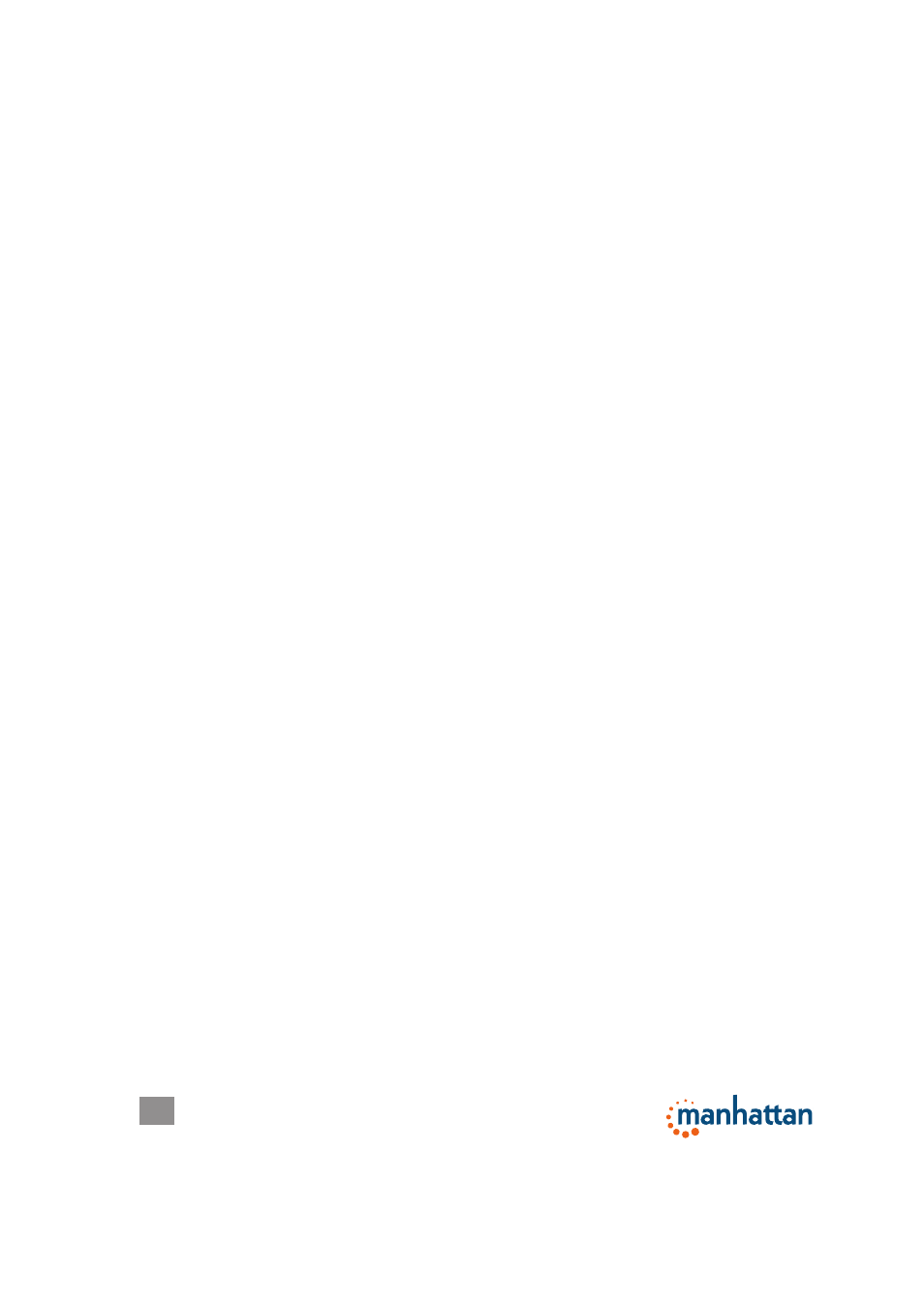
40
SYSTEM & NETWORK SETUP
WPA or WPA2, you should abandon WEP entirely.
• You can hide the ESSID of this router by setting the “Broadcast ESSID” option
(refer to section
2.7.2.Advanced Wireless Settings) to “Disable.” Once this
option is disabled, the router will no longer broadcast the SSID; thus, wireless
clients in the area will not be able to see the wireless network in the list of
available WLAN networks. Keep in mind that hiding the SSID will make it more
difficult for wireless clients to join the network — and that is basically the idea.
Instead of selecting the wireless network from the list, the user now must
manually enter the wireless SSID, which will be difficult without knowing what it
is. While this option offers additional protection, you should never rely on this
mechanism as your only means of protection. A WPA encryption key is still
highly recommended. Hiding the SSID of your access point is simply one
additional step you can take.
• Use the Access Control function (section
2.7.4) so people who are not on your
list will not be able to connect to your network. If you don’t have guest traffic, you
normally know which computers access your network, and you can specifically
allow those computers and deny all the others.
• Utilizing all three mechanisms (encryption, no SSID broadcast and MAC address
filtering) offers the best protection against unauthorized access.
