GE Healthcare MultiDrive RF Transmit User Manual
Page 2
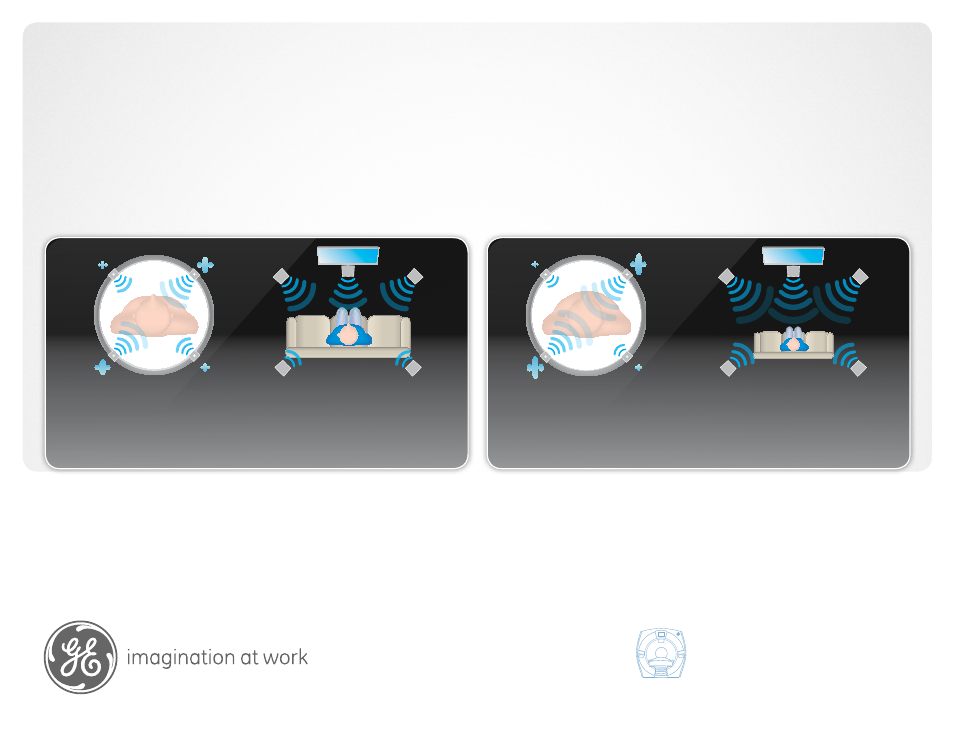
©2011 General Electric Company – All rights reserved.
General Electric Company reserves the right to make changes
in specification and features shown herein, or discontinue
the product described at any time without notice or obligation.
GE and GE Monogram are trademarks of General Electric Company.
GE Healthcare, a division of General Electric Company.
* Trademark of General Electric Company
This technology is compatible with the following systems:
DOC1036109
MR-0444-10.11-EN-US
Discovery MR750w
The Per-Patient Optimization mode can be selected to
customize the RF system for each individual patient.
It executes a rapid calibration scan to create an RF
map over the region of interest. This additional scan
is 10 to 15 seconds long and can be performed in a
single breath-hold. At the end of the scan, the system
automatically calculates the optimal RF amplitude and
phase values based on the RF map data. This mode is
useful for challenging studies, such as extremely obese
patients, or when ascites are present.
Only GE offers the flexibility to choose either Preset
or Per-Patient modes with MultiDrive to generate
consistently clear and uniform MR images you’ve come
to expect.
Use the presets or customize yourself. It’s your choice.
MultiDrive has two modes of operation. The Preset
mode utilizes predetermined RF amplitude and phase
settings to generate the best possible image quality
over a broad range of patients. These values have
been determined based on a number of volunteers,
calculating the ideal RF settings for each scan and
then averaging the results. Optimized for the general
population, this mode requires no additional pre-scan
time and minimizes the required RF power and SAR
needed to create uniform images.
GE Healthcare
3200 North Grandview Blvd
Waukesha, WI 53188
U.S.A
www.gehealthcare.com
“
Just like the home theatre in your house,
MultiDrive allows you the flexibility to use the
presets or calibrate the settings yourself.
“
–
MR MultiDrive engineer
Preset mode
The Preset mode utilizes predetermined RF
amplitude and phase settings to generate
the best possible image quality over a broad
range of patients.
Per-Patient Optimization mode
The Per-Patient Optimization mode is
useful for challenging studies requiring
customization, such as extremely obese
patients, or when ascites are present.
Home theatre customization
The Per-Patient Optimization mode is
similar to the same customization offered
by speaker volume settings on most home
theatre systems for those who have larger
or smaller room sizes.
Home theatre presets
MultiDrive’s Preset mode is similar to most
home theatre system presets for those who
have standard room sizes.
