Efficiency, Detailed assessment in just a few clicks, Flexibility to meet today’s productivity demands – GE Healthcare Prodigy User Manual
Page 5
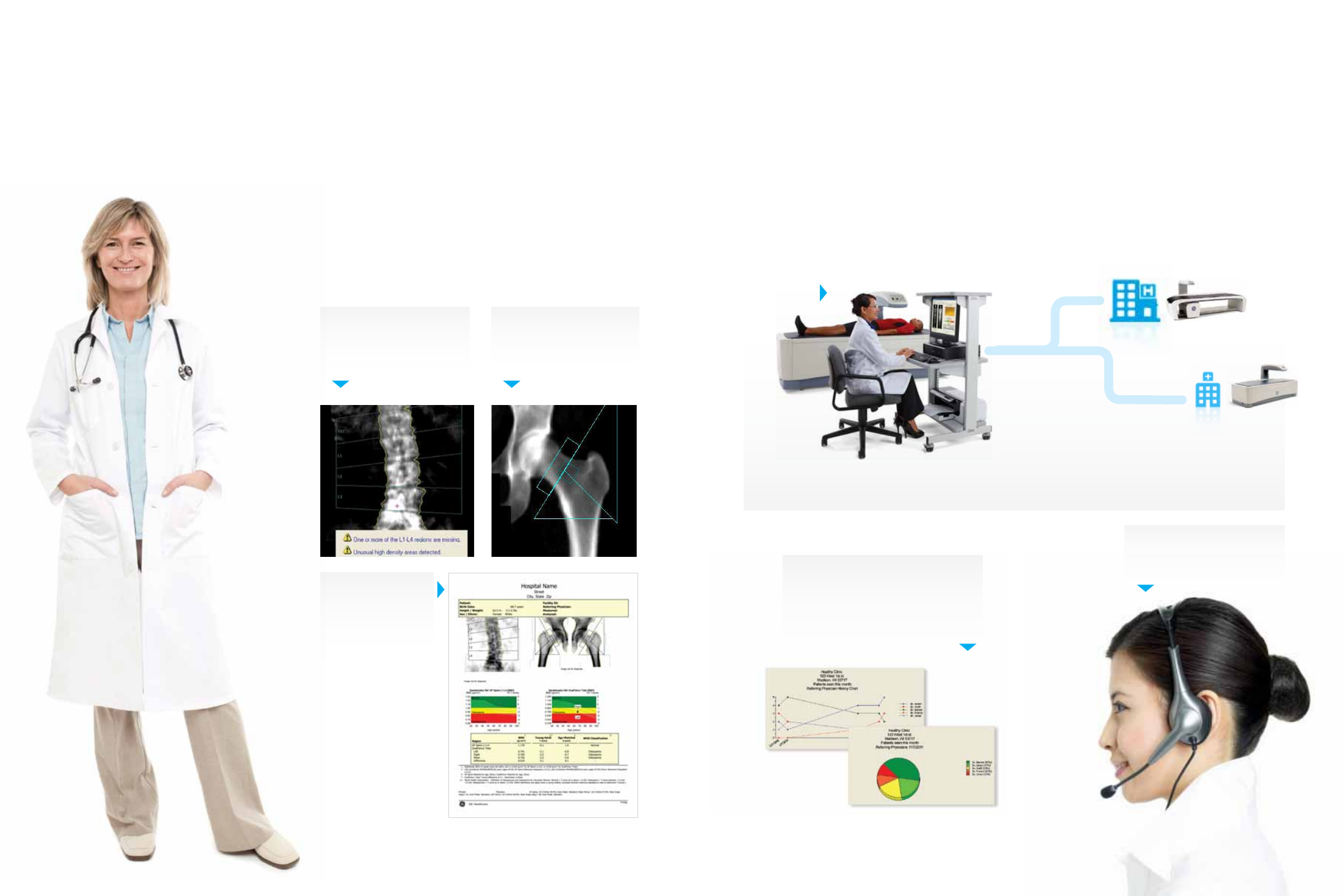
General purpose business reporting tools help you
manage your practice. Prodigy will automatically:
• Generate referring physician letters
• Analyze populations and trends
• Export data to tab-delimited text files
for use in Microsoft
®
Excel
®
Efficiency.
Detailed assessment in just a few clicks.
An efficient DXA clinic requires more than just fast scan times. The ability to
properly analyze data and quickly generate patient reports is essential. Prodigy is
loaded with features to automate the process, with little or no user intervention.
1
It’s so easy to use.
OneScan performs spine
and dual femur BMD
measurements in a
single acquisition without
repositioning.
2
Results
print in a one-page report.
ScanCheck automatically identifies
potential errors in artifact
identification, acquisition, and
analysis—and provides correction
instructions.
Automatic ROI placement
eliminates the need for user
intervention, enables consistency
from one exam to the next,
and increases precision.
Flexibility to meet today’s
productivity demands.
Workflow efficiency is critical in today’s clinical environment, and
Prodigy is uncompromising on this point. It adapts to the needs of
your DXA business with tools for connectivity, remote service, and
practice management.
Connect your Prodigy system to the
GE online service center with InSite
3
and
get instantaneous access to remote
device monitoring and troubleshooting.
Multi-user database lets you
network the way you want.
Access and analyze scan
files simultaneously from
remote facilities.
Generate reports
remotely.
Acquire and save images from multiple GE densitometers
to a common database.
