GE Healthcare Navigation simplified User Manual
Navigation simplified
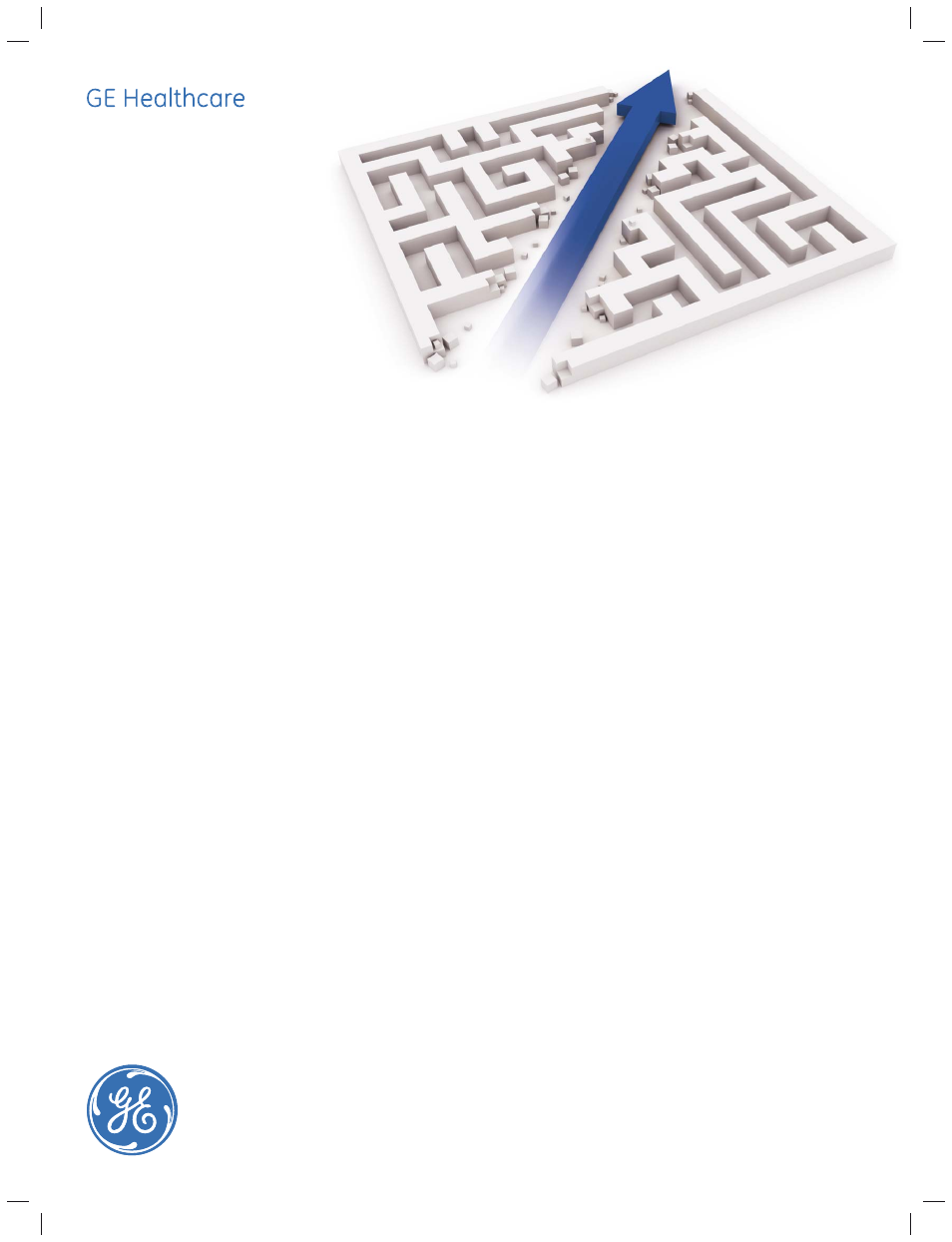
Navigation
simplified
Bridging the gap
As the clinical needs of patients expand, ventilation technology
must advance beyond modes of mechanical ventilation to
focus on providing critical information required to support
complex clinical decisions. Advancements in technology
often mean expanding options and features clinicians must
choose from and navigate through.
The Engström Carestation* offers a way to bridge the
gap between technology and usability and simplify the
navigation process with hyperlinks. Hyperlinks allow
clinicians to customize the layout of the ventilator display,
and simplify the clinical decision process - providing an
efficient pathway to navigation that is just a touch away.
Simplified Tailored patient care
Patients are often categorized by disease type, but their
needs are as individual as they are. Hyperlinks allow clinicians
to tailor the layout of the ventilator screen, manage alarms
and navigate to commonly used functions in a way that best
fits the unique clinical needs of the patient.
With the introduction of hyperlinks, adjusting the main screen
layout is simple, requiring one touch to the desired area or
parameter to be changed. Hyperlinks provide direct access to
menus for quick selection of monitored parameters. Hyperlinks
decrease the navigation path and training requirements for
daily use, leaving more time for patient care.
Alarm management simplified
Alarm management is simplified through the hyperlinking of
parameters and their alarm settings. By touching a parameter,
in a non-alarm state, the user goes directly to the “high” value
for the parameter in the Alarm Setup menu.
If an alarm is active for a given parameter, touching the
parameter will take the user to the setting that is currently
being violated. This hyperlink solution for alarms allows faster
and easier responses to and manipulation of alarms and
alarm settings for monitored parameters.
What’s your Favorite?
Lung volume assessment with FRC measurements, intratracheal
pressure measurements, nutritional assessments, Spontaneous
Breathing Trails and Vent Calcs, all unique features of the
Engström Carestation, are now just a hyperlink away. Access
to these features and many routine procedures is simplified
with the “Favorites” bar and “Favorites Setup” menu.
Key features are hyperlinked from the main screen taking
clinicians directly to the point of care selected through the
use of the “Favorites” bar. Through the use of the “Favorites
Setup” menu, “Favorites” can be quickly selected.
Clinicians choose which hyperlinked “Favorite” is available by
turning it “on” in the “Favorites Setup” menu. When a “Favorite”
is selected from the “Favorites Setup” menu, it will appear in
the “Favorites” bar menu on the main screen. Through the
use of the “Favorites Setup” and “Favorites” bar, clinicians
can customize hyperlink solutions to best meet the unique
clinical needs of their patients.
NavigationSimplifiedSalesSheet_DOC0970214_eng.indd 1
NavigationSimplifiedSalesSheet_DOC0970214_eng.indd 1
26.5.2011 12.03
26.5.2011 12.03
