GE Healthcare AngioViz User Manual
Page 2
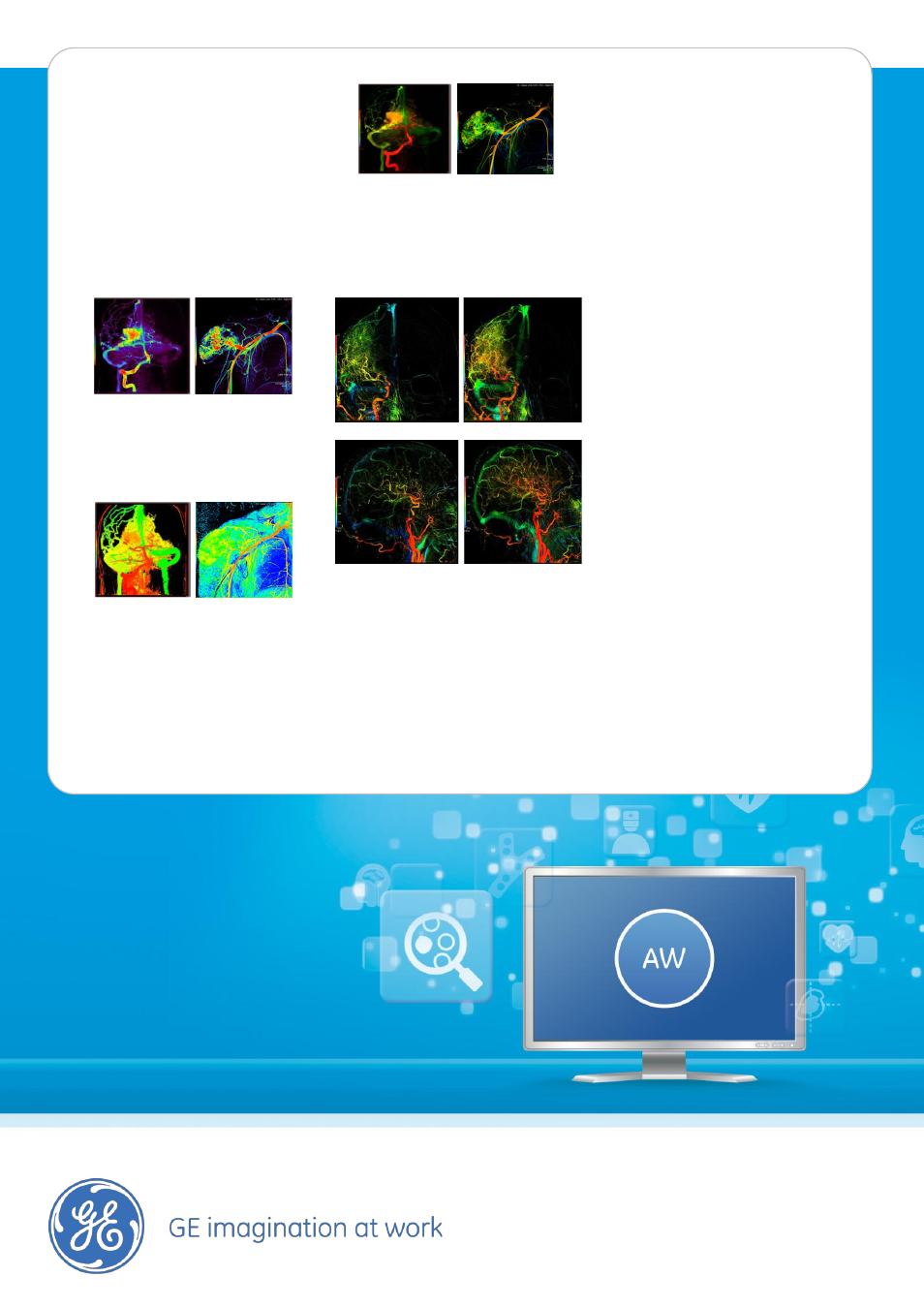
Features
AngioViz facilitates understanding
of vascular flow by displaying a DSA
series in a single color-coded image
of :
Peak opacification: Shows the
peak intensity reached by each
pixel over time. Shows arterial
and venous anatomy and flow
together or separately.
Cerebral AVM (left), Shoulder AVM (right).
Time to peak: Displays the time at
which each pixel reaches its peak
intensity.
Cerebral AVM (left), Shoulder AVM (right).
Time to peak fusion: Combines
time to peak and peak
opacification parameters. Colors
indicate time to peak; intensity
indicates peak opacification.
Demonstrates both vascular flow
and opacification level in a single
image.
System Requirements
AW VolumeShare 5 or higher
Indications for Use
AngioViz is an application which
produces from a DSA series
parametric images representing
maximum opacification, time to peak
and combinations of those, to enable
the user to more easily visualize
characteristics related to vascular
flow.
The AngioViz application can be used
to process DSA image data from any
location in the human body for
which DSA imaging is used.
Regulatory Compliance
This product complies with the
European Council Directive
93/42/EEC Medical Device Directive
as amended by European Council
Directive 2007/47/EC.
Cerebral AVM (left), Shoulder AVM(right).
AngioViz automatically synchronizes
different DSA series for flow
comparison of pre- and post-
interventional runs.
Pre-stent images (left).
Post-stent images (right).
AngioViz’s intuitive interface lets
you analyze complex flow patterns
of several anatomical regions in a
single click.
© 2012 General Electric Company.
All rights reserved. Data subject to change.
GE and GE Monogram are trademarks of General Electric Company.
* Trademark of General Electric Company.
