Easy voluson workflow – GE Healthcare Voluson Performance Series User Manual
Page 5
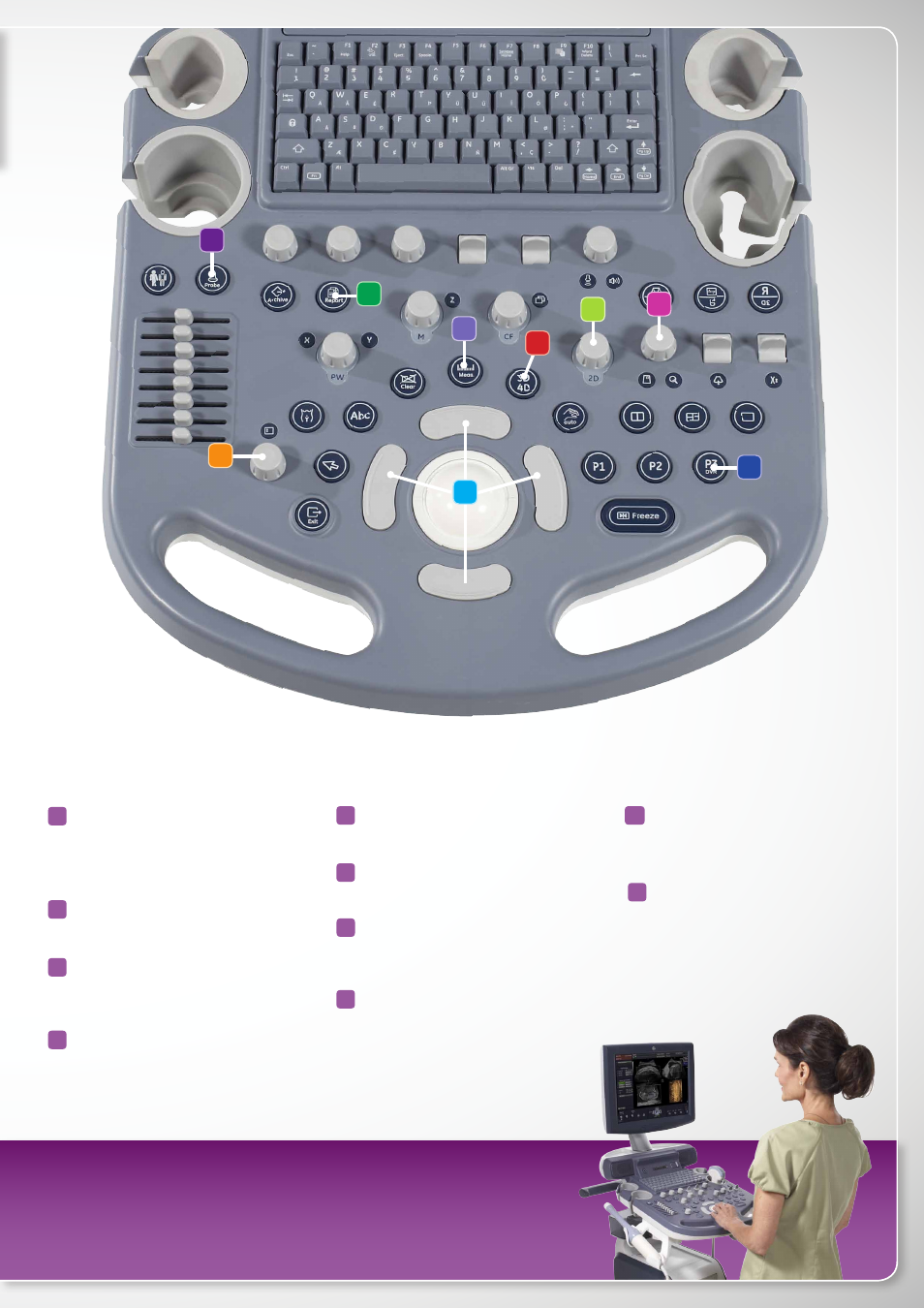
SonoRender start helps
enhance volume rendering
with a keystroke
One touch auto optimization
for 2D and Doppler
Measurement button: Easy
access to measurements
3D/4D button: Easy Voluson
3D imaging
Rotary knob: Easy navigation
through on-screen menus
Report button: Export reports
in PDF format at the touch of
a button
DVR button: One touch streaming
recording of the exam to the
integrated DVR
Magnifying glass button: Easily
localize regions of interest for
closer study with HD-Zoom
Probe button: Access wide sector
functionality for endocavitary
probes
1
10
Trackball is surrounded by
curved set keys that help users
easily navigate through exams
and make selections
2
9
3
4
8
5
6
7
Keyboard is designed for ease of use and to help reduce user fatigue by helping to reduce reaching.
Easy Voluson workflow
10
8
4
6
5
7
9
2
1
- GE EK-Pro Arrhythmia Algorithm (4 pages)
- B40 Patient Monitor (8 pages)
- Vivo 50 Accessories (4 pages)
- HA 20 Vivo version (2 pages)
- LOGIQ e for Musculoskeletal Ultrasound (2 pages)
- OncoQuant (2 pages)
- Autobone and VesselIQ Xpress (3 pages)
- VG-PS Ventilation (4 pages)
- LOGIQ P6 (8 pages)
- Et Control for the Aisys Carestation (6 pages)
- Brivo MR355 1.5T (7 pages)
- CASE (5 pages)
- Vivid q (8 pages)
- Avance (8 pages)
- Navigator Applications Suite (8 pages)
- Discovery CT750 HD (49 pages)
- CARESCAPE Monitor B850 (2 pages)
- Motion VUE (2 pages)
- Marquette 12SL ECG (4 pages)
- DPX Bravo (8 pages)
- Lung VCAR (2 pages)
- CardIQ Fusion (3 pages)
- Integrated Registration (2 pages)
- Discovery MR750w (12 pages)
- Discovery NM630 (7 pages)
- Vivid E9 with XDclear (8 pages)
- CARESCAPE V100 (6 pages)
- Innova TrackVision (2 pages)
- TruSignal sensors and cables for GE SpO2 measurement (6 pages)
- Non Invasive Ventilation (NIV) For the Engström Ventilator (6 pages)
- Optima CT660S (18 pages)
- Optima CT540 (20 pages)
- MUSE v8 (4 pages)
- CARESCAPE Modular Monitors (12 pages)
- Centricity Critical Care (4 pages)
- AngioViz (2 pages)
- MAC 600 ECG (6 pages)
- iVent101 (6 pages)
- SmartScore 4.0 (2 pages)
- TruSignal SpO2 Pediatric Adhesive Wrap Sensor (2 pages)
- Centricity PACS Web (8 pages)
- Stand-alone Resuscitation System (4 pages)
- MaxiStop_S HEPA Filter (2 pages)
- Centricity Clinical Archive (8 pages)
