EVS XTAccess Version 1.15 - January 2011 User Manual User Manual
Page 47
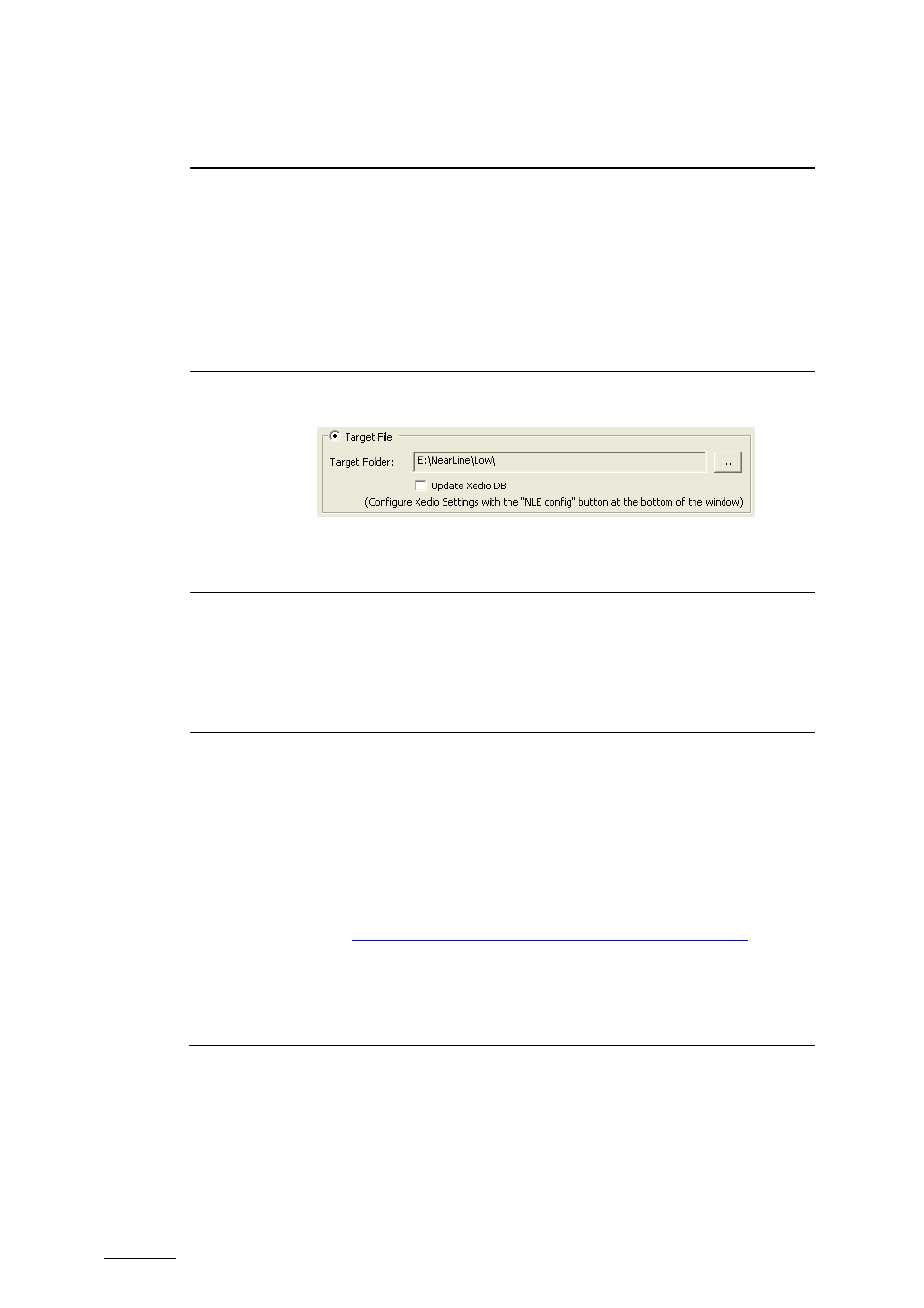
Issue 1.15.B
XTAccess Version 1.15 – User’s Manual
Author: Serge Comes - EVS Broadcast Equipment – January 2011
46
Column
Heading
Description
MaterialID and UmID (LouthID).
•
Restore: Keeps original IDs available in the source file like a
Restore Job
•
VarID option1 : Uses the filename as VarID and generate a
new MaterialID and UmID
•
VarID opation2: Uses the filename as VarID but keeps the
MaterialID as UmID
Destination
Target
Folder
If you have selected “Target File” Job Target: you can specify
here the destination path
Update CleanEditDB: Select this option if you want to update the
CleanEdit DB with the destination file. The CE settings are
available in the main menu of XTAccess.
Transcoding
Profile
This is the XML profile used by XTAccess which defines the codec
and parameter of the codec used by XTAccess to Transcode the
file. You can find some encoder profiles into the “C:\Program
Files\EVS Broadcast Equipment\XTAccess\Encoder Profiles”
folder
Only used if you have selected Transcode as job Type
Generate
XML
Metadata
file
or
Generate
XML
Referencing
file
Select this option to send XML Referencing file to IPDirector (in
case of restore) or to create XML Metadata file next to the
destination files (in case of transcoding to file).
These XML files allows XTAccess to add metadata (IPD Owner,
referencing High/ Low)
Target Path: Destination path where the XML referencing
file/metadata file will be sent to IPD.
Example of XML referencing
Path:
\ \ I P D i r e c t o r 1 8 0 \ J O B R E F \ E V S _ T O _ T O D O \
Example of XML Metadata Path: \\Xstore60170\Media\
IPD Owner: IPDirector owner (user) to be referenced to IPDirector
Database. If left blank, the “XT Generic User” is pushed into
IPDirector Database.
