3 shuttlepro configuration, 1 introduction, 2 default button configuration – EVS IPDirector Version 4.3 - October 2007 Part 4 User's Manual User Manual
Page 20: Shuttlepro configuration, Introduction, Default button configuration
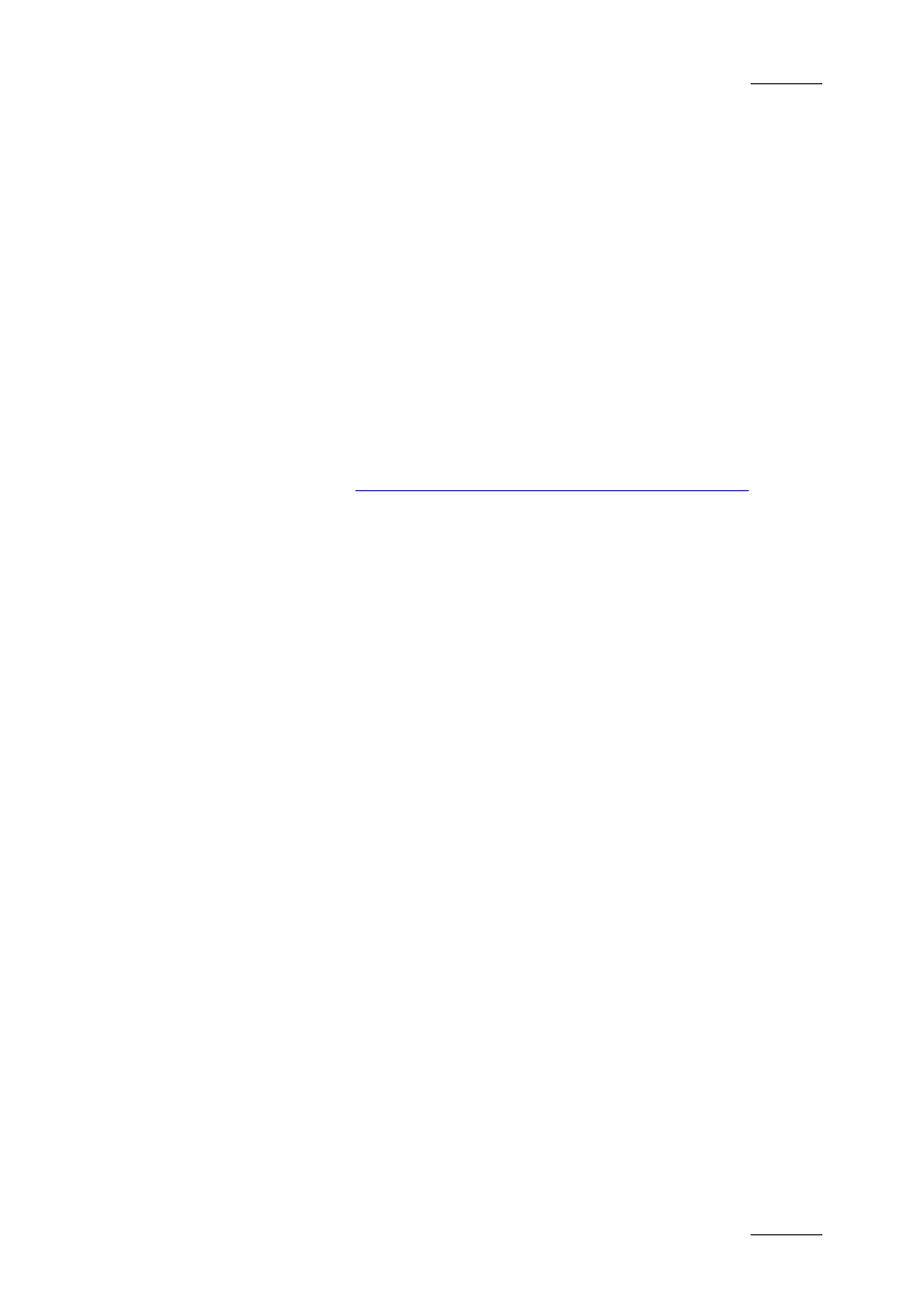
IP Director Version 4.3 – User Manual – Part 4 – System Management & Troubleshooting
EVS Broadcast Equipment
Issue 4.3.C
1.3 SHUTTLEPRO CONFIGURATION
1.3.1 I
NTRODUCTION
ShuttlePRO consists of two components:
• the ergonomically designed device
• the software that allows you to manage it
It has a Jog wheel and a Shuttle ring that are programmable, and
fifteen programmable buttons. The two top rows of buttons on
the ShuttlePRO series have labels inserted for quick reference
as to which functions each button is programmed to perform.
As it is a third party device a detailed User Guide can be found
at:
A configuration file has been created specifically for use with IP
Director. To load the file, please see the instructions in the
Management Console section of the Installation chapter.
1.3.2 D
EFAULT
B
UTTON
C
ONFIGURATION
When the CDIShuttle.pref file has been loaded using the
Management Console there are shortcuts loaded to the
programmable buttons of the ShuttlePRO. There is different
functionality to the controller depending upon which mode the IP
Director is being operated in. There are buttons on the lower
part of the controller that have a function at either end. Other
buttons have CTRL from the Keyboard as a modifier to change
the button function, in the diagrams below these functions are
shown in red.
Details of the functionality of the buttons are included in the
Control Panels section of the manual. The diagrams below are
quick reference guides to the location of the functions
11
