Repeat playback, Repeating playback, Random playback (except dvd/sa-cd) – Yamaha DVD-S1800 User Manual
Page 23: Random playback, Except dvd/sa-cd), Program playback (cd), Disc menu operation, Dvd/vcd/svcd), Using the dvd menu, Using the video cd playback control (pbc)
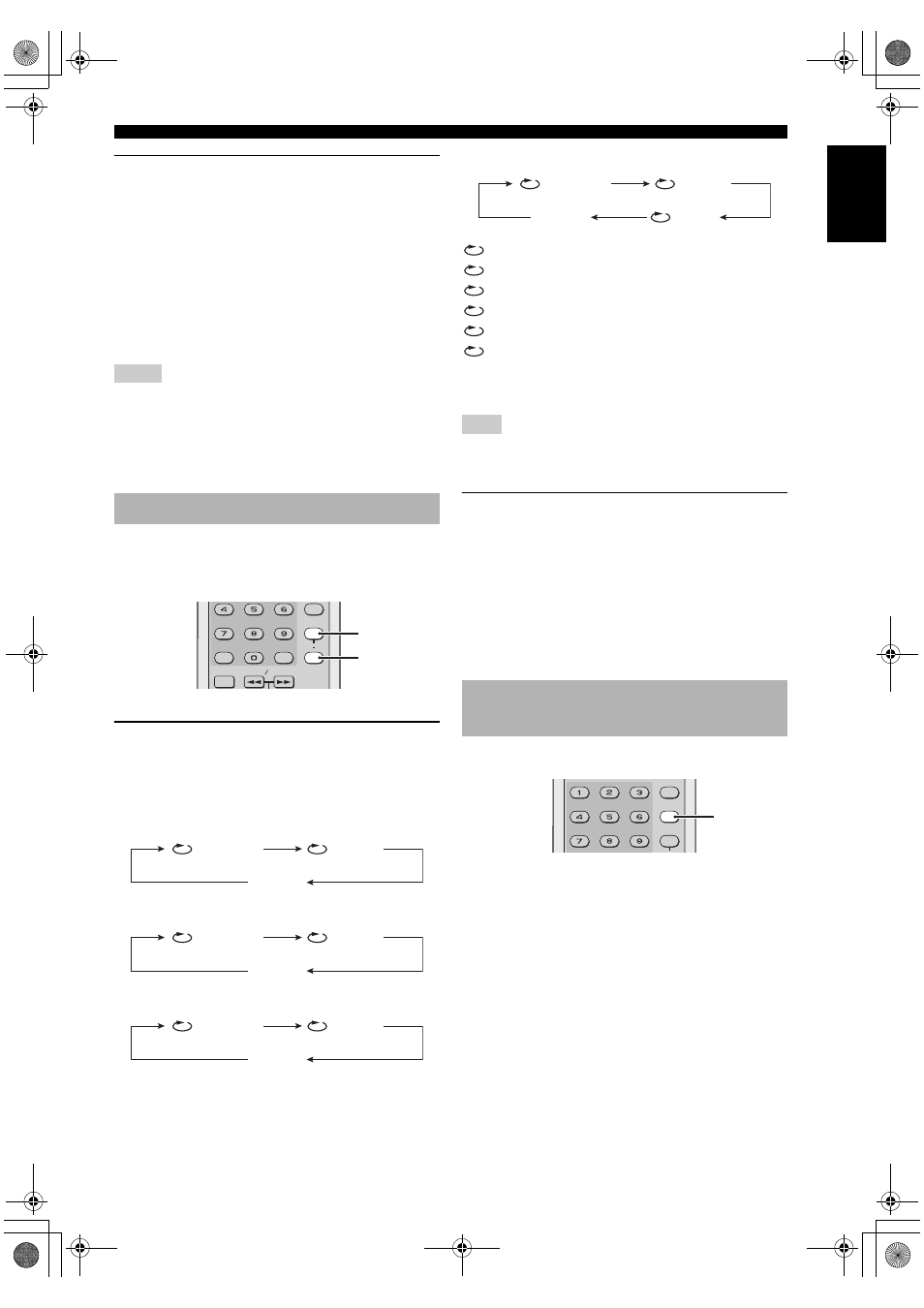
19
En
DISC OPERATION
English
Searching backward/forward
1
Press SLOW
/
SEARCH (
22 /
33)
.
•
For slow search, press PAUSE (
8
) to
pause playback before pressing
SLOW
/
SEARCH (
22 /
33)
.
2
While searching, press
SLOW
/
SEARCH (
22 /
33)
repeatedly
to select the desired speed.
3
To resume normal playback, press PLAY (
3
).
• For WMA, DTS-CD and JPEG, the search function (backward,
forward and slow playback) is not available.
• For MP3, slow playback is not available.
• For VCD, SVCD and DivX
®
, the slow backward function is
not available.
You can repeat single chapter/track, single title/group or
entire disc. Also, you can set two points (start and end
points) to repeat the specified section.
Repeating playback
Press REPEAT
to select the repeat play mode.
➜ Each time you press the button, the display on the
TV screen changes as follows:
DVD-Video
DVD-Audio
CD, SA-CD, VCD, SVCD
MP3, WMA, JPEG, DivX
®
Chapter: repeats the current chapter
Title: repeats the current title
Track: repeats the current track
Group: repeats the current group
Folder: repeats the current folder
All*: repeats the entire disc
OFF: exits from repeat mode
*: This feature may not be available with some discs.
For VCD and SVCD, repeat playback is not available when the
PBC mode is selected.
Repeating a section
(except DVD-Audio/MP3/WMA/JPEG)
1
During playback, press A-B at the desired
starting point.
2
Press A-B again at the desired end point.
➜ The selected section repeats continuously.
3
To exit from the sequence, press A-B.
You can play tracks in random order.
1
During playback, press RANDOM.
➜ “RANDOM” appears in the front panel display
and all tracks are played in random order.
2
To resume normal playback, press RANDOM
again.
Notes
Repeat playback
REPEAT
SETUP
A B
SLOW SEARCH
ENTER
CLEAR
A-B
REPEAT
Chapter
Title
OFF
Track
Group
OFF
Track
All
OFF
Note
Random playback
(except DVD/SA-CD)
Track
Folder
All
OFF
RANDOM
PROG
REPEAT
RANDOM
01EN_DVD-S1800_U.book Page 19 Thursday, July 19, 2007 1:28 PM
