2 energizing power supply, 2 model 430 programmer default display, Wer supply can be powered up (see – American Magnetics 4Q1010PS-430 Integrated Power Supply System User Manual
Page 40: Operation
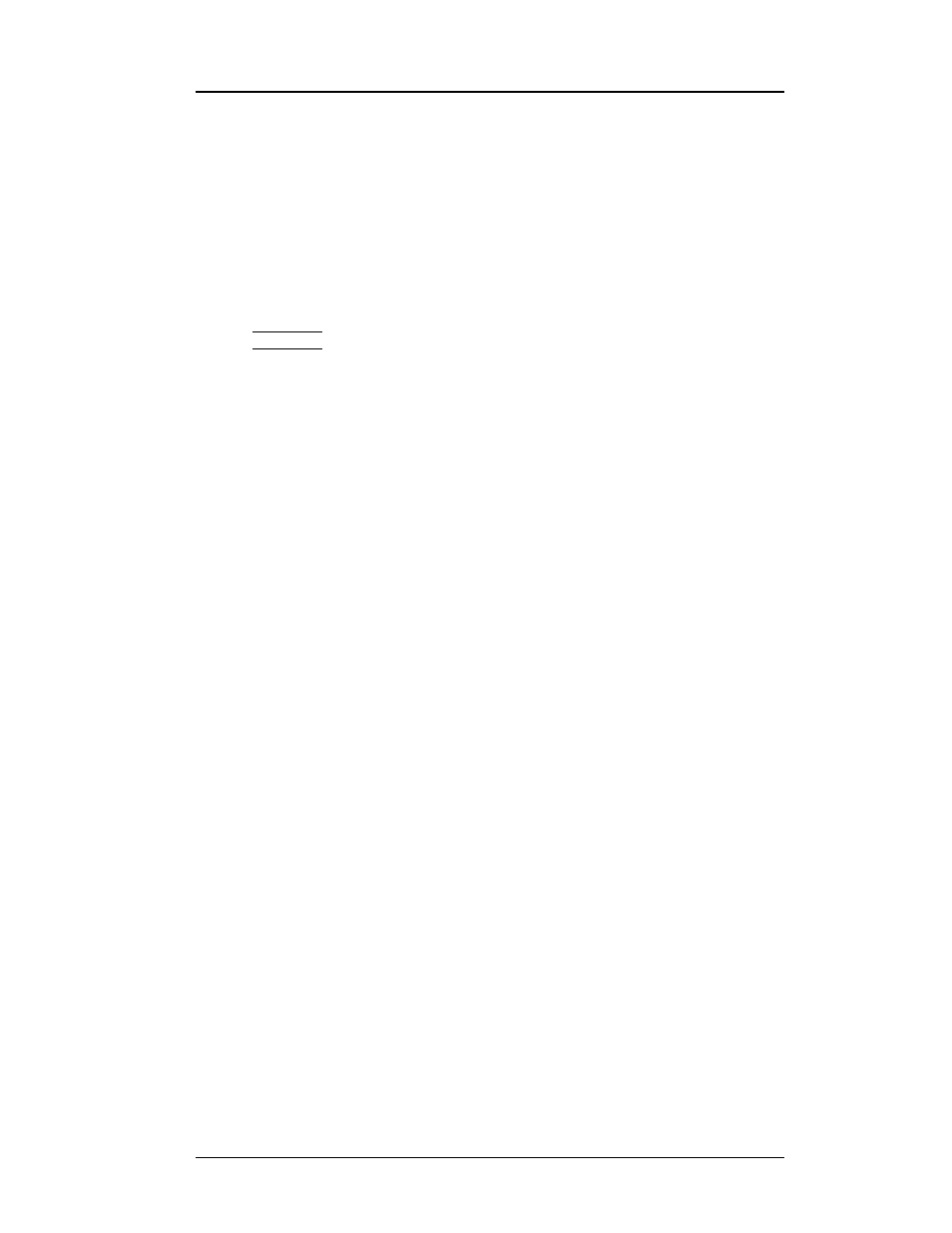
22
Rev. 5
Operation
Energizing Power Supply System Components
If this occurs, turn the Model 430 Programmer off, wait 15 seconds
or more, and power the Model 430 Programmer back on.
When powering the system off, first turn off the power supply controlled by
the Model 430 Programmer followed by the Model 430 Programmer. The
controller will then ensure the load sees no abnormal power transients as
the power supply is turning off.
3.1.2 Energizing
Power
Supply
Warning
Do not change power supply jumpers, dip-switches, or other factory
settings. If not rack-mounted, always position power supply for
convenience in disconnecting the power cords.
Place the power supply switch in the ON position. No local (front
panel) adjustments or connections are required since the power
supply control mode and other parameters have been factory-
configured for control by the AMI Model 430 Power Supply
Programmer.
When powering the system off, turn OFF the power supply before
powering off the Model 430 Programmer.
3.2
Model 430 Programmer Default Display
The default display is illustrated in the figure below. It is displayed
whenever no menus are being accessed and no errors are being indicated.
The default display can be thought of as being logically divided into four
