American Magnetics 150A Portable Liquid Helium Level Meter (CE-Marked) User Manual
Page 5
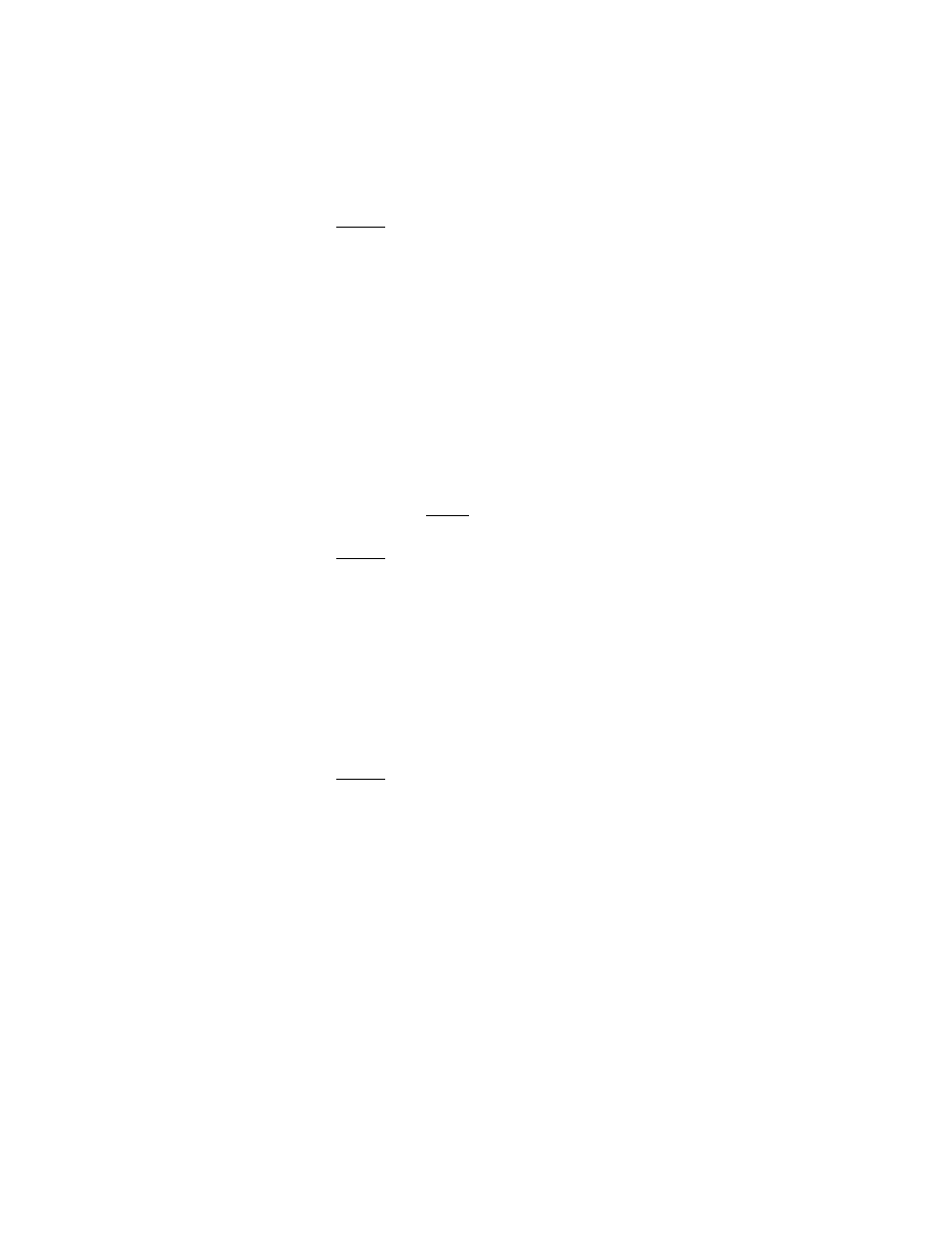
5
March 6, 2001
1.
ONLY IF NEEDED (see above note), remove the electronics from the enclosure
to allow access to the printed circuit board, by following the steps in this section.
NOTE: The electronics inside the instrument are
STATIC ELECTRICITY sensitive. Extreme care should
be used when handling by following static sensitive
handling procedures.
2.
Open the Model 150A enclosure by loosening the four captive lid screws.
3.
Record the position of the three internal cable connectors (including their
orientation) attached to the printed circuit board; then disconnect them from the
printed circuit board.
4.
Remove the READ switch cap and guard (cap is pulled off and guard is
unscrewed).
5.
Apply slight pressure to the POWER LED and READ switch from the front of
the Model 150A and gently remove the printed circuit board from the back.
NOTE: Gently removing the printed circuit board will
ensure that the POWER LED disengages from its
mounting socket in the front panel and the LCD display
disengages from its socket on the board with no damage
to either.
6.
When recalibrating for a different sensor-length range, two jumpers (at J6 and
J7) on the circuit board must be changed. Set both jumpers to either 1”-7.99” or
8”-60” as appropriate for the active length of the sensor to which the instrument
will be calibrated.
NOTE: The ends of J6 and J7 nearest the asterisks
(“*”) are where the jumpers should be set for the 8”-
60” range. Set the jumpers to the ends of J6 and J7
farthest from the asterisks for the 1”-7.99” range.
7.
Carefully reinstall the printed circuit board into the front panel lid, aligning the
LCD display pins with the connector in the printed circuit board, aligning the
POWER LED with its socket in the lid, and aligning the READ switch with its
opening in the lid.
8.
Reinstall the READ switch cap and guard.
9.
Reconnect all the internal cable connectors to the printed circuit board with the
same orientation and position as recorded in Step 3.
10.
Close up the Model 150A enclosure by retightening the four hold-down screws
in the front panel lid, attaching the lid to the base.
