Remote control – POPCORN HOUR C-300 User Manual
Page 11
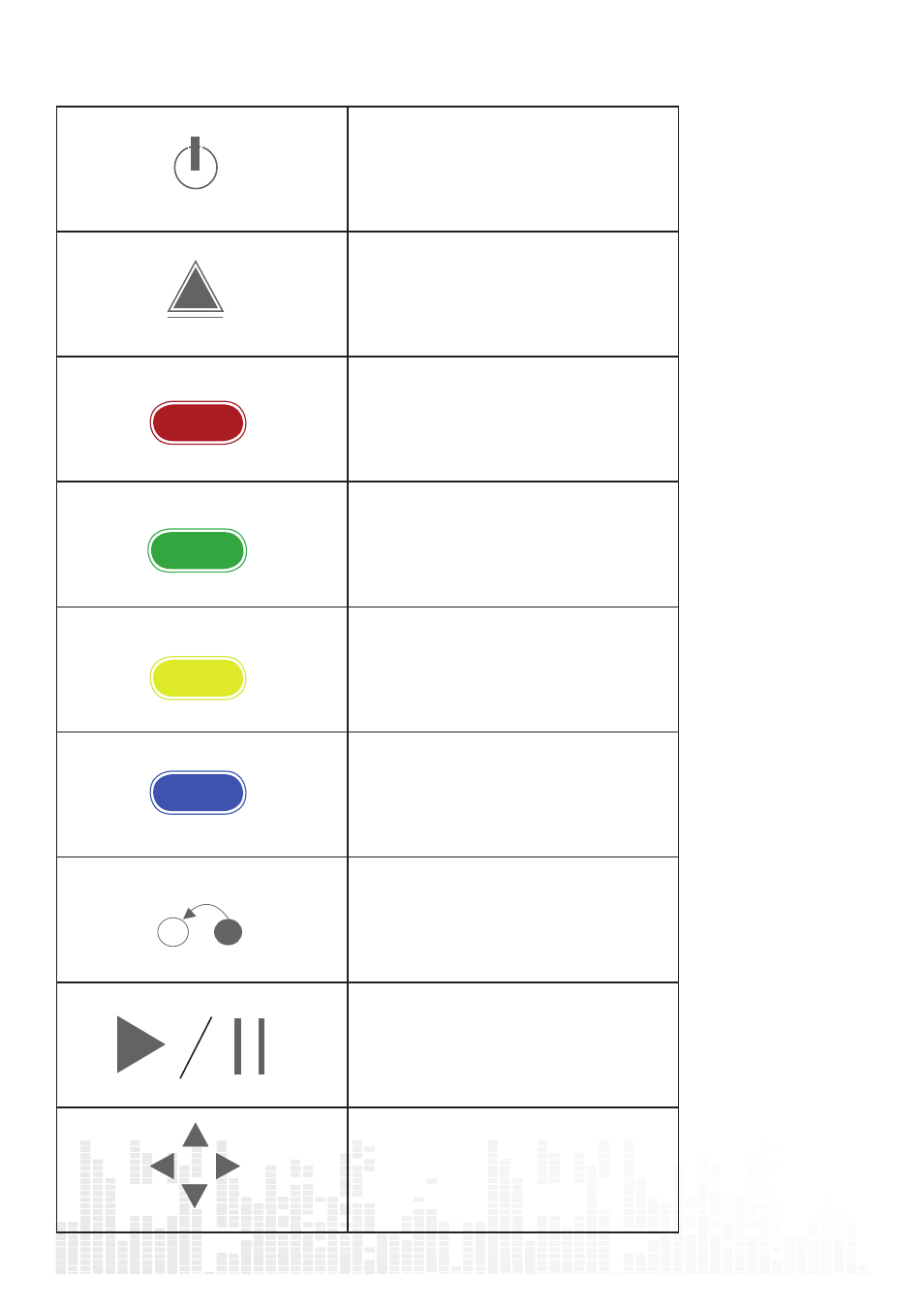
Popcorn Hour C-300 User Manual
10
All Rights Reserved ©
6. Remote Control
POWER
Press once to toggle the standby mode
for the device
EJECT
Ejects optical disc from disc drive if
connected
RED / VIDEO
Context sensitive; refer to the legend on
the bottom of the user interface
GREEN / MUSIC
Context sensitive; refer to the legend on
the bottom of the user interface
YELLOW / PHOTO
Context sensitive; refer to the legend on
the bottom of the user interface
BLUE / ALL
Context sensitive; refer to the legend on
the bottom of the user interface
RETURN
Return to previous menu
PLAY / PAUSE
Creates a temporary playlist of all files
in the directory
Pause media playerback
D PAD
Navigate within the user interface
