GLOBALSAT TR-151SP User Manual
Page 13
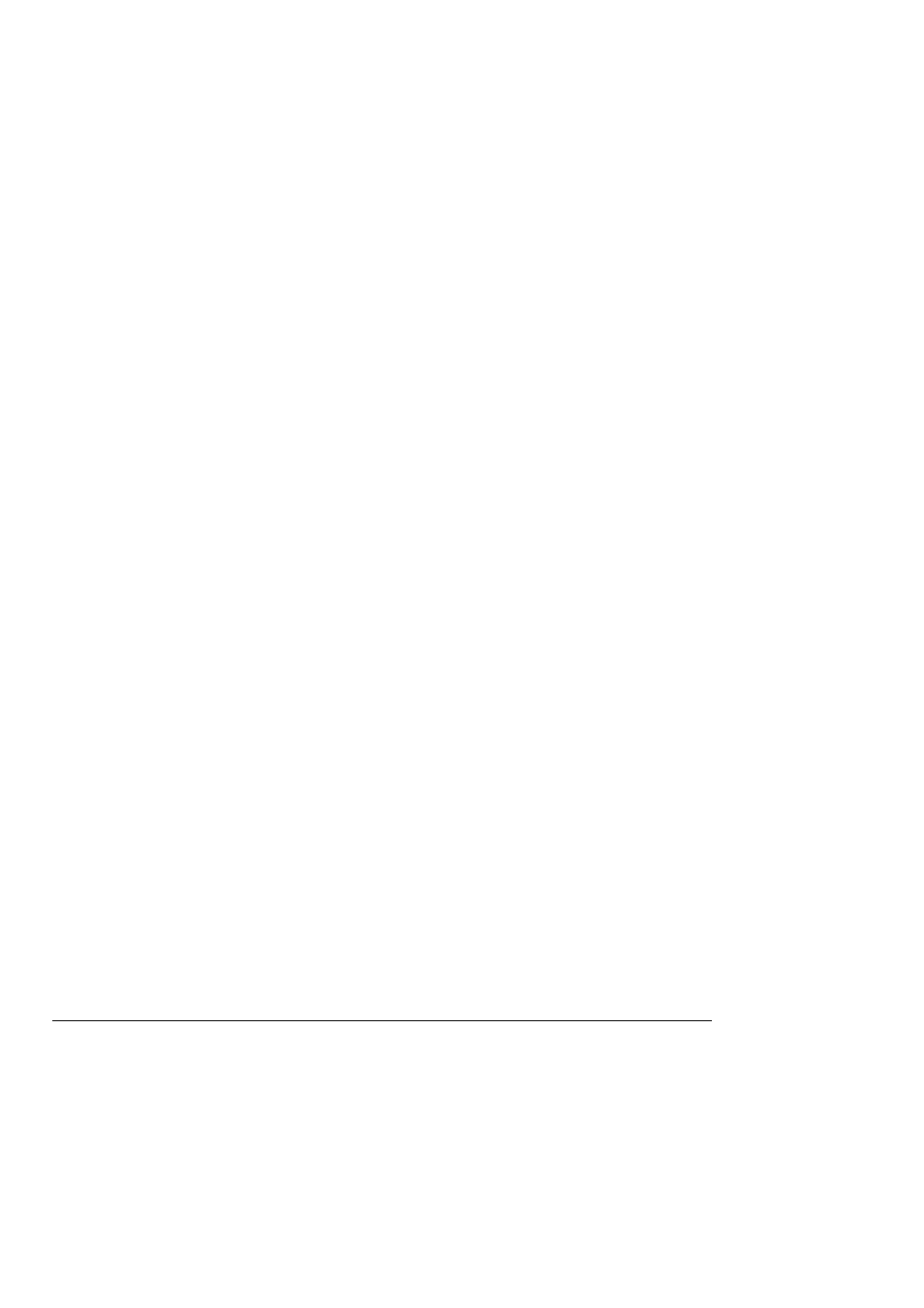
TR151-SP
page
13
send the SMS of ?2,IMEI,Return_Phone_Number! to stop the periodical report.
3.
For the command of “?9,IMEI,Report_Interval,Return_Phone_Number!” and
“$9,IMEI,Report_interval!”, TR151-SP would keep connected to GPRS server after it sends the
location data.
4.
For the command of “?22,IMEI,Report_Interval,Report_Phone_Number!” and
“$22,IMEI,Report_Interval,Report_Phone_Number!”, TR151-SP would disconnect from GPRS
server after it sends the location data.
Example 1:
Require continuous 120-sec period report in format0 sent to 626123456 by SMS command
media
You have to enter “? 1,355632000166323,120,0,0,626123456!”
TR151-SP will send “? 1,355632000166323,OK!” And then you will get the position report like
Position report
Name
2008/12/15 10:20:39
N2459.8915,E12129.2186
GPS fixed
TR151-SP will send position report every 120 seconds until you stop periodical report.
Stop periodical report:
Users can send an SMS to stop periodical report.
The format of SMS is following as?2,IMEI,Return_Phone_Number!
Users can also stop periodical report by GPRS command
The command is “$2,IMEI!”
