Dell Precision M90 User Manual
Page 20
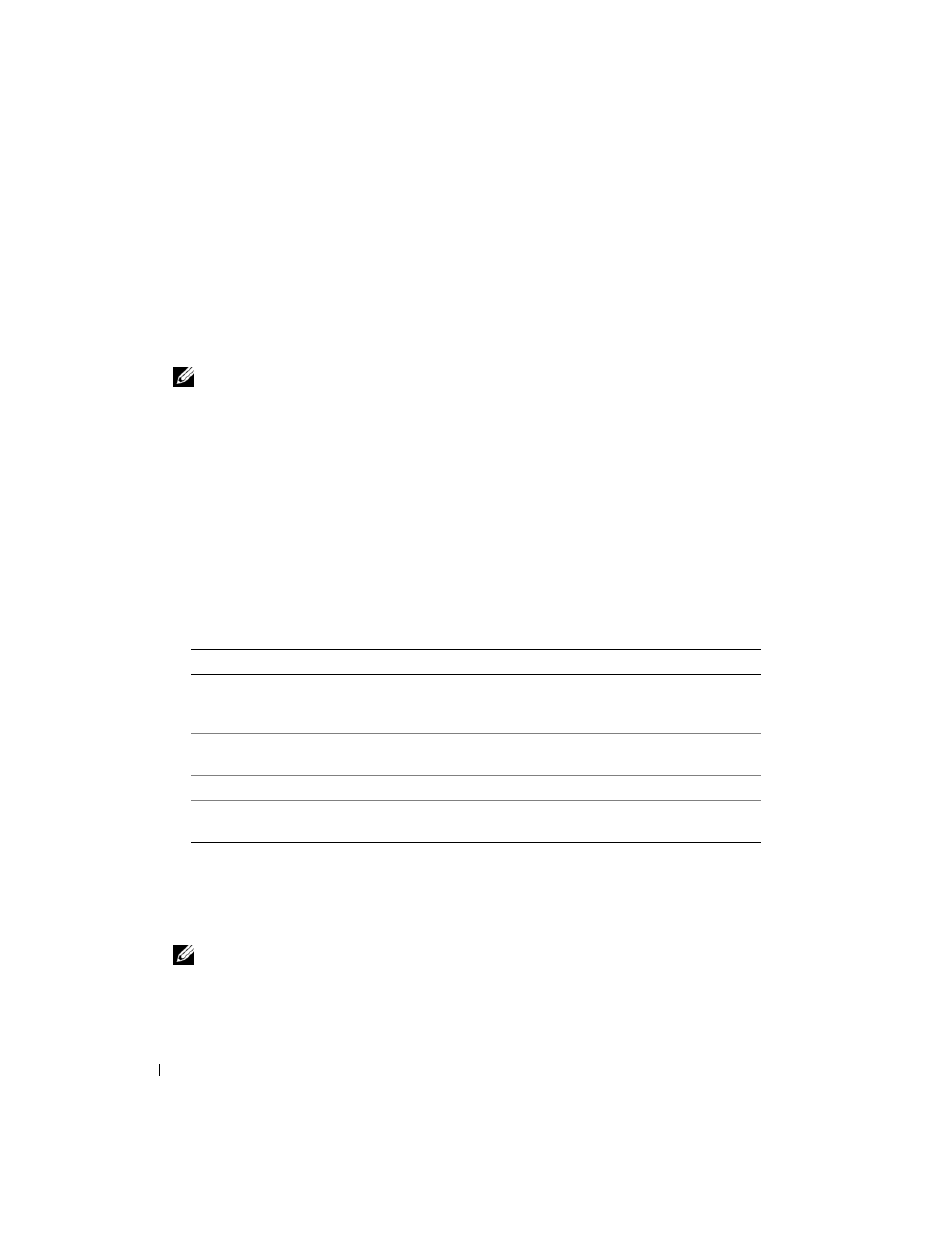
20
Quick Reference Guide
Starting the Dell Diagnostics From the Drivers and Utilities CD
1 Insert the Drivers and Utilities CD.
2 Shut down and restart the computer.
When the DELL logo appears, press
If you wait too long and the Windows logo appears, continue to wait until you see the Windows
desktop. Then shut down your computer and try again.
NOTE:
The next steps change the boot sequence for one time only. On the next start-up, the computer boots
according to the devices specified in the system setup program.
3 When the boot device list appears, highlight CD/DVD/CD-RW Drive and press
4 Select the Boot from CD-ROM option from the menu that appears and press
5 Type
1
to start the ResourceCD menu and press
6 Select Run the 32 Bit Dell Diagnostics from the numbered list. If multiple versions are listed, select
the version appropriate for your computer.
7 When the Dell Diagnostics Main Menu appears, select the test you want to run.
Dell Diagnostics Main Menu
1 After the Dell Diagnostics loads and the Main Menu screen appears, click the button for the option
you want.
2 If a problem is encountered during a test, a message appears with an error code and a description of the
problem. Write down the error code and problem description and follow the instructions on the
screen.
If you cannot resolve the error condition, contact Dell. See "Contacting Dell" in your User’s Guide.
NOTE:
The Service Tag for your computer is located at the top of each test screen. If you contact Dell,
technical support will ask for your Service Tag.
Option
Function
Express Test
Performs a quick test of devices. This test typically takes 10 to
20 minutes and requires no interaction on your part. Run
Express Test
first to increase the possibility of tracing the problem quickly.
Extended Test
Performs a thorough check of devices. This test typically takes 1 hour or
more and requires you to answer questions periodically.
Custom Test
Tests a specific device. You can customize the tests you want to run.
Symptom Tree
Lists the most common symptoms encountered and allows you to select
a test based on the symptom of the problem you are having.
