Troubleshooting maintenance and service – Bosch Keo User Manual
Page 14
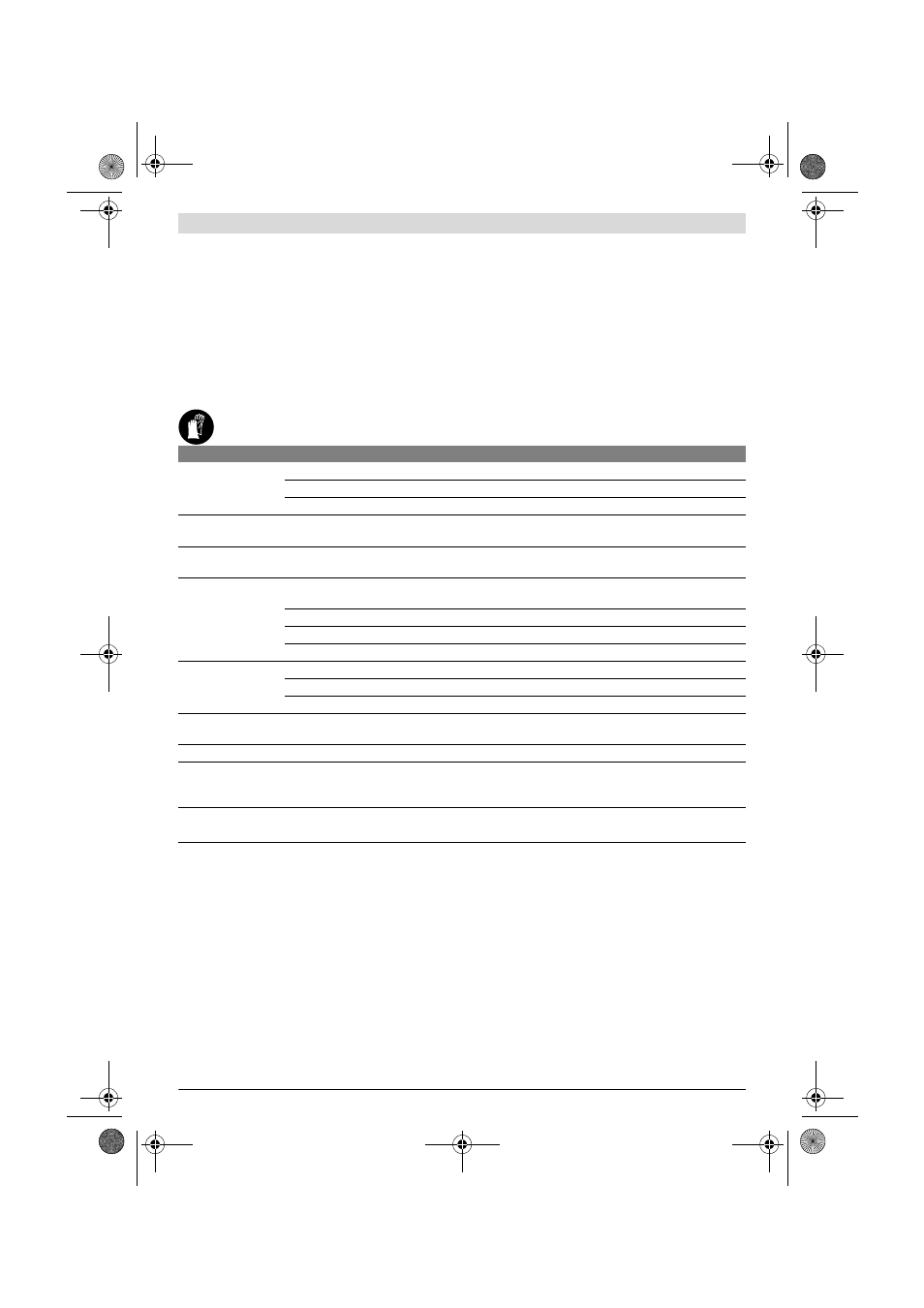
14 | English
F 016 L70 773 | (23.1.12)
Bosch Power Tools
Dust/Chip Extraction
f
Dusts from materials such as lead-containing coatings,
some wood types, minerals and metal can be harmful to
one’s health. Touching or breathing-in the dusts can cause
allergic reactions and/or lead to respiratory infections of
the user or bystanders.
Certain dusts, such as oak or beech dust, are considered
as carcinogenic, especially in connection with wood-treat-
ment additives (chromate, wood preservative). Materials
containing asbestos may only be worked by specialists.
– Provide for good ventilation of the working place.
– It is recommended to wear a P2 filter-class respirator.
Observe the relevant regulations in your country for the
materials to be worked.
f
Prevent dust accumulation at the workplace. Dusts can
easily ignite.
Troubleshooting
Maintenance and Service
Maintenance, Cleaning and Storage
f
Before any work on the machine (e. g. maintenance,
changing the tool, etc.) as well as during its transport
and storage, lock the On/Off switch in the off position.
There is danger of injury when the On/Off switch is unin-
tentionally actuated.
f
Always remove the blade before any work on the ma-
chine.
f
For safe and proper working, always keep the machine
and ventilation slots clean.
Clean the saw blade holder preferably with compressed air or
a soft brush. Remove the saw blade from the power tool for
this. Ensure proper operation of the saw blade holder by ap-
plying a suitable lubricant.
Heavy contamination of the machine can lead to malfunc-
tions. Therefore, do not saw materials that produce a lot of
dust from below or overhead.
Store the power tool in a secure, dry place, out of the reach of
children.
Do not place other objects on the power tool.
After-sales Service and Customer Assistance
www.bosch-garden.com
In all correspondence and spare parts order, please always in-
clude the 10-digit article number given on the type plate of
the machine.
Problem
Possible Cause
Corrective Action
Power tool fails to op-
erate
Battery discharged
Recharge battery; also see “Battery Charging”
Power tool defective
Contact Service Agent
Internal wiring of power tool damaged
Contact Service Agent
Power tool functions
intermittently
On/Off switch defective
Contact Service Agent
Excessive vibrations/
noise
Power tool defective
Contact Service Agent
Sawing time per bat-
tery charge too low
Blade holder area needs cleaning
Hold the tool to point to the ground and start to op-
erate
Saw blade has worn
Change saw blade
Poor sawing technique
see “Working Advice” (figure 8)
Battery not fully charged
Recharge battery; also see “Battery Charging”
The saw blade is run-
ning slow
Battery is getting discharged
Recharge battery; also see “Battery Charging”
On/Off switch is not fully pressed
Fully press On/Off switch
Overloaded during operation
Reduce pressing force of tool against branch
Green and red LED
flash alternately
Battery temperature is out of charging range
Increase or reduce the battery temperature to
within the specified range between 0 °C and 45 °C
Red LED flashes 1x
Battery voltage is too low, battery is empty
Recharge battery; also see “Battery Charging”
Red LED flashes 2x
Battery temperature is out of operating range
Increase or reduce the battery temperature to
within the specified range between –15 °C and
+65 °C
Red LED flashes fast
5x
Overload (jammed blade)
Reduce pressing force of tool against branch
Operate tool before the blade touches the branch
OBJ_BUCH-1453-003.book Page 14 Monday, January 23, 2012 11:09 AM
