Mounting and operation starting, Working advice – Bosch Keo User Manual
Page 13
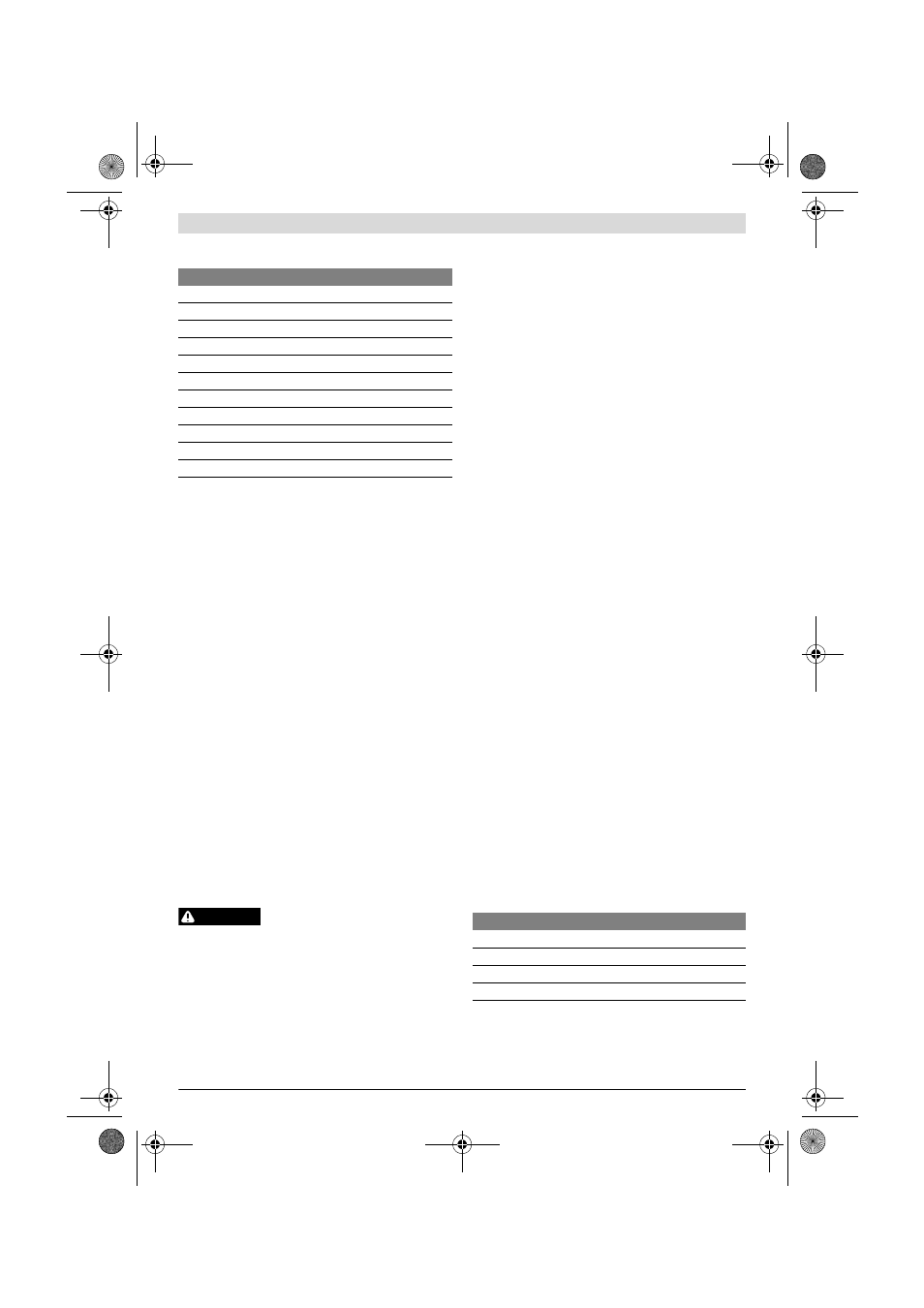
English | 13
Bosch Power Tools
F 016 L70 773 | (23.1.12)
Mounting and Operation
Starting
f
Before any work on the machine (e. g. maintenance,
changing the tool, etc.) as well as during its transport
and storage, lock the On/Off switch in the off position.
There is danger of injury when the On/Off switch is unin-
tentionally actuated.
Battery Charging
f
Do not use other battery chargers. The supplied battery
charger is designed for the Lithium-Ion battery in your ma-
chine.
f
Observe the mains voltage! The voltage of the power
supply must correspond with the data given on the name-
plate of the battery charger. Battery chargers marked with
230 V can also be operated with 220 V.
f
The voltage range of the charger is 100–240 V. Ensure
that the plug matchs the outlet.
Note: The battery is supplied partially charged. To ensure full
capacity of the battery, completely charge the battery before
using your power tool for the first time.
The Lithium-Ion battery can be charged at any time without
reducing its service life. Interrupting the charging procedure
does not damage the battery.
The “Electronic Cell Protection (ECP)” protects the lithium ion
battery against deep discharging. When the battery is run
down or discharged, the garden product is shut off by means
of a protective circuit: The garden product no longer oper-
ates.
Do not continue to press the On/Off
switch after the machine has been au-
tomatically switched off. The battery can be damaged.
Plug the mains plug of the battery charger into a socket outlet
and the charger plug into the socket on the rear side of the
handle, in one way only.
The charging procedure starts as soon as the charger plug of
the battery charger is inserted into the socket.
The battery charge-control indicator indicates the charging
progress. During the charging process, the indicator flashes
green. When the battery charge-control indicator lights up
green continuously, the battery is fully charged.
During the charging procedure, the handle of the machine
warms up. This is normal.
Disconnect the battery charger from the mains supply when
not using it for longer periods.
The power tool cannot be used during the charge procedure;
it is not defective when inoperative during the charging proce-
dure.
f
Protect the battery charger against moisture!
Working Advice
f
When mounting the saw blade, wear protective gloves.
Danger of injury when touching the saw blade.
f
When changing the saw blade, do not hold the tool with
one hand on or around the On/Off switch and lock off.
There is danger of injury when the On/Off switch is unin-
tentionally actuated.
f
When changing the saw blade, take care that the saw
blade holder is free of material residue, e. g. wood or
metal shavings.
f
When sawing light building materials, observe the stat-
utory provisions and the recommendations of the ma-
terial suppliers.
f
While sawing, hold the machine firmly with one hand
by the handle.
f
While sawing, do not touch the hook, the blade or the
air vents.
f
After sawing blade may be hot, please let it cool down
before touching it.
Selecting a Saw Blade
Use only saw blades suitable for the material being worked.
An overview of recommended saw blades can be found at the
beginning of these instructions. Do not use other blades than
recommended.
Use a thin saw blade for narrow curve cuts.
Battery Charge-control Indication
The battery charge-control indicator indicates the charge
condition of the battery continuously when the On/Off switch
is pressed.
Action
Figure
Delivery Scope
1
Battery Charging
2
Mounting the Hook
3
Checking if the Hook fits correctly
4
Inserting/Replacing the Saw Blade
5
Checking if the Blade is connected
6
Starting
7
Controlling the Stroke Rate
7
Working Advice
8 – 9
Maintenance and Cleaning
10
Selecting Accessories/Spare Parts
11
WARNING
LED
Capacity
Continuous lighting, green
≥35%
Flashing light, green
15 – 35%
Flashing light, red
5 – 15%
Continuous lighting, red
≤5%
OBJ_BUCH-1453-003.book Page 13 Monday, January 23, 2012 11:09 AM
