Garmin StreetPilot III User Manual
Page 38
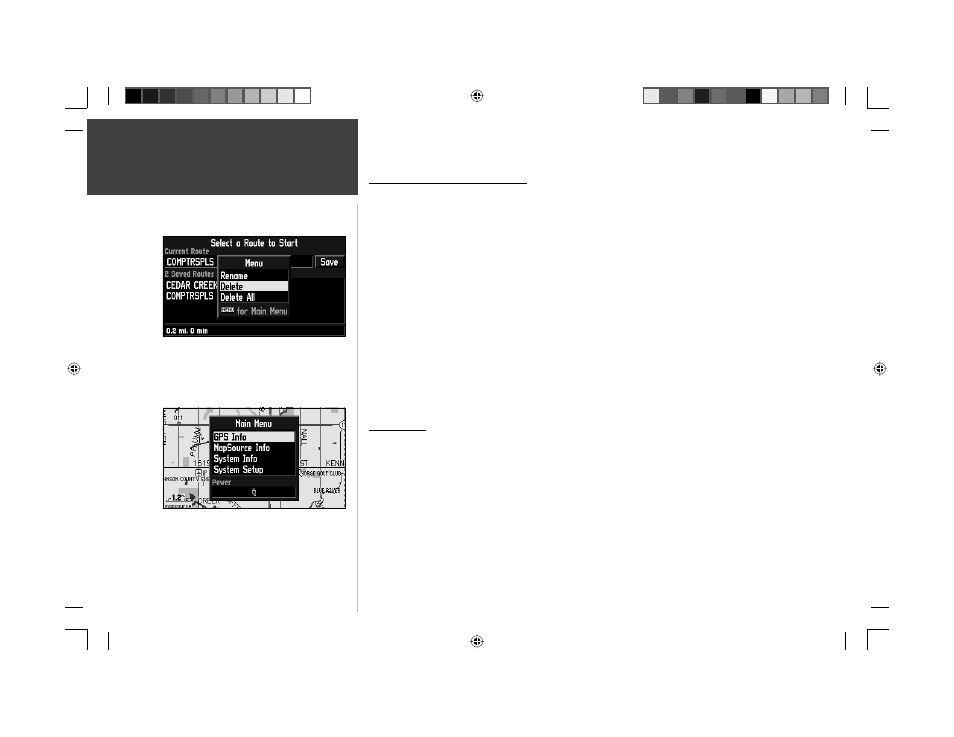
36
Reference
Using the Routes Menu /
Main Menu
Deleting and Renaming Routes
You can delete a single route or all of the routes that exist in the StreetPilot III. You can also rename
a route.
To delete a single Route:
1. Press the ROUTE key to view the Routes menu. Select ‘List’ and press ENTER. The Route List
appears with all routes. Select the single route to delete and press the MENU key. Select ‘Delete’
and press ENTER. Select ‘Yes’ in the verifi cation window and press ENTER.
To delete all Routes:
1. Press the ROUTE key to view the Routes menu. Select ‘List’ and press ENTER. A list of all routes
appears. Press the MENU key (‘Delete All’ is selected). Press ENTER then select ‘Yes’ in the confi r-
mation window and press ENTER again.
To rename a Route:
1. Press the ROUTE key to view the Routes menu. Select ‘List’ and press ENTER. A list of all routes
appears. Select the single route to be renamed and press the MENU key. Select ‘Rename’ and press
ENTER. Use the ROCKER KEYPAD and enter the new route name.
Main Menu
Pressing the MENU key twice will access the Main menu. From the Main Menu window, you may
view the following:
GPS Info page - Visual reference of GPS receiver functions
MapSource Info page - Displays version and map name(s) for any MapSource CD-ROM data stored
on an installed cartridge
System Info page - Displays the unit software version and unit ID number.
System Setup pages - Display various system setup functions.
You can access the Main menu by pressing the Menu
key twice.
The StreetPilot III allows you to delete either a specifi c
route or all of the routes saved under the ‘List’ option of
the Routes menu. Routes can also be renamed.
190-00256-10_0B.indd 36
1/13/2003, 10:34:01 AM
