Garmin StreetPilot III User Manual
Page 27
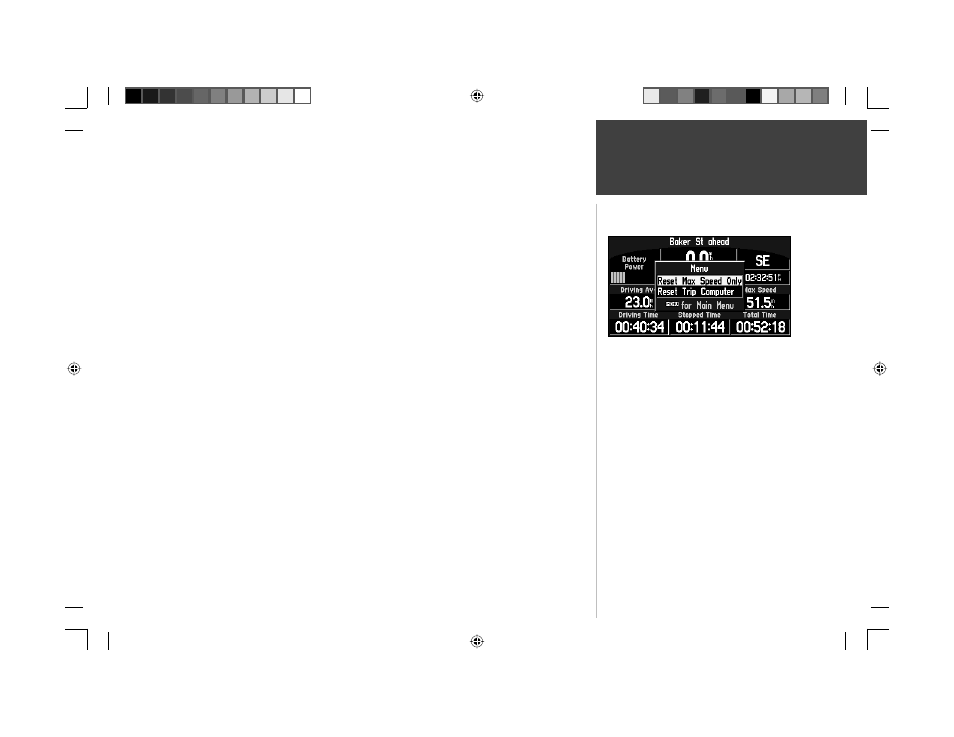
25
Driving Avg
–
Your average speed of travel during the time the vehicle has been in motion, since the
Trip Computer was last reset.
Overall Avg
–
Your average speed of travel (including time stopped) during the time the StreetPilot III
has been tracking your location, since the Trip Computer was last reset.
Max Speed
–
The maximum speed recorded since the Trip Computer was last reset. Max Speed may
also be reset individually, without resetting other Trip Computer information.
Driving Time
–
The length of time that the vehicle has been in motion, since the Trip Computer was
last reset.
Stopped Time
–
The length of time that the vehicle has been stopped (stationary) during the time the
StreetPilot has been tracking your location, since the Trip Computer was last reset.
Time of Day
–
Shown to the right of the odometer.
Total Time
–
The total length of time that the StreetPilot III has been tracking your location, since the
Trip Computer was last reset. This is always equal to Driving Time plus Stopped Time.
To reset the Trip Computer or the Maximum Speed:
1. Press the MENU key to display the Options window.
2. Use the UP and DOWN keys to select ‘Reset Trip Computer’.
3. Press ENTER.
4. To reset the Maximum Speed only, select ‘Reset Max Speed Only’ and then press ENTER.
Reference
Trip Information Page
You can reset Max Speed or the Trip Computer from the
Trip Information menu.
190-00256-10_0B.indd 25
1/13/2003, 10:33:52 AM
