Garmin GPSMAP 76S User Manual
Page 8
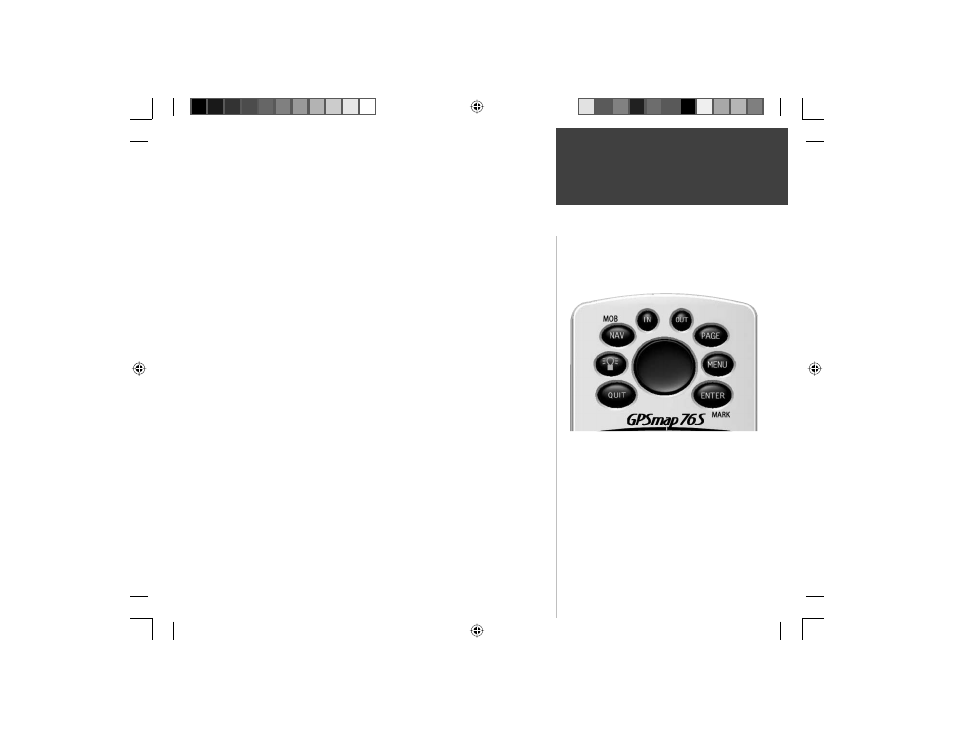
7
Using the Interface keys
The Interface keys are your link with the GPSMAP 76S. Let’s take a few
minutes and see what some of the Interface keys are used for.
With the GPS Information Page displayed, press the PAGE key several times.
Notice that each time you press the PAGE key, the next main page will be
displayed. Do the same with the QUIT key. Notice the QUIT key acts the same
as the PAGE key except the pages are displayed in a reverse sequence. Press the
PAGE key until the Map Page is displayed.
Each main page has an Options Menu. This Option Menu contains the setup
options, and/or functions that apply to that page.
To display the Map Page Options Menu:
1. Press the MENU key.
Selecting an item on the Options Menu:
1. Using the ROCKER key, highlight ‘Setup Map’.
2. Press ENTER.
Many of the Option and Setup menus in the GPSMAP 76S are arranged in a
‘Tab’ layout. Use the Left /Right ROCKER key to move from Tab to Tab.
The options for each page are covered in depth in the Reference Manual.
For now press the QUIT key. Notice that when you pressed the QUIT key, the
current function was stopped and you were returned to the last main page that
was displayed. This is good to know as you are learning how to use this unit.
If you fi nd that you are lost, or if you start a function that you really did not
want, just press the QUIT key.
Interface keys
Quick Start
190-00249-01_0A.indd 7
9/1/2004, 10:58:37 AM
