Quick start unit overview, 2installing the batteries – Garmin GPSMAP 76S User Manual
Page 3
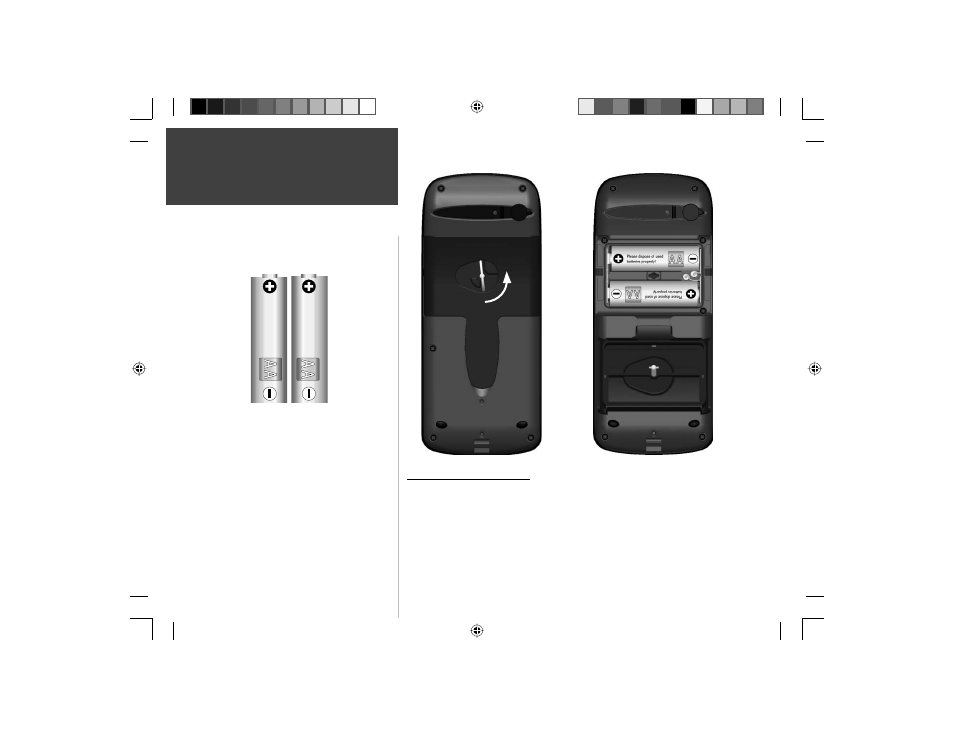
2
Installing the batteries
Installing the batteries:
1. Remove the Battery Cover by turning the D-ring 1/4 turn counter clockwise
and pulling the cover loose.
2. Check the battery polarity with the molded diagram in the battery compart-
ment and install the batteries inserting the end toward the spring fi rst.
3. Re-install the Battery Cover by reversing step 1.
Turn D-ring 1/4 turn counter-
clockwise and remove cover
Quick Start
Unit Overview
Remove the batteries from your GPSMAP 76S if you don’t expect
to use it for several months. Be sure to observe the proper polarity
when inserting the batteries. Follow the battery manufacturer’s
instructions on the proper care and handling of the batteries.
Please
dispose
of
used
batteries
pr
oper
ly!
Please
dispose
of
used
batteries
pr
oper
ly!
190-00249-01_0A.indd 2
9/1/2004, 10:58:32 AM
- GMR 406 (26 pages)
- 340c (2 pages)
- GHP 10 (48 pages)
- GMR 1204 (14 pages)
- GMR24 Hd (12 pages)
- 190-00864-01 (24 pages)
- GFS 10 (24 pages)
- GMR 40 (32 pages)
- GMI 10 (8 pages)
- GMI 10 (20 pages)
- 240 (50 pages)
- Hiking Equipment (2 pages)
- GHS 10i (10 pages)
- G2 (24 pages)
- 100 BLUE (50 pages)
- GSD-20 (12 pages)
- GTX 320 ATC (24 pages)
- 80 (2 pages)
- GMR 41 (32 pages)
- 160 BLUE (50 pages)
- 250C (1 page)
- VHF 200 (10 pages)
- GPSMAP 2008 (124 pages)
- GMR 41 (26 pages)
- 160 (50 pages)
- Gxm 51 (10 pages)
- 160C (32 pages)
- Nuvi 900 (16 pages)
- GSD22 (8 pages)
- 90/140 (32 pages)
- VHF 200 (2 pages)
- Ghc 10 (28 pages)
- GSD 22 (10 pages)
- GPSMAP 3010C (2 pages)
- GPSMAP 3010C (130 pages)
- GPSMAP 76CSx (64 pages)
- GPSMAP 76CSx (2 pages)
- GPSMAP 76S (76 pages)
- GPSMAP 172C (110 pages)
- GPSMAP 3005C (124 pages)
- GPSMAP 3005C (2 pages)
- GPSMAP 276C (2 pages)
- GTX 328 (10 pages)
- GPSMAP 526s (84 pages)
