Following your route, Adding a stop to your route – Garmin StreetPilot c530 User Manual
Page 13
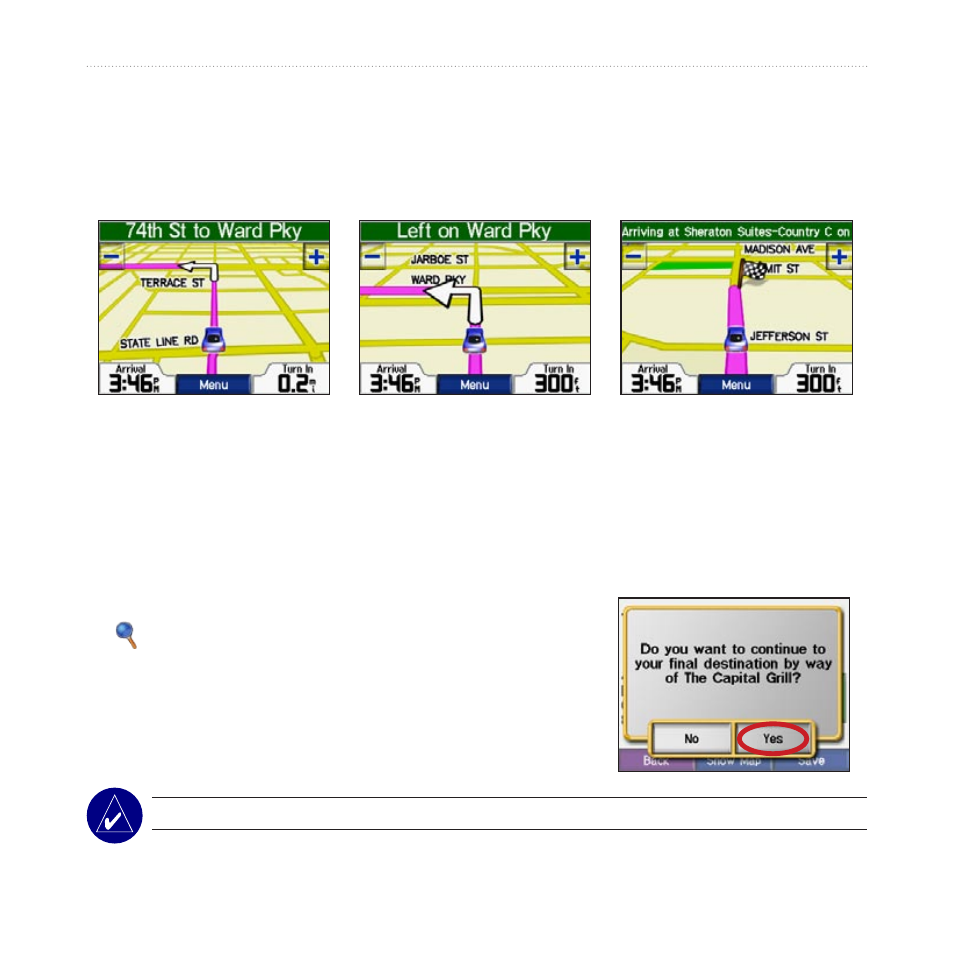
c530 Owner’s Manual
5
G
ETTING
S
TARTED
Following Your Route
As you travel, your c530 guides you to your destination with voice prompts, arrows
on the map, and directions at the top of the Map page. If you depart from the original
route, your c530 recalculates the route and provides new directions.
A checkered flag marks your
destination.
Follow the arrows as you
take turns.
Your route is marked with a
magenta line.
Adding a Stop to Your Route
You can add a stop to your route. The c530 gives you directions to the stop and then to
your final destination.
1. With a route active, go to the Menu page, and touch
Where to?
.
2.
Search for the extra stop.
3. Touch
Go!
.
4. Touch
Yes
to add this stop before your destination.
Or, touch
No
to make this your new final destination.
NOTE: You can add only one stop to your route.
- nuvi 1490 (72 pages)
- eTrex Legend H (68 pages)
- eTrex Legend Cx (96 pages)
- Oregon 450 (52 pages)
- Oregon 450 (8 pages)
- GNS 430 (266 pages)
- GNS 430 (2 pages)
- GNS 430 (22 pages)
- GNS 430 (204 pages)
- Nuvi 265W (64 pages)
- nuvi 800 (76 pages)
- eTrex Legend (68 pages)
- GPSMAP 60CSx (2 pages)
- GPSMAP 60CSx (116 pages)
- Edge 800 (60 pages)
- Edge 800 (16 pages)
- Edge 500 (64 pages)
- Edge 500 (16 pages)
- GPS 12 (66 pages)
- GPSMAP 495 (179 pages)
- GPSMAP 196 (132 pages)
- GPS 190-01219-91 (36 pages)
- eTrex 190-00234-01 (2 pages)
- GPSMAP 7015 (132 pages)
- GPSMAP 190-00683-01 (2 pages)
- zumo 220LMT, Europe (58 pages)
- GPSMAP 7212 (2 pages)
- GPSMAP 76Cx (58 pages)
- 6000 (20 pages)
- GPSMAP 190-00683-00 (152 pages)
- Garmis GPS Smart Antenna GP35-HVS (41 pages)
- Zumo TM 500/550 (74 pages)
- 4010 (2 pages)
- 3000 (10 pages)
- GPSMAP 7215 (136 pages)
- GPSMAP 6208 (20 pages)
- GPSMAP 278 (138 pages)
- GPSMAP 278 (2 pages)
- ZUMO 400 EN (60 pages)
- zumo 450 (2 pages)
- zumo 450 (72 pages)
- 4000 Series (68 pages)
- ZUMO 65309R0 (6 pages)
- 398 (2 pages)
- GPSMAP 190-01155-02 (10 pages)
