Step 1: mounting the c530 – Garmin StreetPilot c530 User Manual
Page 10
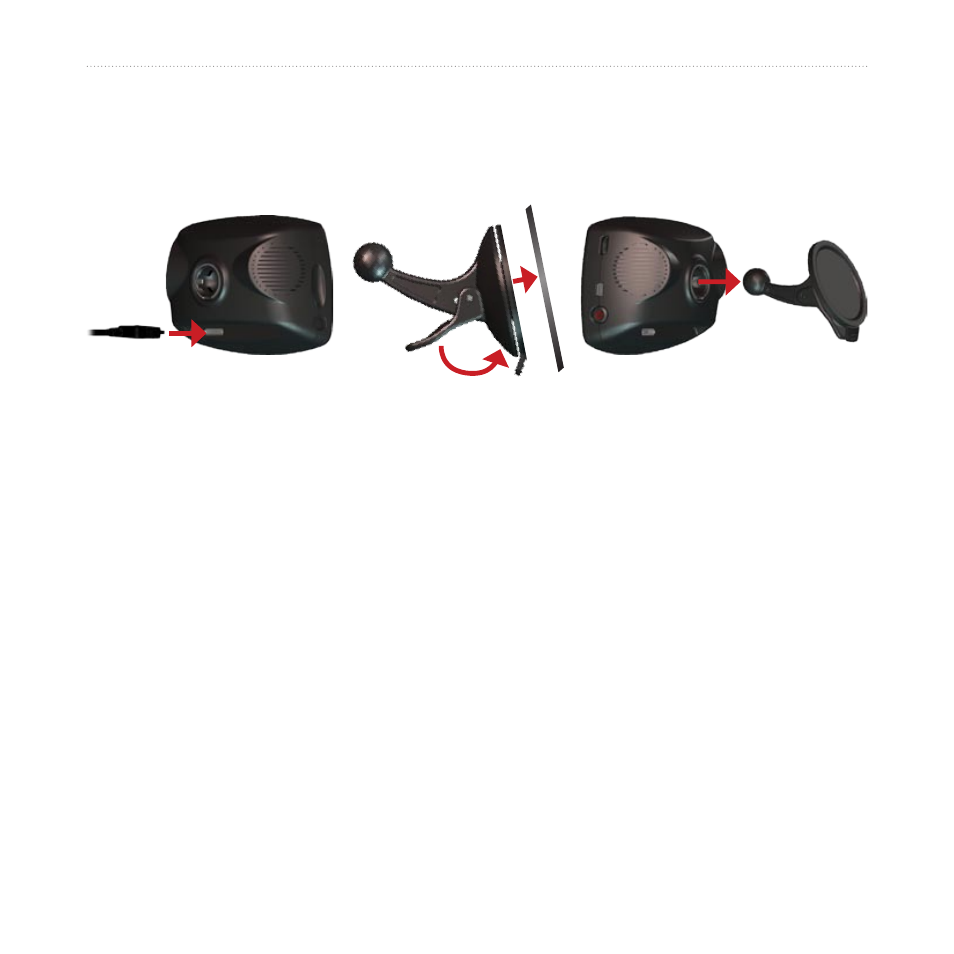
2
c530 Owner’s Manual
G
ETTING
S
TARTED
Step 1: Mounting the c530
Select a suitable location to mount the c530 on your windshield. Clean and dry the
selected area of your windshield.
➌
➊
➋
Windshield
1. Plug the power cable into the back of the c530.
2. Place the suction cup on the windshield. Flip the lever back, toward the windshield.
3. Snap the socket on the back of the c530 onto the ball at the end of the suction cup
mount.
4. Plug the power cable into a power receptacle in your vehicle. Your unit should turn
on automatically if it is plugged in and your vehicle is running.
To remove the c530 from the mount, turn the c530 as far as you can to the right or left.
Apply pressure in that direction until the c530 snaps off the mount.
To remove the suction cup from the windshield, flip the lever toward you. Pull the tab
on the suction cup toward you.
- nuvi 1490 (72 pages)
- eTrex Legend H (68 pages)
- eTrex Legend Cx (96 pages)
- Oregon 450 (52 pages)
- Oregon 450 (8 pages)
- GNS 430 (266 pages)
- GNS 430 (2 pages)
- GNS 430 (22 pages)
- GNS 430 (204 pages)
- Nuvi 265W (64 pages)
- nuvi 800 (76 pages)
- eTrex Legend (68 pages)
- GPSMAP 60CSx (2 pages)
- GPSMAP 60CSx (116 pages)
- Edge 800 (60 pages)
- Edge 800 (16 pages)
- Edge 500 (64 pages)
- Edge 500 (16 pages)
- GPS 12 (66 pages)
- GPSMAP 495 (179 pages)
- GPSMAP 196 (132 pages)
- GPS 190-01219-91 (36 pages)
- eTrex 190-00234-01 (2 pages)
- GPSMAP 7015 (132 pages)
- GPSMAP 190-00683-01 (2 pages)
- zumo 220LMT, Europe (58 pages)
- GPSMAP 7212 (2 pages)
- GPSMAP 76Cx (58 pages)
- 6000 (20 pages)
- GPSMAP 190-00683-00 (152 pages)
- Garmis GPS Smart Antenna GP35-HVS (41 pages)
- Zumo TM 500/550 (74 pages)
- 4010 (2 pages)
- 3000 (10 pages)
- GPSMAP 7215 (136 pages)
- GPSMAP 6208 (20 pages)
- GPSMAP 278 (138 pages)
- GPSMAP 278 (2 pages)
- ZUMO 400 EN (60 pages)
- zumo 450 (2 pages)
- zumo 450 (72 pages)
- 4000 Series (68 pages)
- ZUMO 65309R0 (6 pages)
- 398 (2 pages)
- GPSMAP 190-01155-02 (10 pages)
