Garmin GPSMAP 76CSx User Manual
Page 30
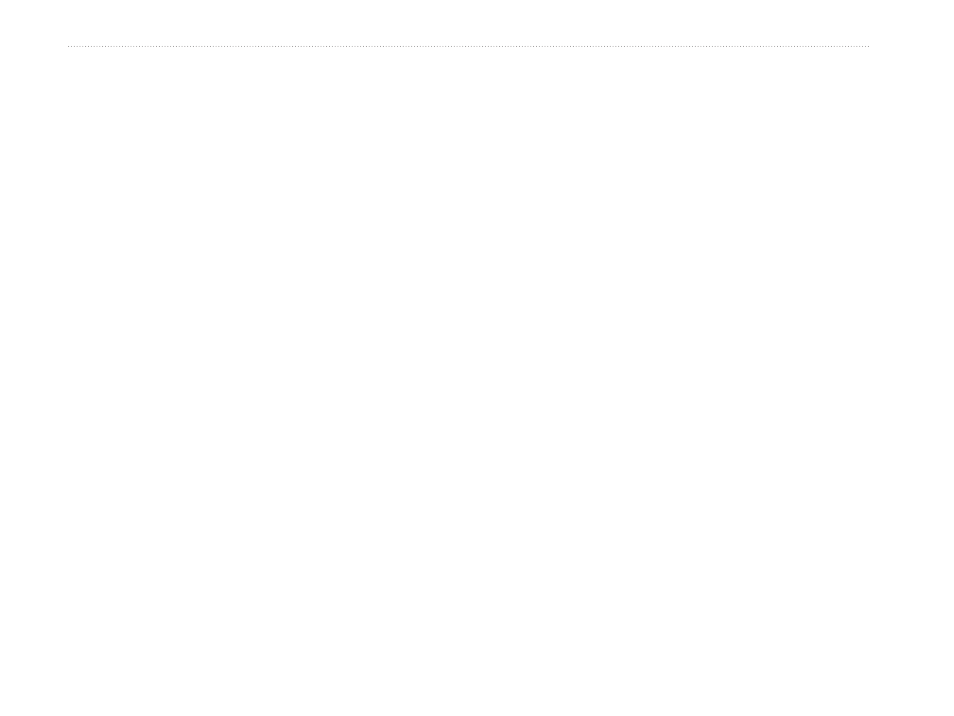
GPSMAP 76CSx Owner’s Manual
B
aSIc
o
peratIon
Editing a Route
Use the Route page to edit, change the route name,
and review route points.
To change the name of the route:
1. Press
MENU twice > Routes.
2. Select a saved route > select the route name
field at the top of the Route page.
To review individual route points:
1. Press
MENU twice > Routes.
2. Select a saved route > select a point on the
Route page >
ENTER > Review.
3. Select
Save, Map, or Go To.
To delete a route:
From the page for that route, press
MENU >
Delete Route.
To select the off-road transition for a route:
1. Press
MENU twice > Routes > MENU.
2. Select
Off Road Transition > Route Leg
Transition.
3. Select
Manual or Distance when advancing to
the next point.
Select Distance to enter a radius so that when you are
within the entered distance, you are led to the next
point.
Select Manual to transition to the next waypoint
anytime while navigating a route.
Route Page Options
Remove All—removes waypoints from a saved
route.
Reverse Route—reverses the order of the route
points in the saved route.
Profile—creates a vertical profile of the route.
Copy Route—makes a copy of the saved route
with the same name, followed by a number.
Delete Route—deletes the saved route.
Change Data Fields—select different values
for the two data fields at the bottom of the page.
Restore Defaults—restore route settings to the
factory default settings.
•
•
•
•
•
•
•
