Picture viewer, Calculator, Viewing a slide show – Garmin nuvi 650 User Manual
Page 22
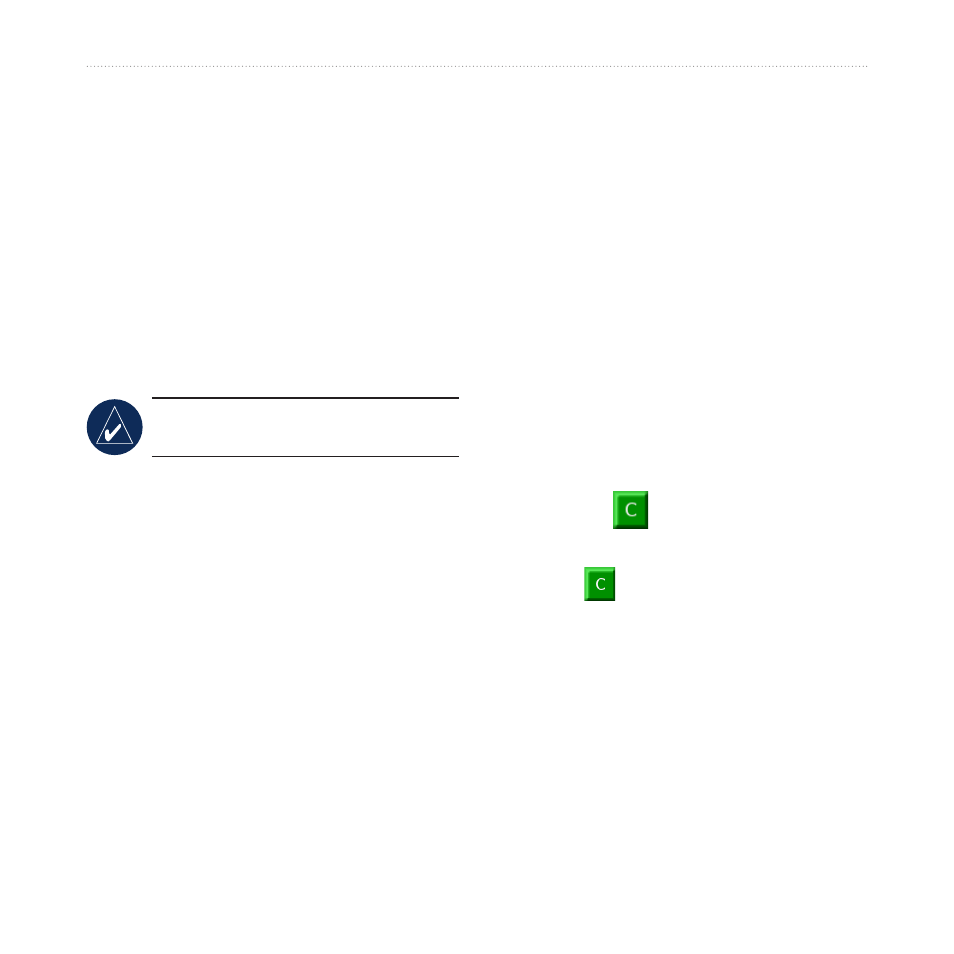
6
nüvi 600/650 Owner’s Manual
t
ravel
K
it
Picture Viewer
You can view pictures that you have
stored in your nüvi using the Picture
Viewer.
1. Touch
Travel Kit
>
Picture Viewer
.
2. Touch a picture to view a larger
image of it.
3. Touch the arrows to view all the
images.
TiP: Touch
Rotate
to rotate the
image 90°.
Viewing a Slide Show
Touch
Slide Show
to start a slide show,
which displays each image for a few
moments and then displays the next
image.
Touch anywhere on the screen to stop
the slide show.
Calculator
1. Touch
Travel Kit
>
Calculator
.
2. Enter the first number of your
calculation.
3. Touch an operator (
÷
,
x
,
-
, or
+
).
4. Enter the second number of your
calculation.
Touch
.
to add a decimal.
Touch
±
to make the number
negative or positive.
Touch
%
to make the number a
percent (0.01).
Touch
to clear the entry.
5. Touch
=
.
6. Touch to make a new calculation.
•
•
•
•
- nuvi 1490 (72 pages)
- eTrex Legend H (68 pages)
- eTrex Legend Cx (96 pages)
- Oregon 450 (52 pages)
- Oregon 450 (8 pages)
- GNS 430 (266 pages)
- GNS 430 (2 pages)
- GNS 430 (22 pages)
- GNS 430 (204 pages)
- Nuvi 265W (64 pages)
- nuvi 800 (76 pages)
- eTrex Legend (68 pages)
- GPSMAP 60CSx (2 pages)
- GPSMAP 60CSx (116 pages)
- Edge 800 (60 pages)
- Edge 800 (16 pages)
- Edge 500 (64 pages)
- Edge 500 (16 pages)
- GPS 12 (66 pages)
- GPSMAP 495 (179 pages)
- GPSMAP 196 (132 pages)
- GPS 190-01219-91 (36 pages)
- eTrex 190-00234-01 (2 pages)
- GPSMAP 7015 (132 pages)
- GPSMAP 190-00683-01 (2 pages)
- zumo 220LMT, Europe (58 pages)
- GPSMAP 7212 (2 pages)
- GPSMAP 76Cx (58 pages)
- 6000 (20 pages)
- GPSMAP 190-00683-00 (152 pages)
- Garmis GPS Smart Antenna GP35-HVS (41 pages)
- Zumo TM 500/550 (74 pages)
- 4010 (2 pages)
- 3000 (10 pages)
- GPSMAP 7215 (136 pages)
- GPSMAP 6208 (20 pages)
- GPSMAP 278 (138 pages)
- GPSMAP 278 (2 pages)
- zumo 450 (2 pages)
- zumo 450 (72 pages)
- ZUMO 400 EN (60 pages)
- 4000 Series (68 pages)
- ZUMO 65309R0 (6 pages)
- 398 (2 pages)
- GPSMAP 190-01155-02 (10 pages)
