Learning about the keypad – Garmin GPSMAP 496 User Manual
Page 15
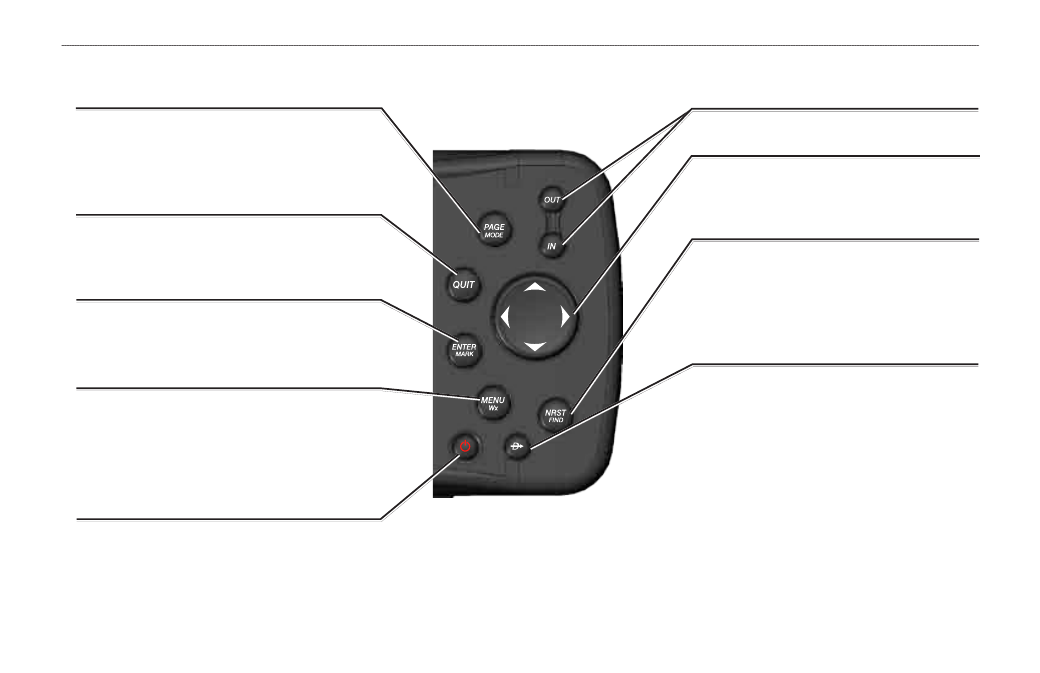
GPSMAP 496 Owner’s Manual
Getting Started >
Learning about the Keypad
Learning About the Keypad
PAGE/MODE Key
• Press to cycle through the main pages in sequence
and return the screen from a submenu page.
• Press and hold to swtch between Avaton, Marne,
and Automotve Modes.
QUIT Key
• Press to cycle through the main pages in reverse
sequence, revert to the previous value in a data
entry field, or cancel a function.
ENTER/MARK Key
• Press to select a highlighted option, initiate entry,
and then confirm.
• Press and hold to mark a waypoint.
MENU/WX Key
• Press to view the Options Menu for the current
page.
• Press twce to show the Man Menu.
• Press and hold to toggle XM WX weather on or off
on the Map Page.
POWER Key
• Press and hold to turn the unit on or off.
• Press and release to adjust the backlighting and
external speaker volume.
IN/OUT Keys
• Press to zoom in or out on the Map Page.
ROCKER Keypad
• Press up, down, right or left to move through
lists, highlight fields, on-screen buttons and
cons, enter data, or move the map ponter.
NRST/FIND Key
• Shows the nearest airports, navaids, points of
communcaton, and arspace boundares n
Avaton Mode.
• Press multple tmes n Avaton Mode to show
the Fnd Menu.
DIRECT TO Key
• Press to start a Go To using airports, navaids,
recently used waypoints, or user-created
waypoints.
• Press and hold to show additional information
for the current destination (such as
communication frequency and runway data).
• While in Automotive Mode, press and hold for
more than one second to show the Next Turn
Page and announce the next turn.
