Route review page – Garmin GPSMAP 198C Sounder User Manual
Page 60
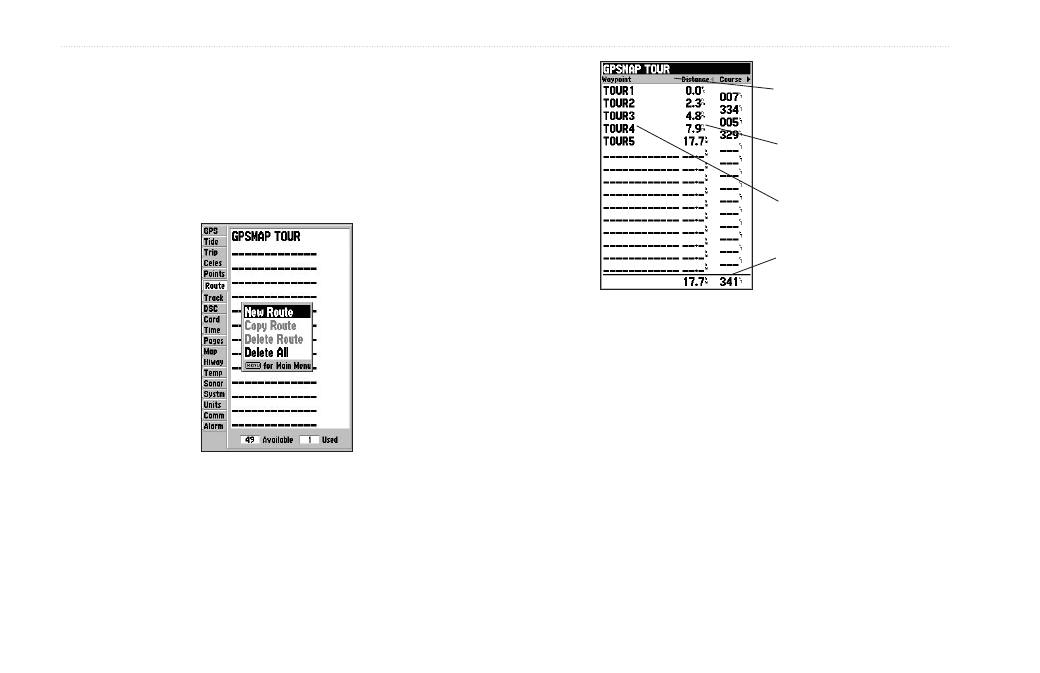
54
GPSMAP 198C Sounder Owner’s Manual
M
AIN
M
ENU
>
R
OUTES
T
AB
Route Review Page
After you create a route, the Route Review Page allows you to
review and modify the route shown.
To show the Route Review Page:
1. Press
MENU twice, highlight the Route tab.
2. Highlight the route you want to review, and press
ENTER.
Route List Menu
Route Points
Data Fields
Route Name
Data Totals
The Route Review Page also allows you to enter your own 15-
character name for any listed route. By default, the name includes
the first and last waypoints in the route.
To enter a custom route name:
1. From the
Route Review Page, highlight the name field, and
press
ENTER to begin editing.
2. Use the
ROCKER to enter a name. Press ENTER when
finished.
