Garmin nuvi 3790T User Manual
Page 72
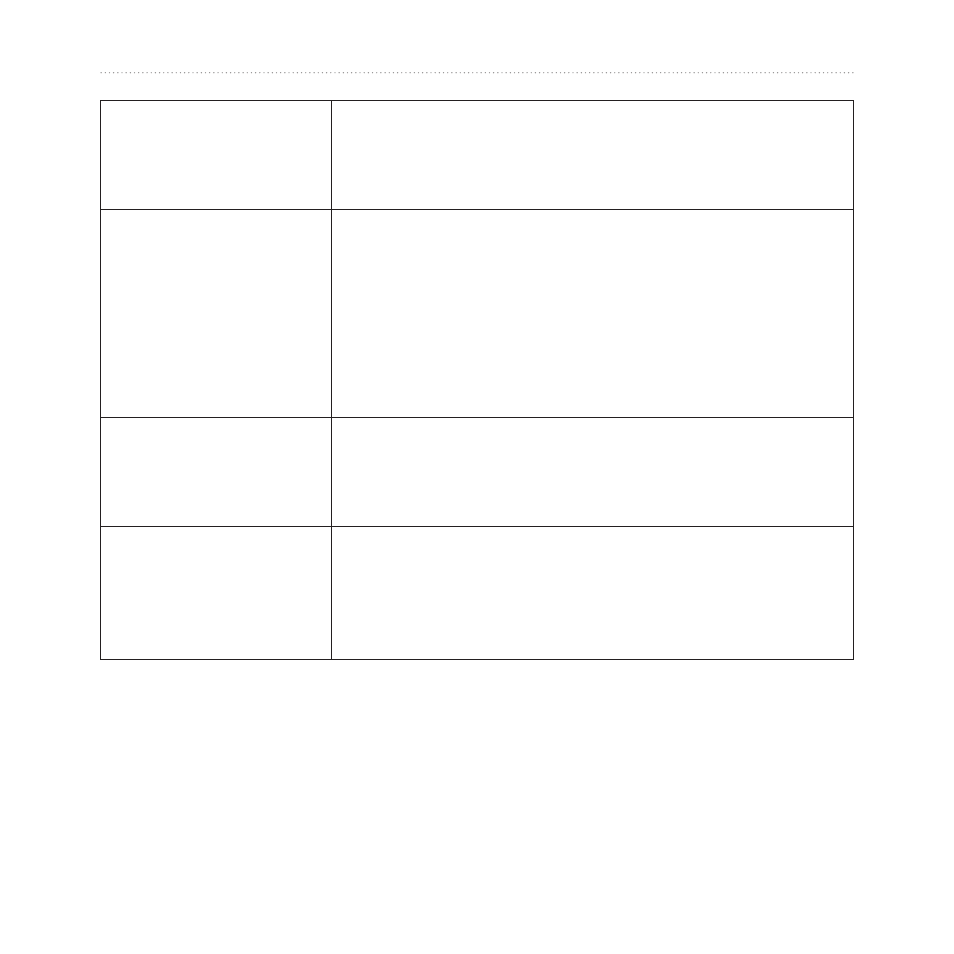
nüvi 3700 Series Owner’s Manual
Appendix
How do I know my device
is in USB mass storage
mode?
When your device is in USB mass storage mode, a picture
of a device connected to a computer is shown on the device
screen. Also, you should see two new removable disk drives
listed in
My Computer.
The device is connected
to the computer, but it will
not go into mass storage
mode.
1. Disconnect the USB cable from your computer.
2. Turn off the device.
3. Plug the USB cable into a USB port on your computer
and into your device.
The device automatically turns on and goes into USB
mass storage mode.
4. Verify your device is connected to a USB port and not a
USB hub.
I cannot see any new
removable drives in my
list of drives.
If you have several network drives mapped on your
computer, Windows can have trouble assigning drive letters
to your device drives. Refer to your operating system Help
file to learn how to map or assign drive letters.
My phone will not connect
to the device.
From the main menu, touch
Tools > Settings >
Bluetooth. The Bluetooth field must be set to Enabled.
Your phone must be turned on and be less than 33 feet
(about 10 meters) away from your device.
Go to
•
•
•
