Dialing a point of interest, Dialing a number, Entering your phone number – Garmin nuvi 3790T User Manual
Page 36: Entering your phone, Number
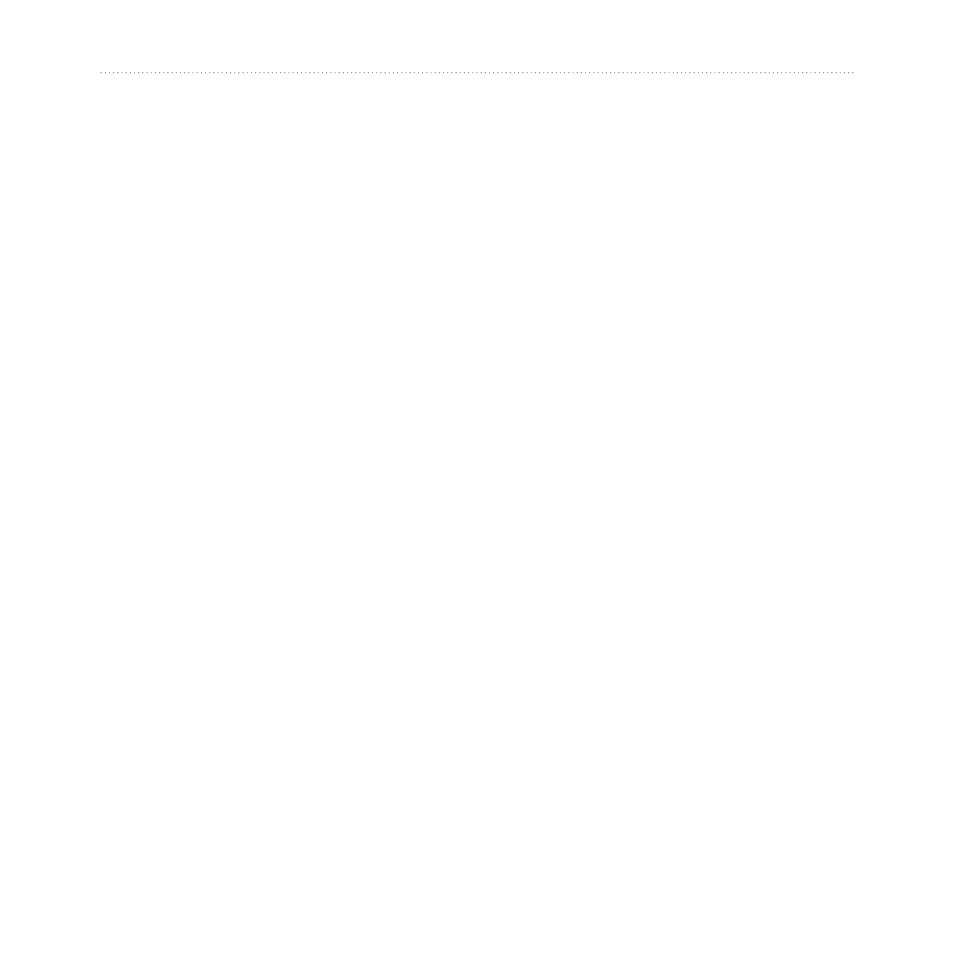
30
nüvi 3700 Series Owner’s Manual
Hands-free Phone Calls
Dialing a Point of
Interest
1. From the main menu, touch
Phone > Points of Interest.
2. Search for a point of interest.
3. Touch Call.
Dialing a Number
1. From the main menu, touch
Phone > Dial.
2. Enter the number.
3. Touch Dial.
Entering Your Phone
Number
You can enter the phone number you
want the device to call when you
touch Call Home.
1. From the main menu, touch
Phone > Call Home.
2. Touch Enter Phone Number.
3. Enter the phone number.
4. Touch Done > Yes.
The device dials your home
phone number.
See also other documents in the category Garmin GPS receiver:
- nuvi 1490 (72 pages)
- eTrex Legend H (68 pages)
- eTrex Legend Cx (96 pages)
- Oregon 450 (52 pages)
- Oregon 450 (8 pages)
- GNS 430 (204 pages)
- GNS 430 (266 pages)
- GNS 430 (2 pages)
- GNS 430 (22 pages)
- Nuvi 265W (64 pages)
- nuvi 800 (76 pages)
- eTrex Legend (68 pages)
- GPSMAP 60CSx (2 pages)
- GPSMAP 60CSx (116 pages)
- Edge 800 (16 pages)
- Edge 800 (60 pages)
- Edge 500 (16 pages)
- Edge 500 (64 pages)
- GPS 12 (66 pages)
- GPSMAP 495 (179 pages)
- GPSMAP 196 (132 pages)
- GPS 190-01219-91 (36 pages)
- eTrex 190-00234-01 (2 pages)
- GPSMAP 7015 (132 pages)
- GPSMAP 190-00683-01 (2 pages)
- zumo 220LMT, Europe (58 pages)
- GPSMAP 7212 (2 pages)
- GPSMAP 76Cx (58 pages)
- 6000 (20 pages)
- GPSMAP 190-00683-00 (152 pages)
- Garmis GPS Smart Antenna GP35-HVS (41 pages)
- Zumo TM 500/550 (74 pages)
- 4010 (2 pages)
- 3000 (10 pages)
- GPSMAP 7215 (136 pages)
- GPSMAP 6208 (20 pages)
- GPSMAP 278 (138 pages)
- GPSMAP 278 (2 pages)
- zumo 450 (72 pages)
- ZUMO 400 EN (60 pages)
- zumo 450 (2 pages)
- 4000 Series (68 pages)
- ZUMO 65309R0 (6 pages)
- 398 (2 pages)
- GPSMAP 190-01155-02 (10 pages)
