Mounting the nüvi on your dashboard – Garmin Nuvi 350 User Manual
Page 62
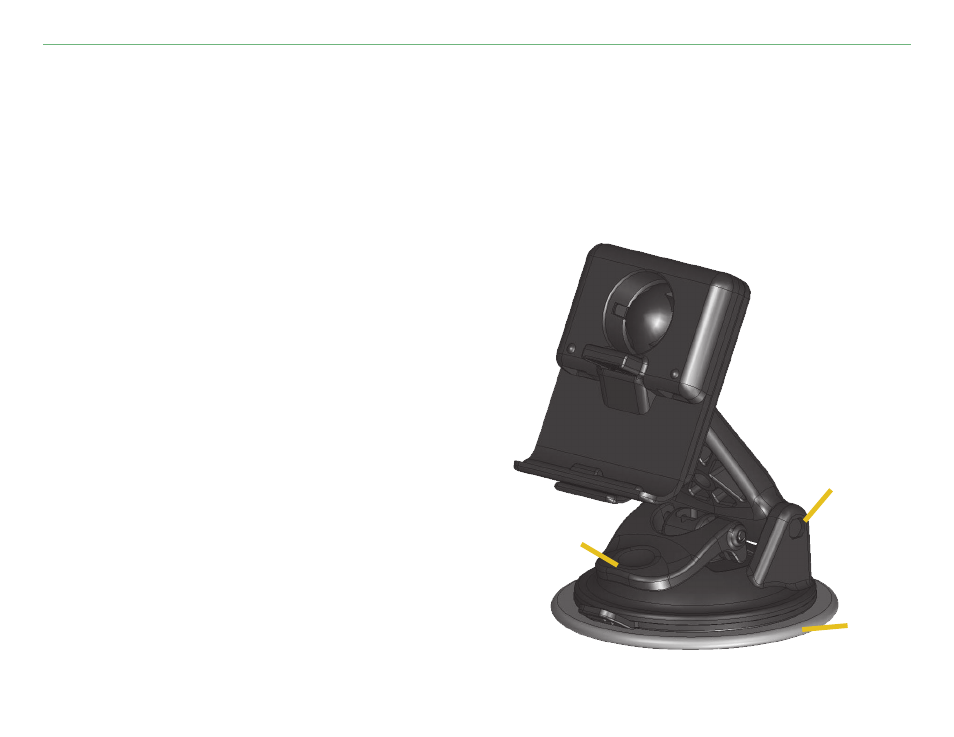
Garmin © 2005–2006
56
nüvi Owner’s Manual
a
PPendix
NoTICe ReGARDING WINDSHIeLD MoUNTING; SPeCIAL NoTICe To DRIVeRS IN CALIFoRNIA AND MINNeSoTA: State
law prohibits drivers in California and Minnesota from using suction mounts on their windshields while operating motor vehicles. Check your state
and local laws and ordinances for similar restrictions. Other Garmin dashboard or friction mounting options should be used. Garmin does not take
any responsibility for any fines, penalties, or damages that may be incurred as a result of disregarding this notice or as a result of any other state or
local law or ordinance relating to use of the unit. (See California Vehicle Code Section 26708(a); Minnesota Statutes 2005, Section 169.71.)
Mounting the nüvi on Your Dashboard
Use the enclosed mounting disk to mount your unit to the dashboard and to comply with certain state
regulations: see the product information sheet that
came in the box for more information.
Important: The permanent mounting adhesive is
extremely difficult to remove after it is installed.
To install the mounting disk:
1. Clean and dry the dashboard where you will
place the disk.
2. Remove the backing from the permanent
mounting adhesive on the bottom of the disk
and place the disk on the dashboard.
3. Place the suction cup mount on top of the disk
4. Flip the suction lever down to secure the suction
cup mount to the disk.
Disk
Suction
cup mount
Suction
lever
