Viewing the map and other pages, Managing files on your nüvi, Using the travel kit – Garmin Nuvi 350 User Manual
Page 5: Customizing the nüvi
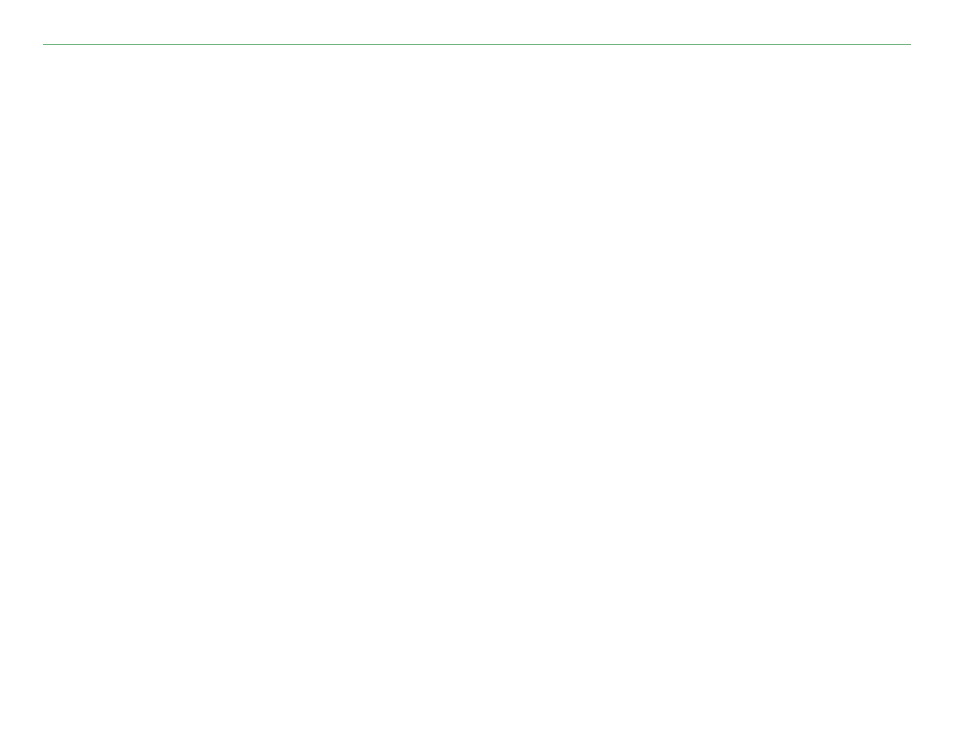
Garmin © 2005–2006
iii
nüvi Owner’s Manual
T
able
of
c
onTenTs
Viewing the Map and Other Pages .......17
Viewing the Map Page ..................................17
Trip Information Page ...................................18
Current Route Page ......................................19
Next Turn Page ............................................19
Managing Files on Your nüvi ................20
Additional Help ............................................20
Supported File Types ....................................20
Step 1: Insert an SD Card (Optional) .............21
Step 2: Connect the USB Cable .....................21
Step 3: Transfer Files to Your nüvi ..................21
Step 4: Eject/UnMount and Unplug the
USB Cable ...............................................23
Information about Your nüvi Drives ................24
Using the Travel Kit .............................25
Using the Language Guide ............................25
Using the Travel Guide ..................................28
SaversGuide ...............................................29
Listening to MP3 Files ...................................30
Listening to Audible Books ............................32
Viewing Pictures .........................................37
Using the World Clock ..................................38
Converting Currency ....................................39
Converting Measurements .............................41
Using the Calculator .....................................42
Customizing the nüvi ...........................43
Restoring Settings .......................................43
Changing the Map Settings ...........................44
Changing the System Settings .......................45
Changing the Locale .....................................46
Changing the Display Settings .......................47
Changing the Navigation Settings ..................48
Changing the Traffic Settings .........................49
Changing the Proximity Point Settings ............51
