Garmin Nuvi 350 User Manual
Page 46
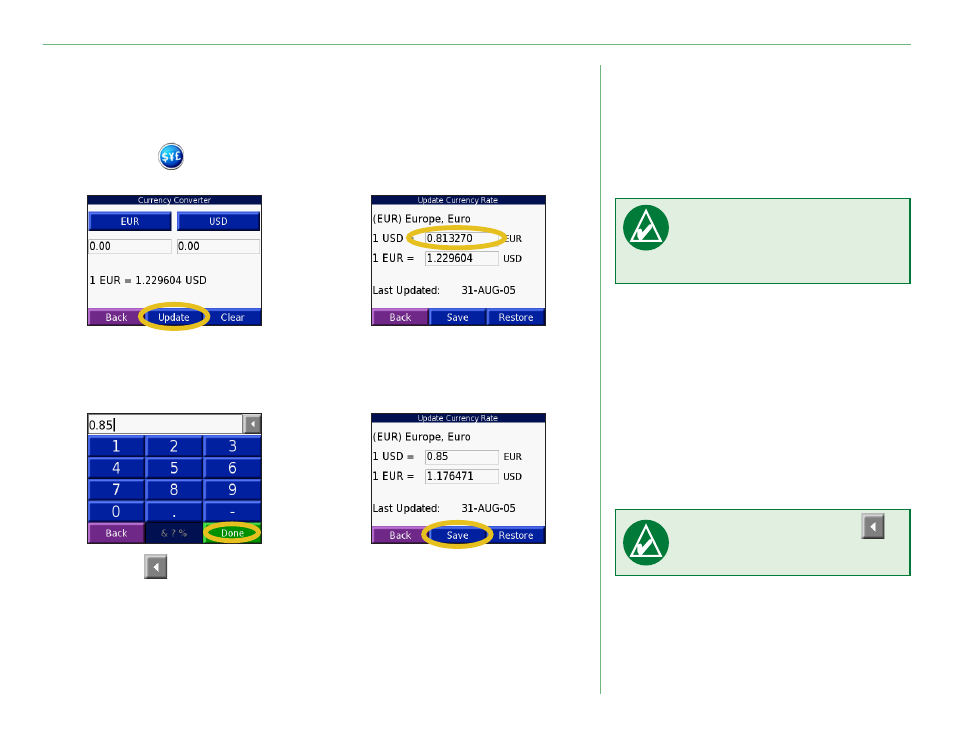
Garmin © 2005–2006
0
nüvi Owner’s Manual
u
sinG
The
T
raVel
K
iT
Updating Conversion Rates
The nüvi allows you to update the currency rates manually so that
you are always using the most current conversion rates. Touch
Travel Kit
>
Currency Converter
.
➊
Touch
Update
.
➍
Touch
Save
to finish.
➌
Touch to erase the
current rate. Enter a new
rate and touch
Done
.
➋
Touch the rate you
want to update.
TIP: Touch and hold
to erase the entire entry.
TIP: Touch
Restore
to use the original
conversion rate.
