Data management – Garmin GPSMAP 62stc User Manual
Page 48
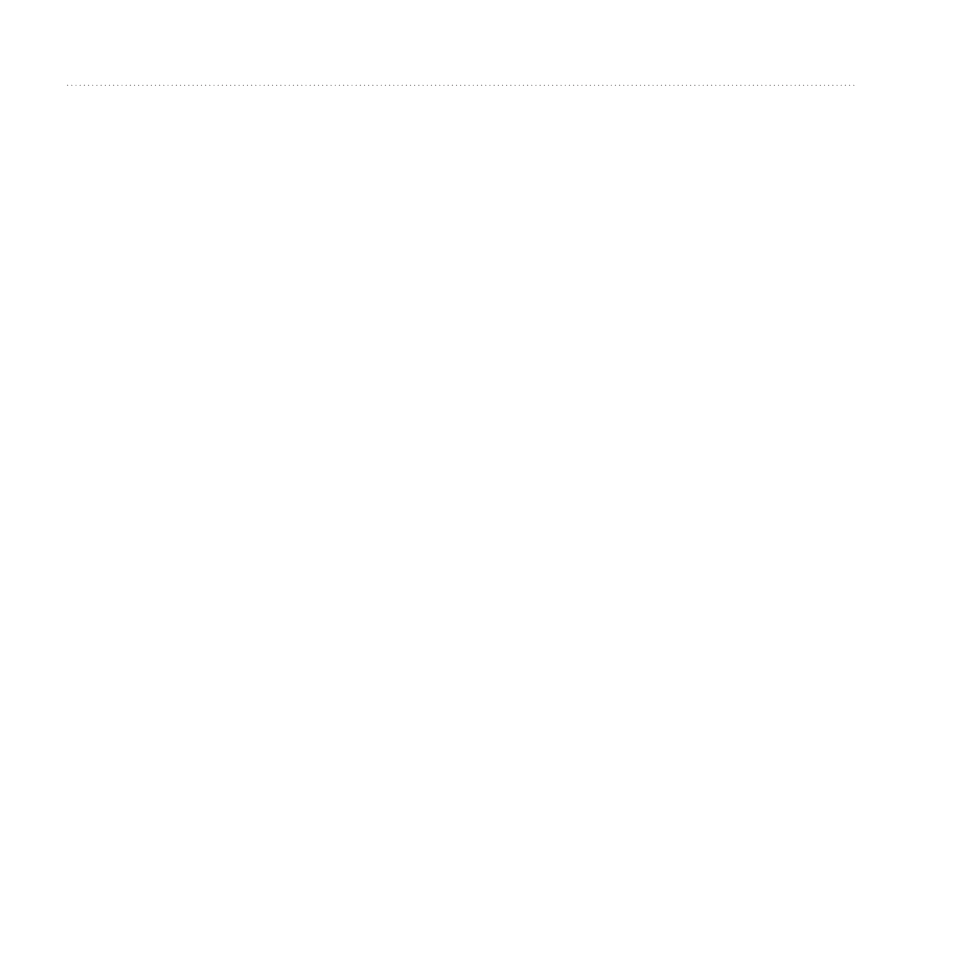
44
GPSMAP 62 Series Owner’s Manual
Appendix
accessory, and you can go near
other accessories.
Data Management
NOTE: The device is not compatible
with Windows
®
95, 98, Me, or NT. It is
also not compatible with Mac
®
OS 10.3
and earlier.
File Types
The device supports the following file
types:
• Files from BaseCamp
™
or
HomePort
™
. Go to
.
• GPI custom POI files from the
Garmin POI Loader.
Installing a microSD Card
NOTE: The microSD card option is
available only with the GPSMAP 62s,
GPSMAP 62st, GPSMAP 62sc, and
GPSMAP 62stc.
You can purchase microSD memory
cards from an electronics supplier, or
purchase preloaded detailed map data
cards from your Garmin dealer. In
addition to map and data storage, the
memory cards can be used to store files
such as images, cartridges, geocaches,
routes, waypoints, and custom POIs.
1. Remove the battery cover by
turning the D-ring 1/4 turn counter-
clockwise and pulling up.
2. Slide up and pull out the metal
cover.
3. Align the metal contacts, and place
the card in the slot.
